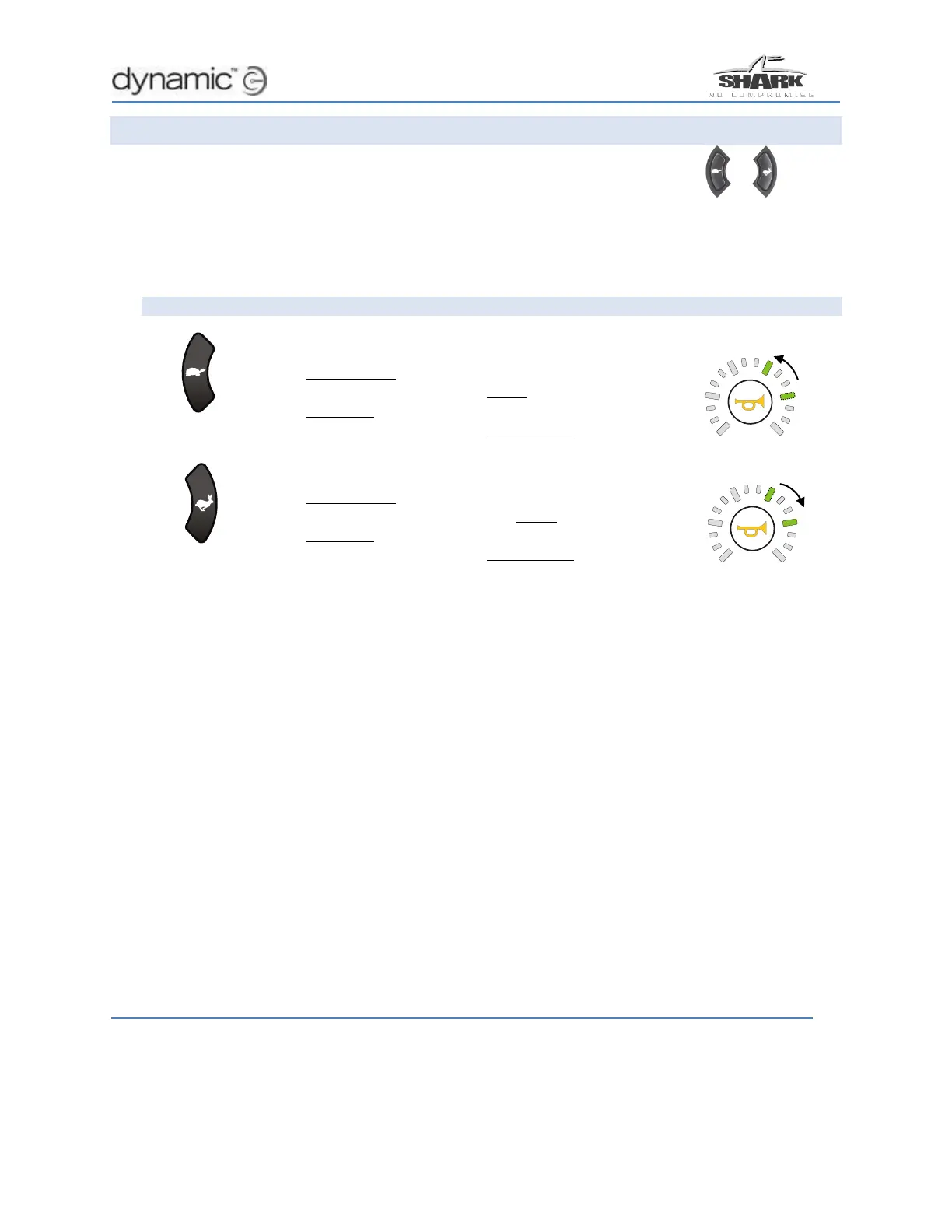How to… 13
How to use the virtual speed pot
The SHARK remote uses the speed buttons as a virtual speed pot. These can
be used to increase and decrease the speed of the powerchair in both
standard steps, and fine steps. Using fine steps can be particularly useful for
matching the chair speed to the walking speed of an accompanying
pedestrian.
To increase / decrease the speed
Press and release the „slower‟ button to decrease the
maximum speed of the chair by 20 %.
Press and hold the „slower‟ button to decrease the
maximum speed of the chair in fine steps*.
Press and release the „faster‟ button to increase
the maximum speed of the chair by 20 %.
Press and hold the „faster‟ button to increase the
maximum speed of the chair in fine steps*.
The Speed Button Sensitivity parameter sets how quick the maximum speed increments or
decrements when a speed button is held down.
* If adjusting the speed in fine steps does not work, simultaneously hold down the „slower‟
and „faster‟ buttons for 2 seconds to activate fine speed control. The SHARK will beep
when the mode has been changed.
