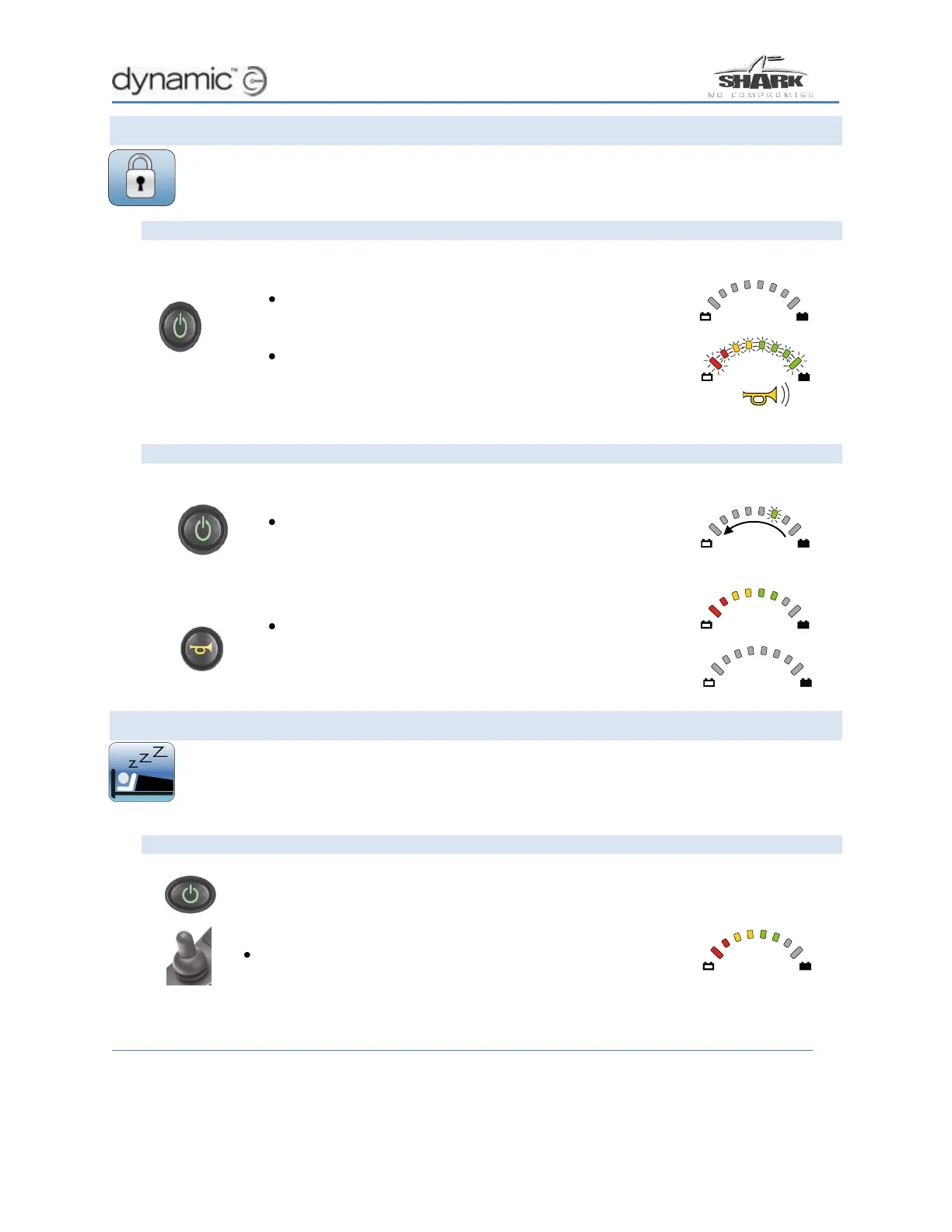6 The SHARK system
Using the SHARK Lock
If the Lock Enable parameter is set to 'Yes', the SHARK can be locked by pressing the
on/off button for more than 4 seconds. Lock the SHARK to prevent unauthorized
persons from operating the chair.
To lock the SHARK
Press the on/off button for 4 seconds when the SHARK is turned on.
The SHARK turns off immediately when the
on/off button is pushed.
After 4 seconds all LEDs of the battery gauge will flash
twice and the horn will give two short beeps,
to indicate that the SHARK is now locked.
To unlock the SHARK
Press the on/off button.
The SHARK will turn on, and the LEDs of the battery
gauge will slowly flash from right to left to indicate that
the SHARK is locked.
Press the horn button twice within 10 seconds.
The SHARK will turn on normally.
If the horn button is not pressed within
10 seconds, the SHARK will turn off again.
Waking up from Sleep Mode
The SHARK will go to sleep after a period without joystick movement.
This period can be set with the Sleep Timer parameter. When the SHARK sleeps, it is
partially turned off to reduce energy consumption and to make sure that the
powerchair does not move when the user accidentally moves the joystick.
To wake up the SHARK
Press the on/off button only*, or
press any button on the SHARK or move the joystick**.
The SHARK turns on.
When a programmer is connected to the SHARK, the SHARK will not go to sleep.
If the SHARK goes to sleep during charging, the charging of the battery will continue.
* If the Wakeup Style parameter is set to 'Buttons'
** If the Wakeup Style parameter is set to 'Joystick and Buttons'
