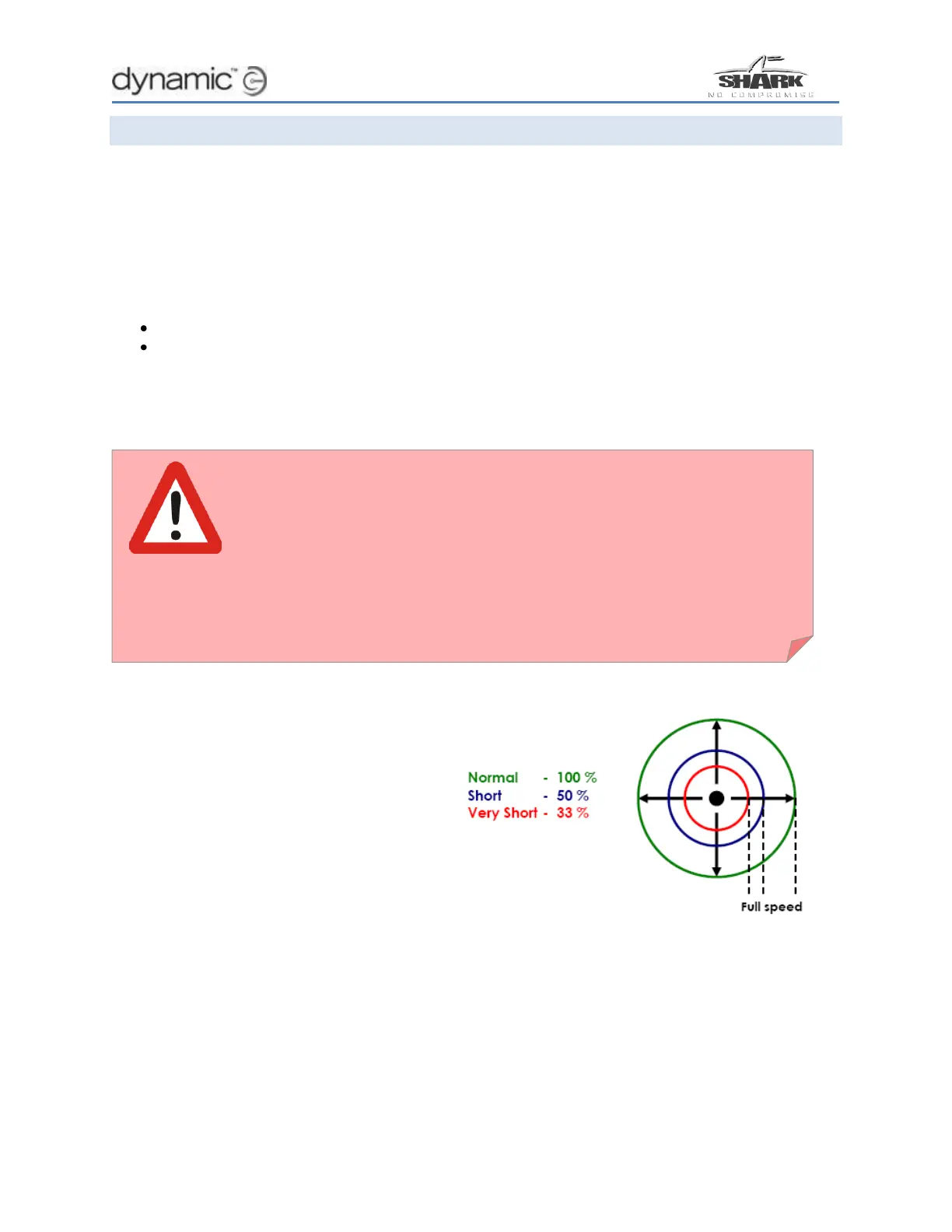16 How to…
How to configure a short-throw joystick
If the powerchair user has difficulty moving the joystick to full deflection, then the joystick can be
re-configured for short-throw operation.
Normally the SHARK controller will drive at full speed only when the joystick is pushed as far as it
can mechanically go, that is, when it hits the restrictor plate.
To reduce the amount of deflection required of the joystick, set the Joystick Throw parameter in
Wizard to:
Short, or
Very Short
Setting Joystick Throw to Short or Very Short increases the sensitivity of the joystick so that less
movement of the joystick is required to generate full speed. This can be useful to allow users with
very little hand movement full proportional control.
When Joystick Throw is set to Short, the user
only needs to push the joystick to 50% of its
normal deflection to obtain full-speed.
When Joystick Throw is set to Very Short,
the user only needs to push the joystick to
33% of its normal deflection to obtain full-
speed.
The Joystick Throw parameter can be
found under the General Settings section in
Wizard, as shown below.
Joystick Throw to Short or Very Short can introduce a
, because the mechanical restrictor plate does not restrict the
movement of the joystick anymore before full forward or turn
speeds are achieved. It may be possible to demand full forward
speed and full turn speed at the same time. This can be
dangerous.
