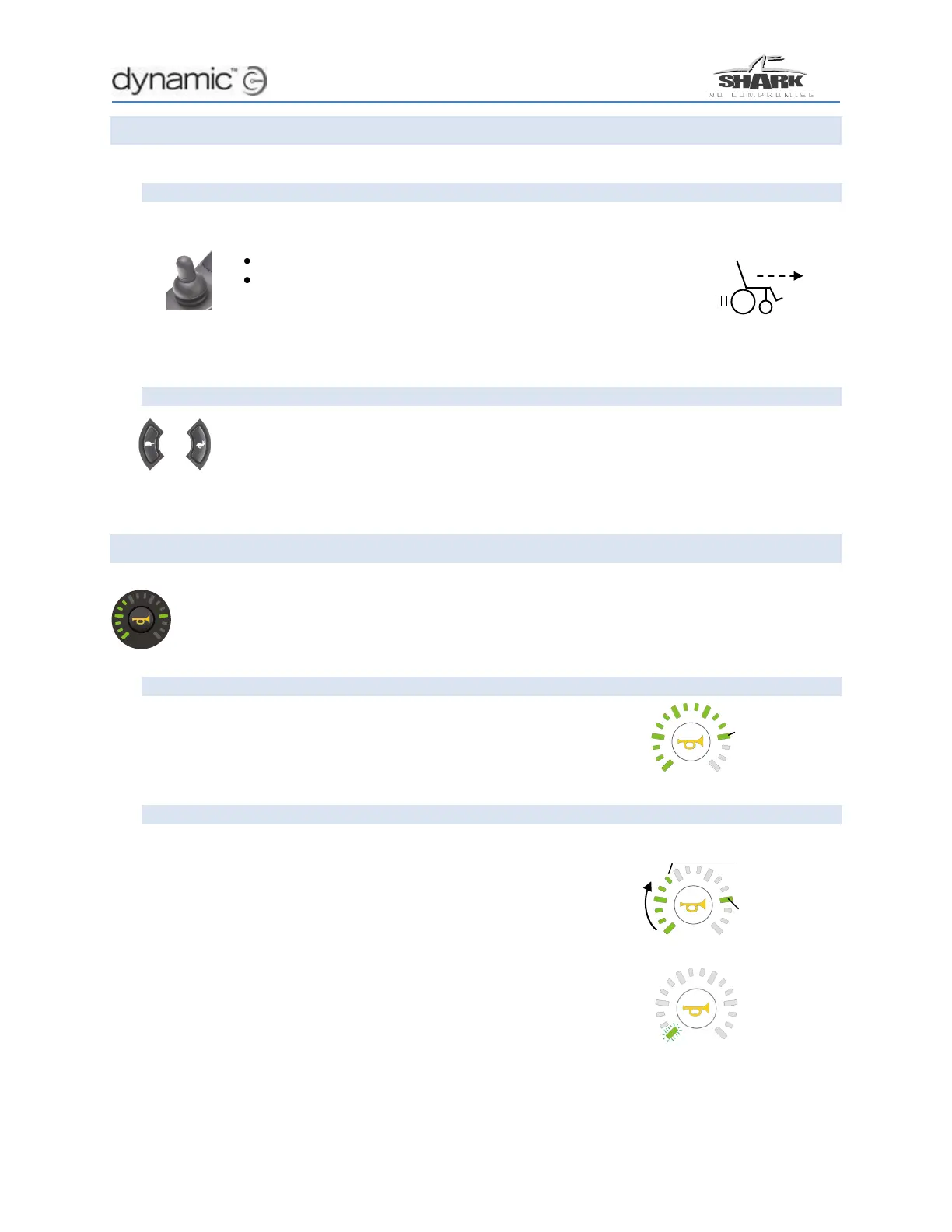The SHARK system 7
Driving
Using the Joystick
Move the joystick.
The powerchair starts to drive in the direction of the joystick movement.
The amount of joystick movement determines the speed
of the powerchair. If the joystick is moved further from the
centre, the powerchair will drive faster.
Adjust the maximum drive speed
You can adjust the maximum speed of the chair to your preference
or environment. The currently selected top speed is shown on the Speedometer.
Using the Speedometer
The function of the Speedometer depends on the value of the
Speedo Display parameter.
Max Speed Only
The speedometer shows the maximum speed that
has been set with the speed buttons.
Speedo Plus Max Speed
The speedometer shows the current chair speed together with
the maximum speed that has been set with the speed buttons.
When the joystick is deflected and the speed of the chair
increases, the LEDs will turn on one by one until the maximum
speed (that has been set with the speed buttons) is reached.
If the bottom-left GREEN LED is flashing, SHARK is in speed limit
mode. This happens when the chair is in an unstable position
and driving too fast may be dangerous, for example when
the seat is raised or tilted. See the Installation Manual of the
SHARK Power Module for further details on how to limit the
speed when the chair is not stable.
