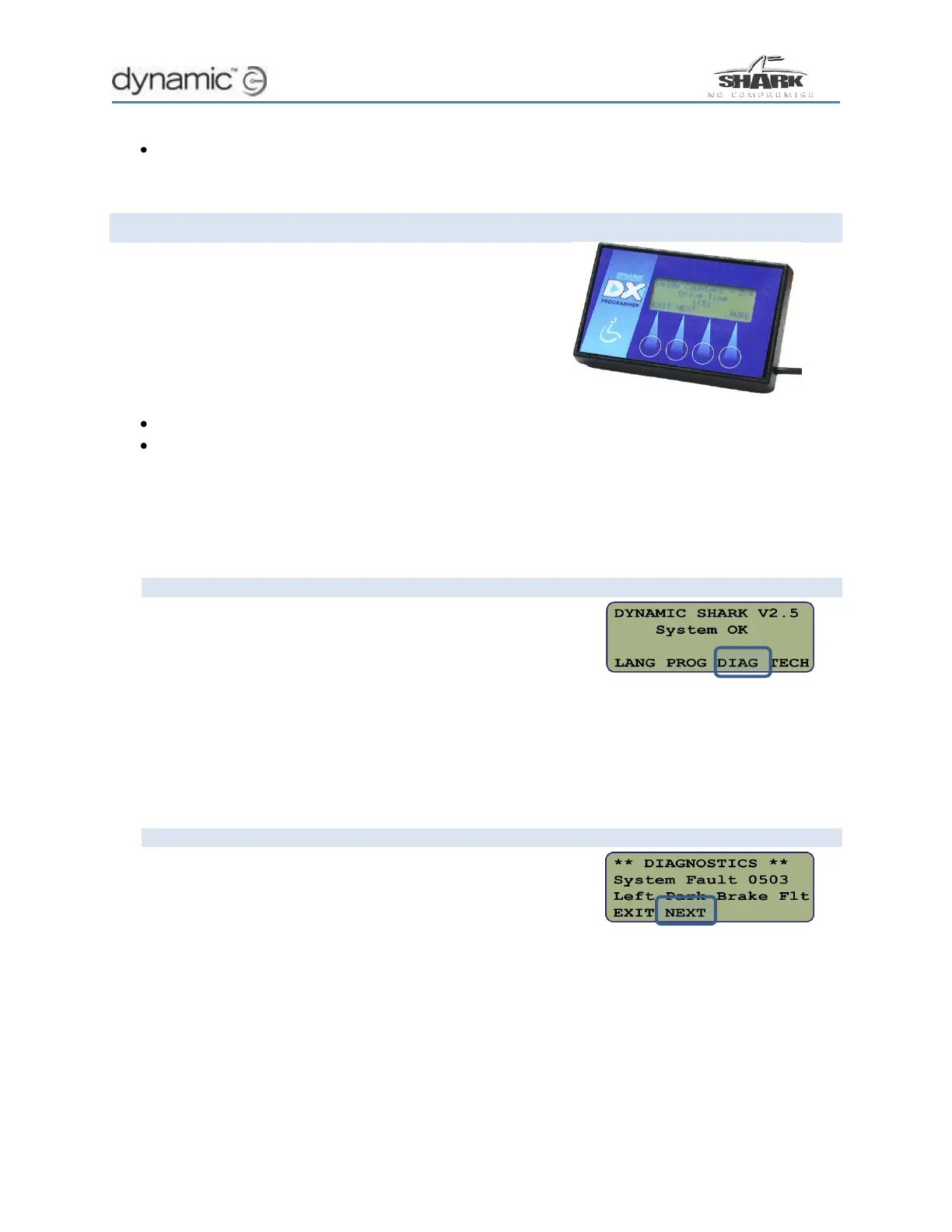Troubleshooting Guide 29
“EXIT”, turn the controller off then on.
If after performing the previous tests and the flashing LEDs
persist, the controller will need to be returned.
Using HHP diagnostics
The HHP (Hand-held Programmer) can provide a quick
and easy way to view the SHARK system‟s faults and usage
statistics.
Simply plug in the HHP (using a DK-ADAPT adapter) and
power-up the SHARK system. With the use of the soft keys
you can view:
Current faults
Usage statistics:
o Time on – number of hours the system has been run
o Powered – number of times the system has been powered up
o Driven – number of times the system has been driven
Step 1 – View Diagnostics
Plug the HHP into the SHARK remote (using a DK-ADAPT
adapter) and power-up the SHARK system.
The HHP will display the main menu screen as shown on
the right.
At the bottom of the screen you can see the current soft keys – LANG, PROG, DIAG,
and TECH (this menu changes from screen to screen, depending on the mode). Press
the soft key marked DIAG to take you to the Diagnostics screen.
Step 2 – View Fault Log
The diagnostic screens display current* and past faults.
The first screen shows the current fault. Historical faults are
stored in the Fault log.
Press the NEXT soft key to view the Fault log.
