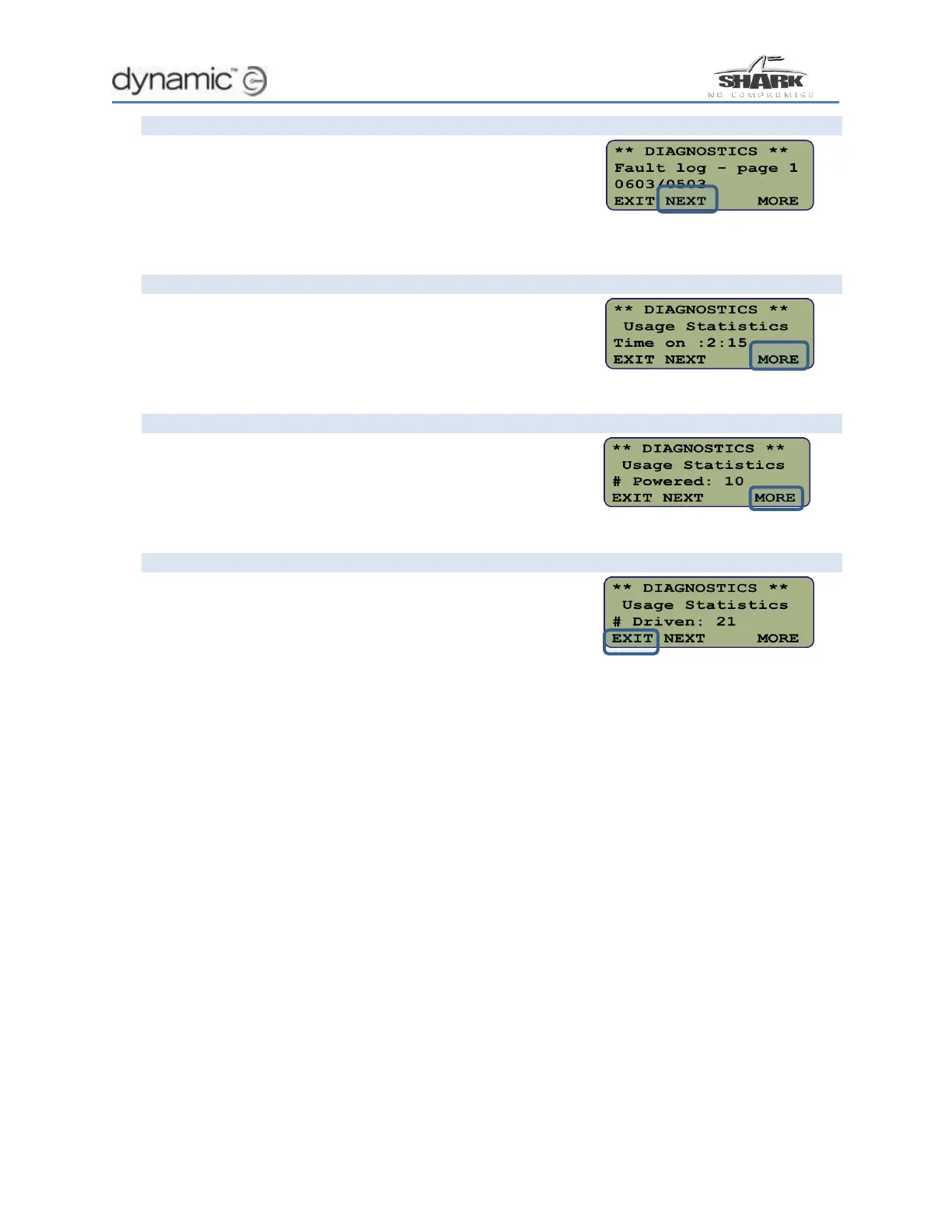30 Troubleshooting Guide
Step 3 – View Time On Usage Statistics
The Fault log is displayed a page at a time. To view older
faults, press the MORE soft key.
To view Usage Statistics, press the NEXT soft key.
Step 4 – View Powered Usage Statistics
The first usage statistic is Time on which displays the
number of hours the system has been run.
Press the MORE soft key to view more statistics.
Step 5 – View Driven Usage Statistics
The next usage statistic is Powered which displays the
number of times the system has been powered up.
Press the MORE soft key to view more statistics.
Step 6 – Exit Usage Statistics
The final usage statistic is Driven which displays the
number of times the system has been driven.
Press the EXIT soft key to leave the Usage Statistics screen
and return to Diagnostics.
