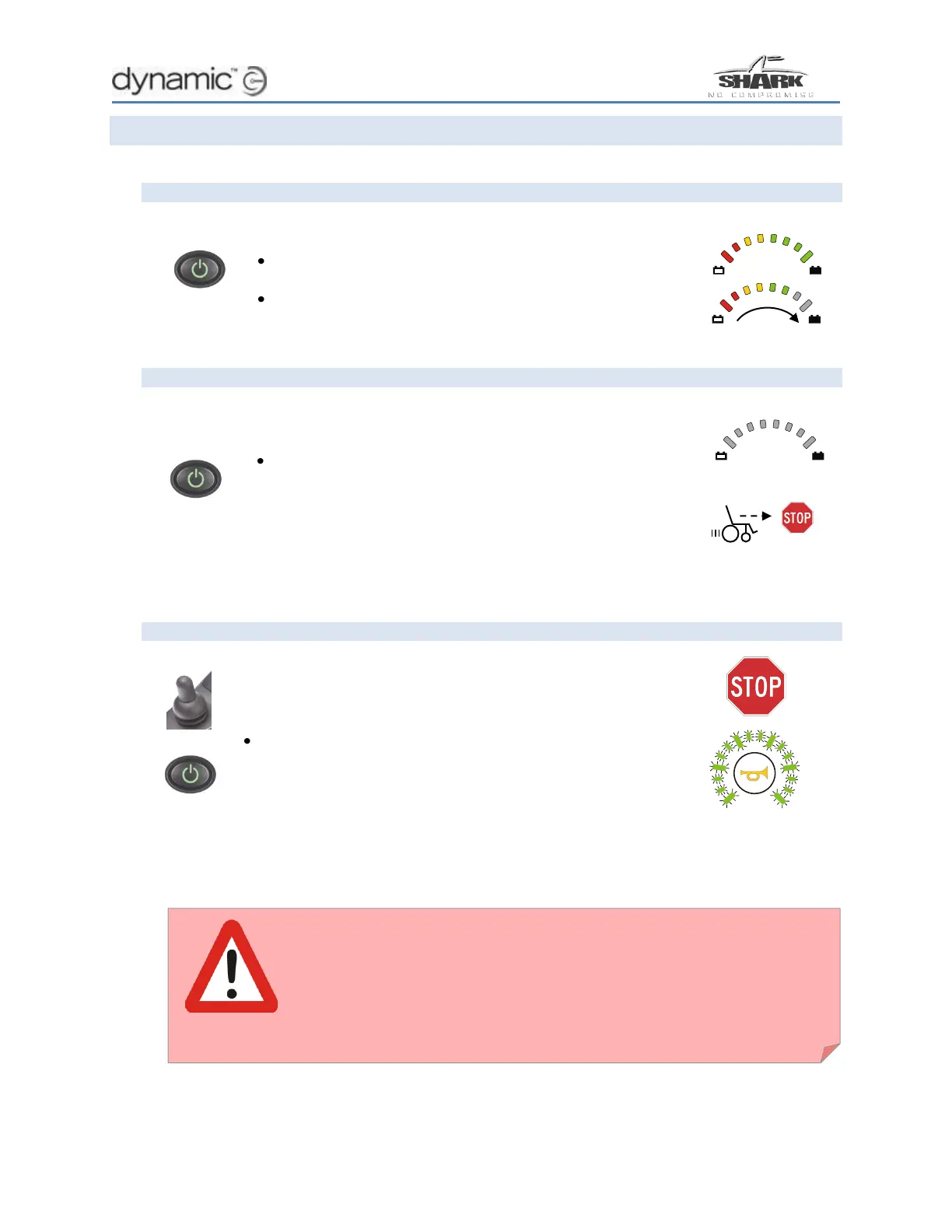The SHARK system 5
Turning the SHARK on and off
To turn on the SHARK
Press the on/off button.
All Battery Gauge LEDs turn on one by one.
After the SHARK has started up successfully, the Battery
Gauge shows the charge of the battery.
To turn off the SHARK
Press the on/off button.
The SHARK turns off.
If the on/off button is pressed while the chair is driving,
the chair will perform an emergency stop before it
turns off.
Out Of Neutral At Power Up (OONAPU)
If the SHARK is turned on while the joystick is not in the
centre position, an “Out Of Neutral At Power Up”
fault occurs.
During an OONAPU fault the speedometer LEDs
flash continuously and the chair will not drive.
As soon as the joystick is released back to the centre,
the fault goes away and the chair will drive normally.
OONAPU is a feature that prevents sudden and unexpected powerchair movements if
the joystick is out of the centre position when the controller is turned on.
Warning:
If an OONAPU error does not go away after the joystick is
released, the SHARK may be damaged. Do not use the
powerchair and consult a service agent.
