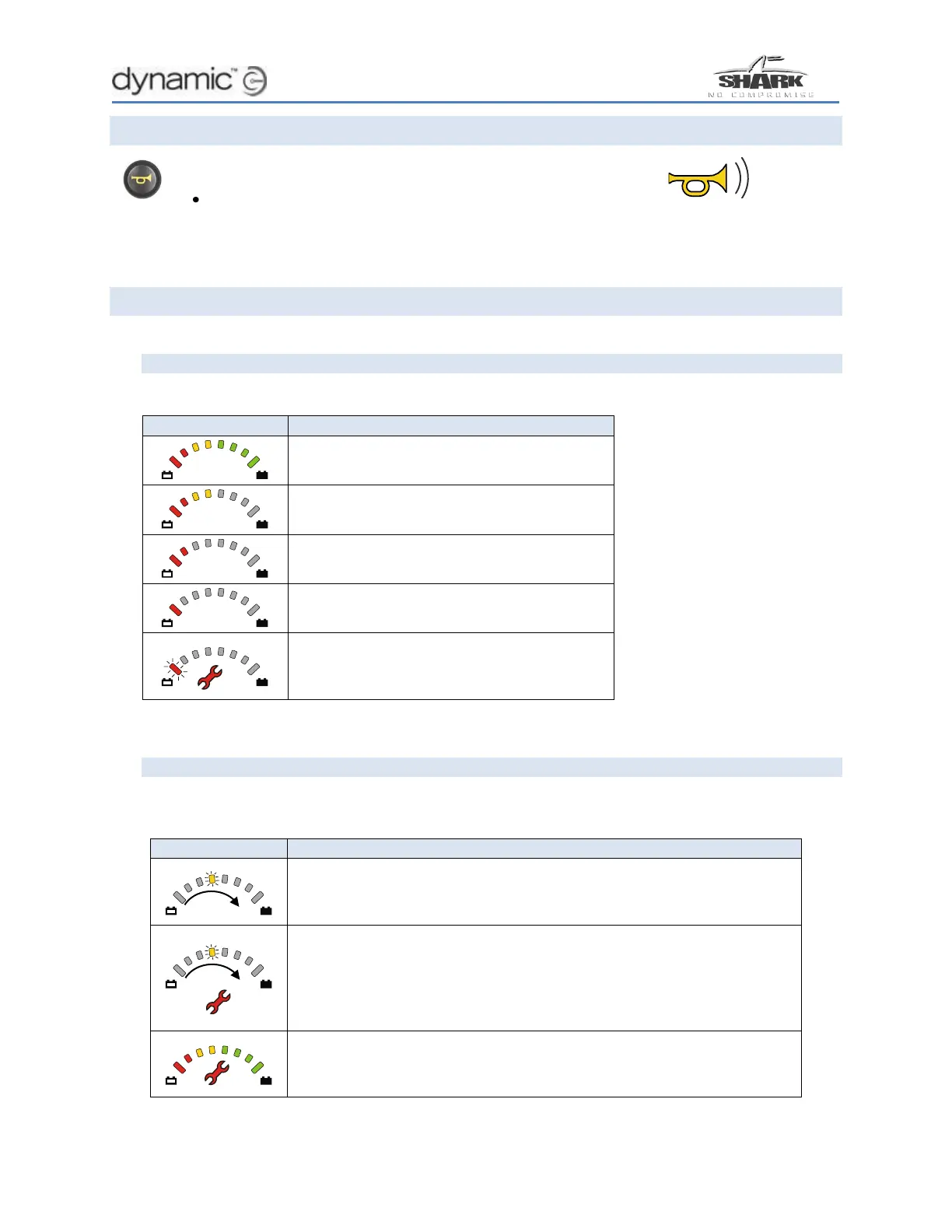8 The SHARK system
Using the Horn
Press the horn button.
The horn will sound as long as the button is pressed.
Reading the Battery Gauge
Battery charge indication
The Battery Gauge indicates how much battery charge remains.
The remaining battery
capacity does not translate
directly to remaining
physical range of the
powerchair. The remaining
physical range depends on
the ambient temperature,
the capacity and age and
state of the battery, the
driving style of the user and
the terrain that the
powerchair is being used in.
Most of these factors can
vary between, or within,
one journey.
Other indications
Apart from the remaining battery charge, the Battery Gauge also indicates the following
conditions.
Drive Inhibit, the chair will not drive.
For example, when a charger is connected to the SHARK.
The LEDs turn on one by one from left to right.
A fault has occurred.
All LEDs turn on one by one from left to right to indicate that the
chair will not drive. The Fault Indicator LED will show the
corresponding Flash Code.
Flash Code 2 fault: battery too full.
Slow down if you are driving down a slope.
Turn on the lights, if fitted.
Battery half full.
Start the return journey.
Battery low.
Recharge soon.
Battery almost empty.
Recharge now.
Flash Code 2 fault: battery completely
empty. Battery damage will occur if you
keep on driving. Recharge immediately.
