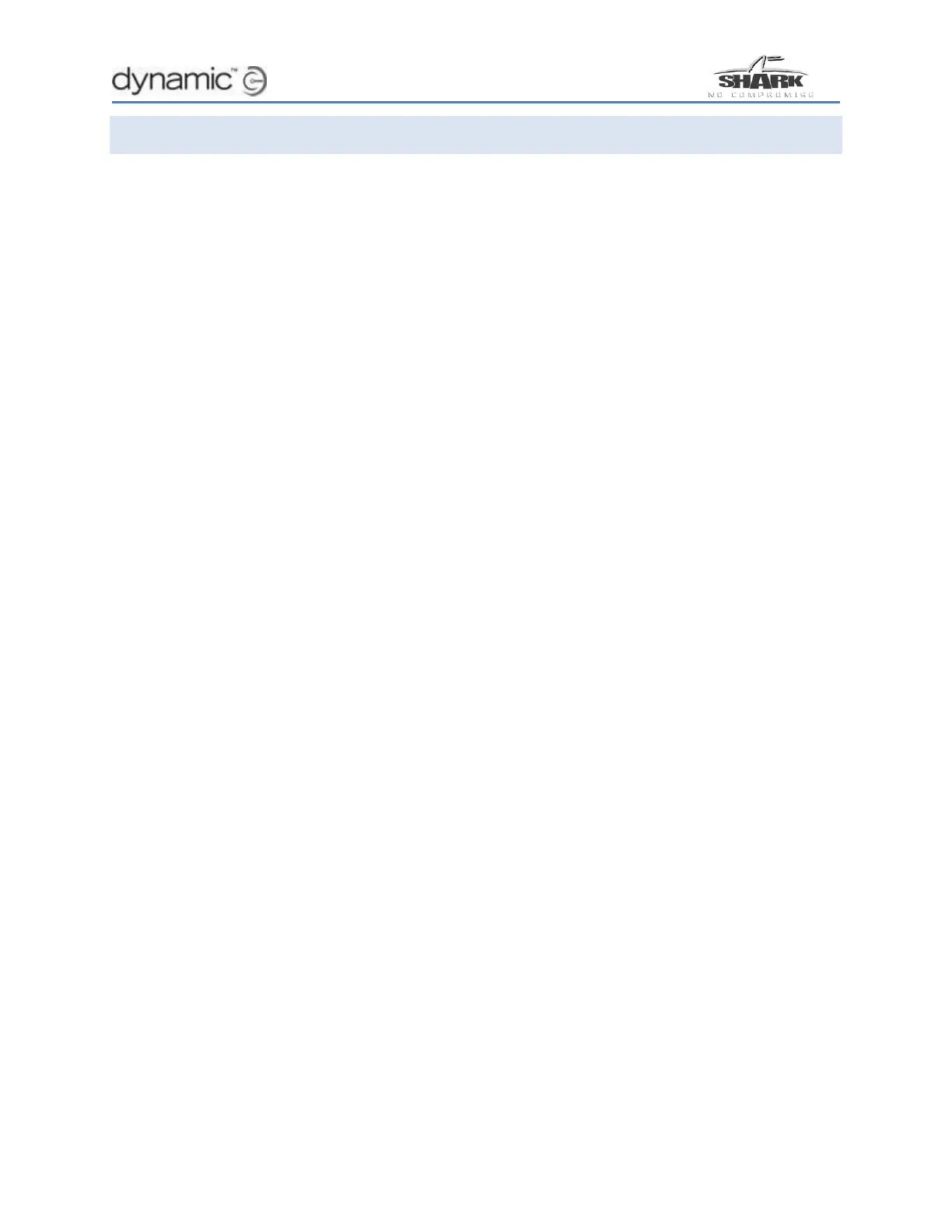Contents 3
Contents
About this manual ............................................................................................................................................. 2
Contents .............................................................................................................................................................. 3
Introduction ........................................................................................................................................................ 4
The SHARK system .............................................................................................................................................. 4
Turning the SHARK on and off ..................................................................................................................... 5
Using the SHARK Lock ................................................................................................................................... 6
Waking up from Sleep Mode ...................................................................................................................... 6
Driving .............................................................................................................................................................. 7
Using the Speedometer ............................................................................................................................... 7
Using the Horn ................................................................................................................................................ 8
Reading the Battery Gauge ........................................................................................................................ 8
Battery charging ............................................................................................................................................ 9
Using the Seating Functions ......................................................................................................................... 9
Using the Lights ............................................................................................................................................. 10
Operating Attendant Mode ..................................................................................................................... 11
How to… ........................................................................................................................................................... 12
How to set the speedometer .................................................................................................................... 12
How to use the virtual speed pot ............................................................................................................. 13
How to improve load compensation for low speeds ........................................................................... 14
How to configure a short-throw joystick .................................................................................................. 16
How to read powerchair-specific information ...................................................................................... 17
How to swap an active program in the field ......................................................................................... 18
Troubleshooting Guide ................................................................................................................................... 20
Part 1 Check the battery voltage. ........................................................................................................... 21
Part 2 Check “Flash Code” on remote. .................................................................................................. 22
Part 3 Check for other conditions displayed by the controller .......................................................... 28
Using HHP diagnostics ................................................................................................................................. 29
Further reading ................................................................................................................................................ 31
Glossary ............................................................................................................................................................. 31
Index .................................................................................................................................................................. 32