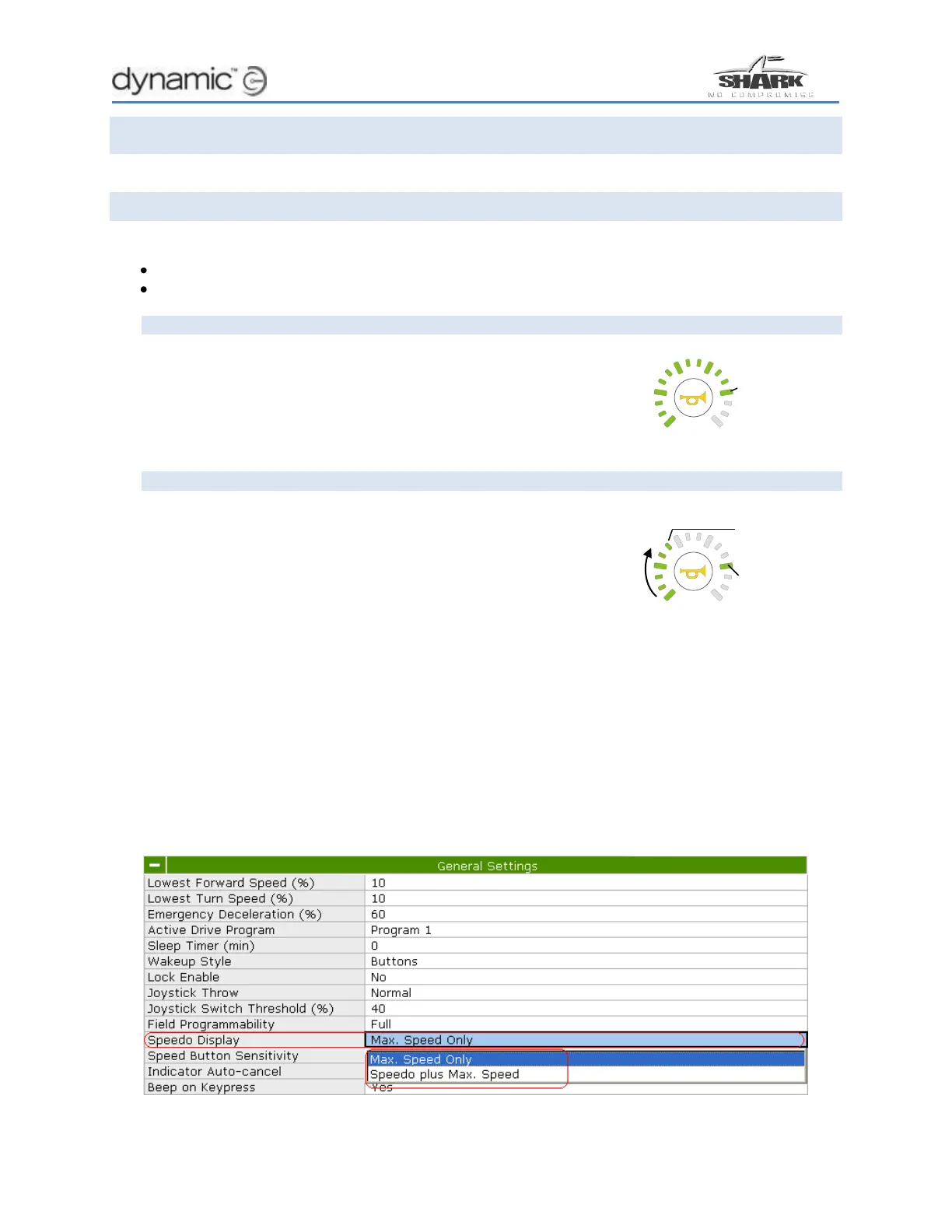12 How to…
How to…
How to set the speedometer
If your SHARK remote has a speedometer display, it can be used in two different display modes:
Max Speed Only, or
Speedo Plus Max Speed.
Max Speed Only Display
If the speedometer is set to display Max Speed Only, the
speedometer shows the maximum speed that has been set
with the speed buttons.
Speedo Plus Max Speed Display
If the speedometer is set to display Speedo Plus Max Speed,
the speedometer shows the current chair speed together
with the maximum speed that has been set with the speed
buttons. When the joystick is deflected and the speed of the
chair increases, the LEDs will turn on one by one until the
maximum speed (that has been set with the speed buttons)
is reached.
To set the remote to display the speedometer with either
Max Speed Only, or Speedo Plus Max Speed, use the Wizard
to set the General Settings parameter “Speedo Display” to
either Max. Speed Only or Speedo plus Max. Speed (see
figure below).
