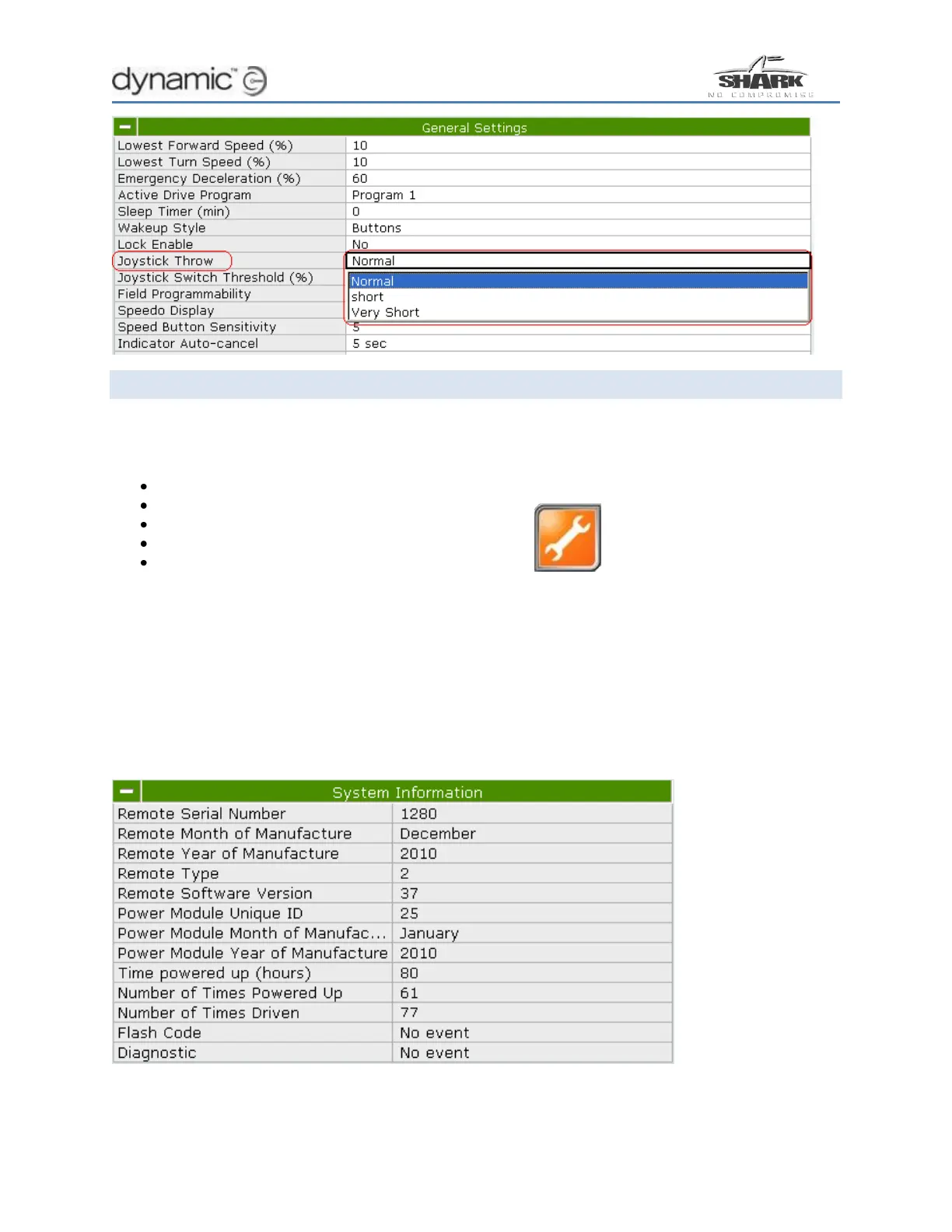How to… 17
How to read powerchair-specific information
It is often useful to know the details and history of a powerchair system, especially for
maintenance or fault finding purposes. In this section of the „How to…‟ we will show you
how to obtain information for both the Remote and Power Module, such as:
Serial numbers
Time powered up
Number of times driven
Software versions
Diagnostics
To read this information, simply connect your PC to the powerchair remote and open the Wizard
application. At the top-right of Wizard you will see an icon with a wrench as shown in the image
above. Click on this icon once, and the Wizard will read the system‟s diagnostic information.
Scroll down the screen until you get to the System Information section (see image below) to see
the powerchair-specific information.
