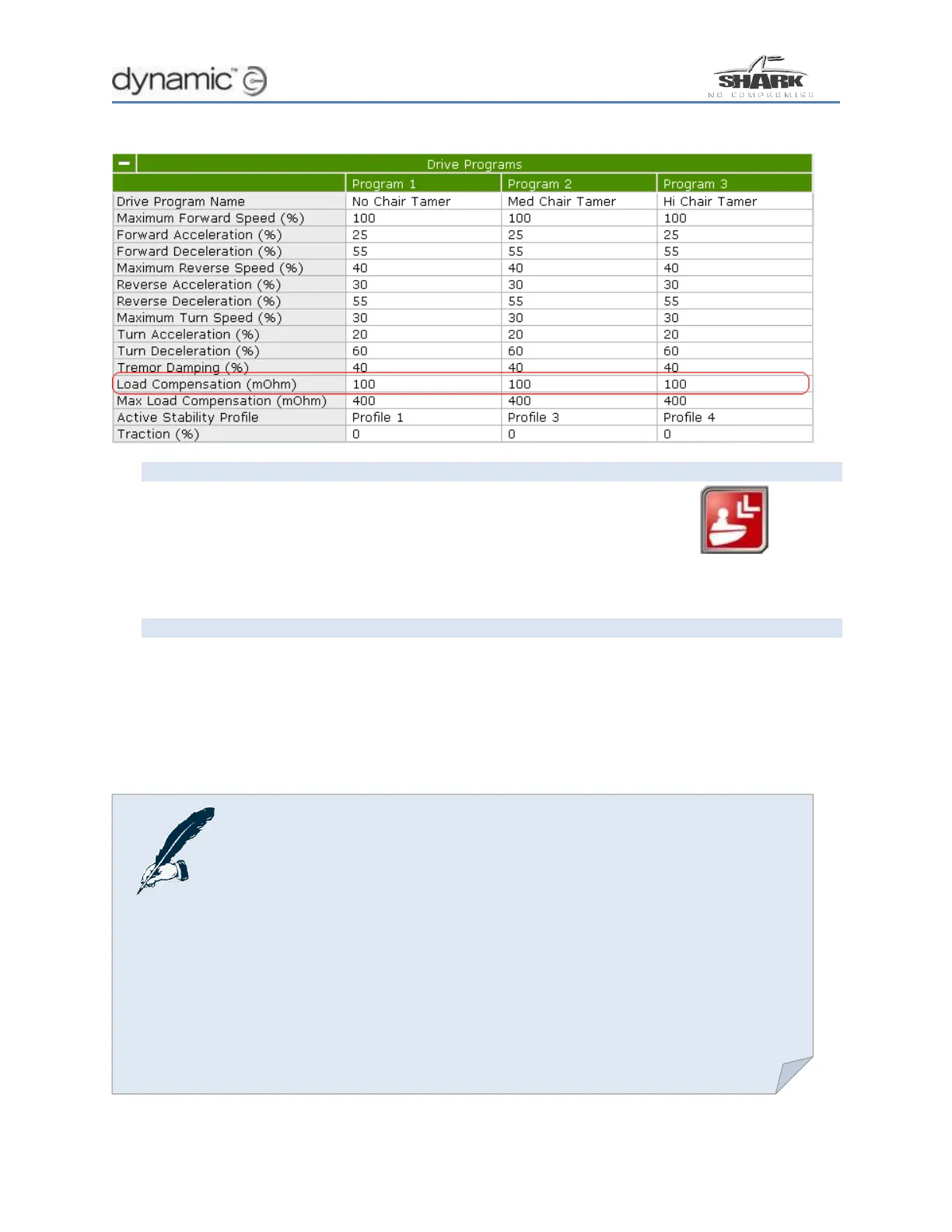How to… 15
The Load Compensation parameter is located in the Drive Programs section (see figure below).
How to change Load Compensation
To change the Load Compensation value, click on one of the
Program columns for Load Compensation as outlined in red in the
figure above. Change the value by typing in a new value. Finally,
press the „Write to controller‟ button (see image right) at the top of
Wizard to write the new program to the controller.
How to set Load Compensation to the correct value
1. Set Load Compensation to 20.
2. Write the new value to the controller.
3. Drive the powerchair onto a slope.
4. If the powerchair rolls back after it has stopped on the slope increase the Load
Compensation.
5. Write the new value to the controller.
6. Repeat steps 3, 4 & 5 until the powerchair does not roll back.
1. This test procedure can cause the motor to become hot. For
this reason, the resulting value for Load Compensation is too
high. Reduce the found Load Compensation by 20 %, and
perform a driving test when the motors are cold to make sure
that the powerchair is still comfortable to drive.
2. A new motor usually has a higher motor resistance than a
motor that has been used for some time, because the motor
brushes that are inside the motor do not make optimal contact
until they are "worn in". If possible, perform this procedure when
the motor has been used for several hours.
