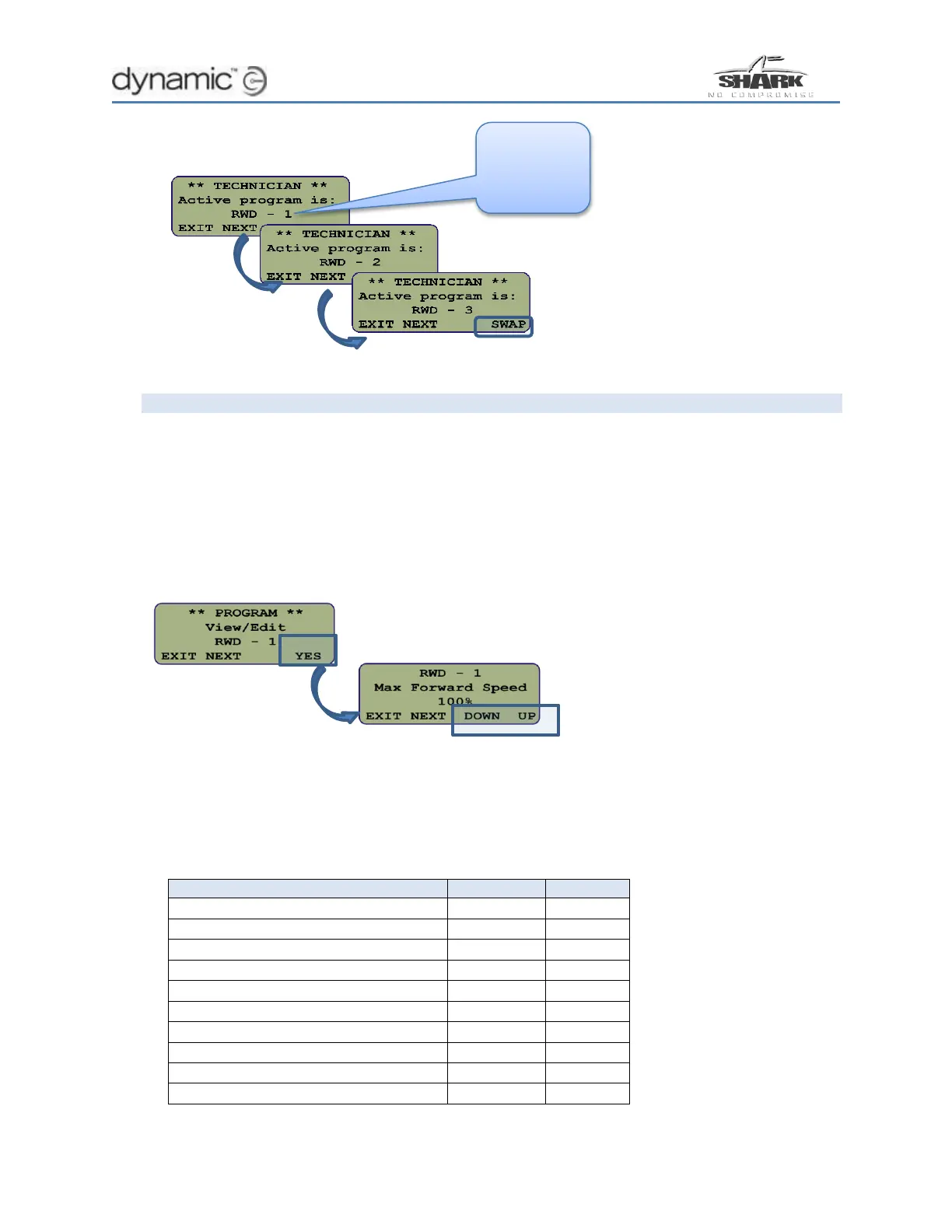Each Drive Program can be customised further using the HHP, to suit your user‟s needs.
After you have selected the appropriate Drive Program (steps 1 - 4, above), cycle the
power on the controller to exit the Technician mode.
Press the PROG soft-key to enter the Program View/Edit mode, and then press the YES
soft-key to enter the edit mode.