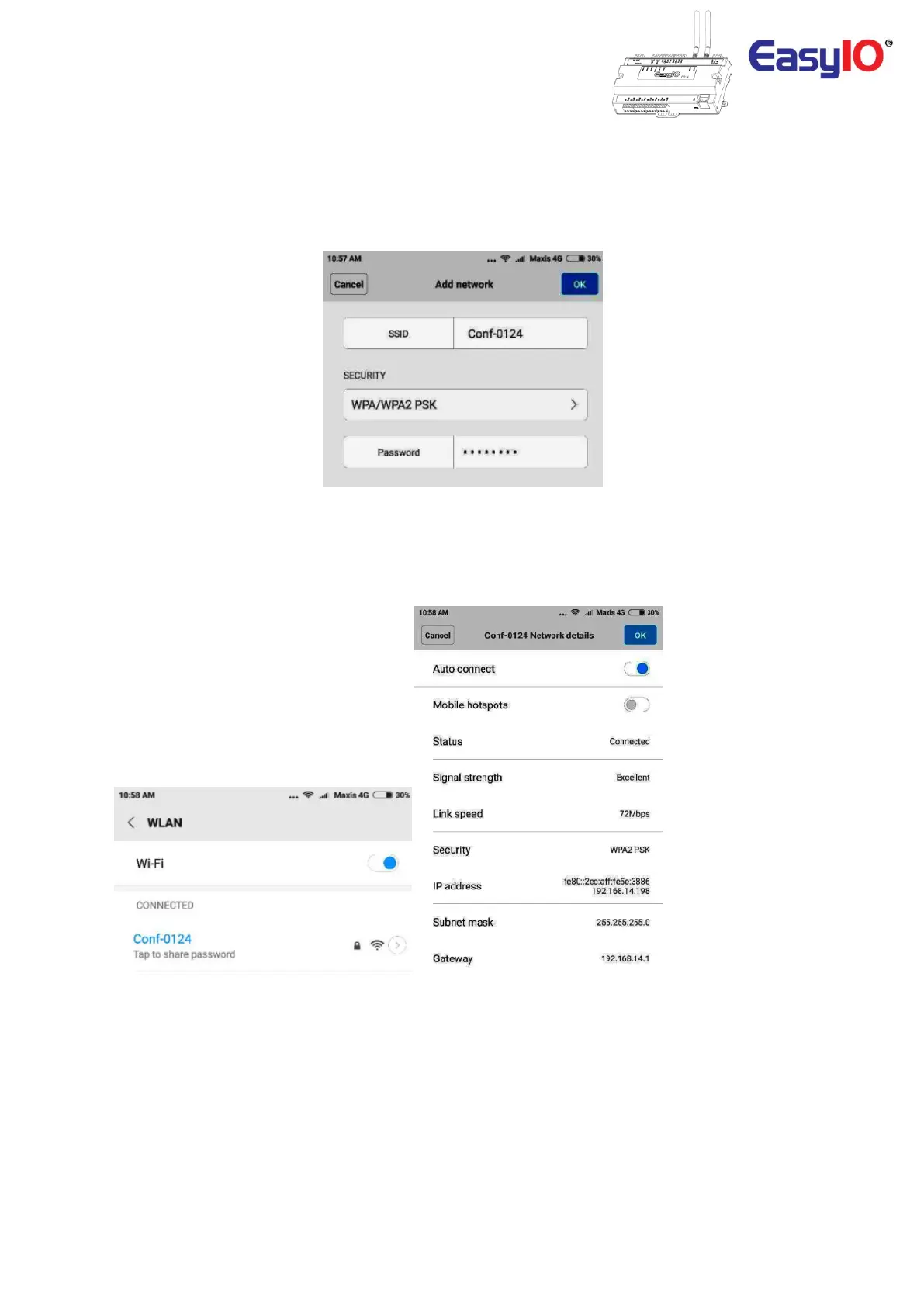EasyIO FW Series – Network Connectivity v2.0
20
Step 4
Input all the details as below.
Network Name : Conf-xxxx , where xxxx is the last digit of the FW MAC address.
Security Type : WPA2-Personal
Encryption Type : AES
Security Key : 12345678
Step 5
Click OK or Finish once done.
You should see the android device is connected to the Conf-xxxx SSID.
The IP Address assign for the android device for the example below is 192.168.14.198.
