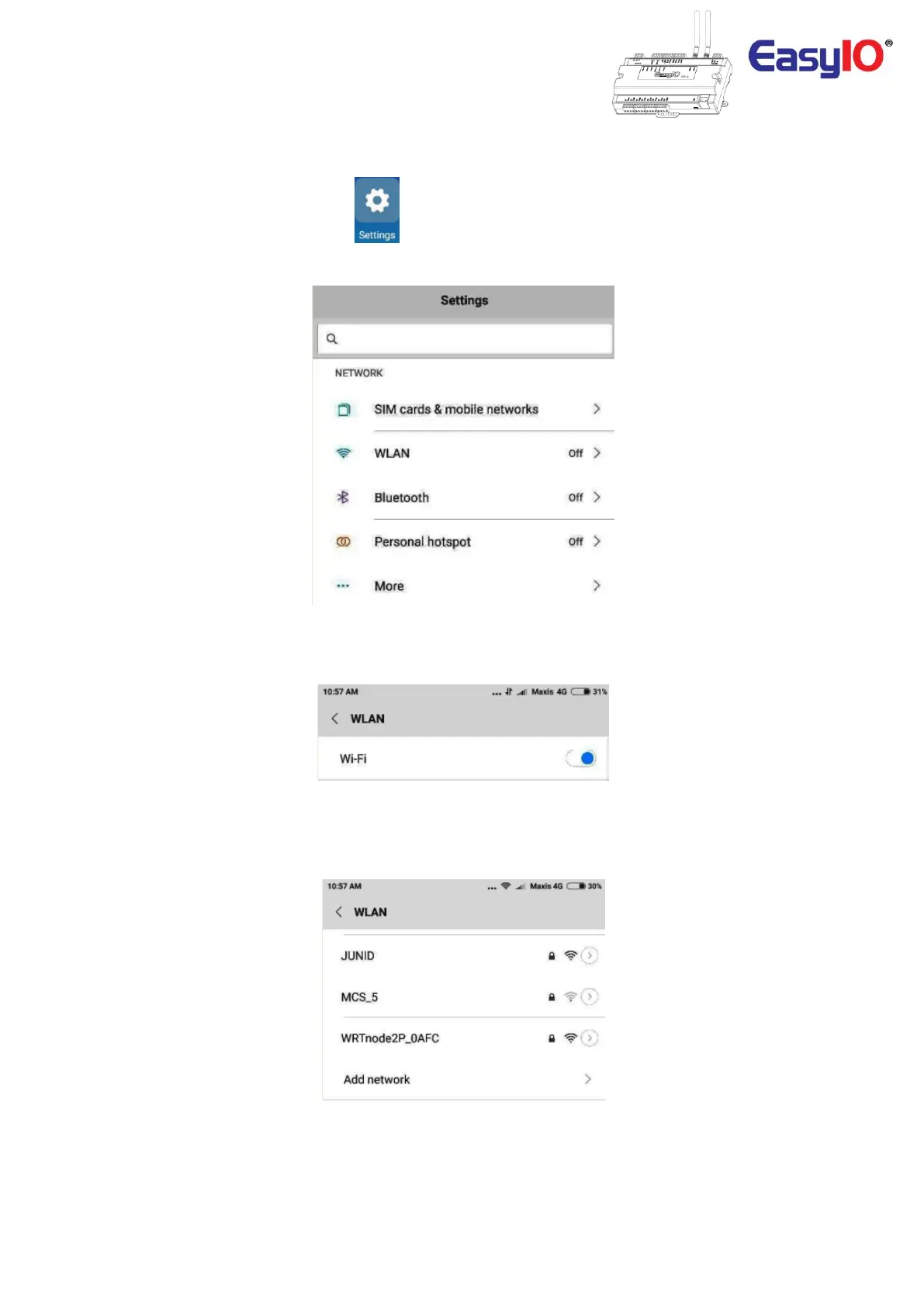EasyIO FW Series – Network Connectivity v2.0
19
**FOR ANDROID OS USERS ONLY**
Step 1
Locate your Android Settings menu.
Enter the settings menu and locate the WLAN or Wi-Fi settings menu.
Step 2
Make sure Wi-Fi is enable for Wi-Fi network scanning.
Step 3
Scroll down to the bottom of the menu or locate the Add Network option.
Select Add Network.
