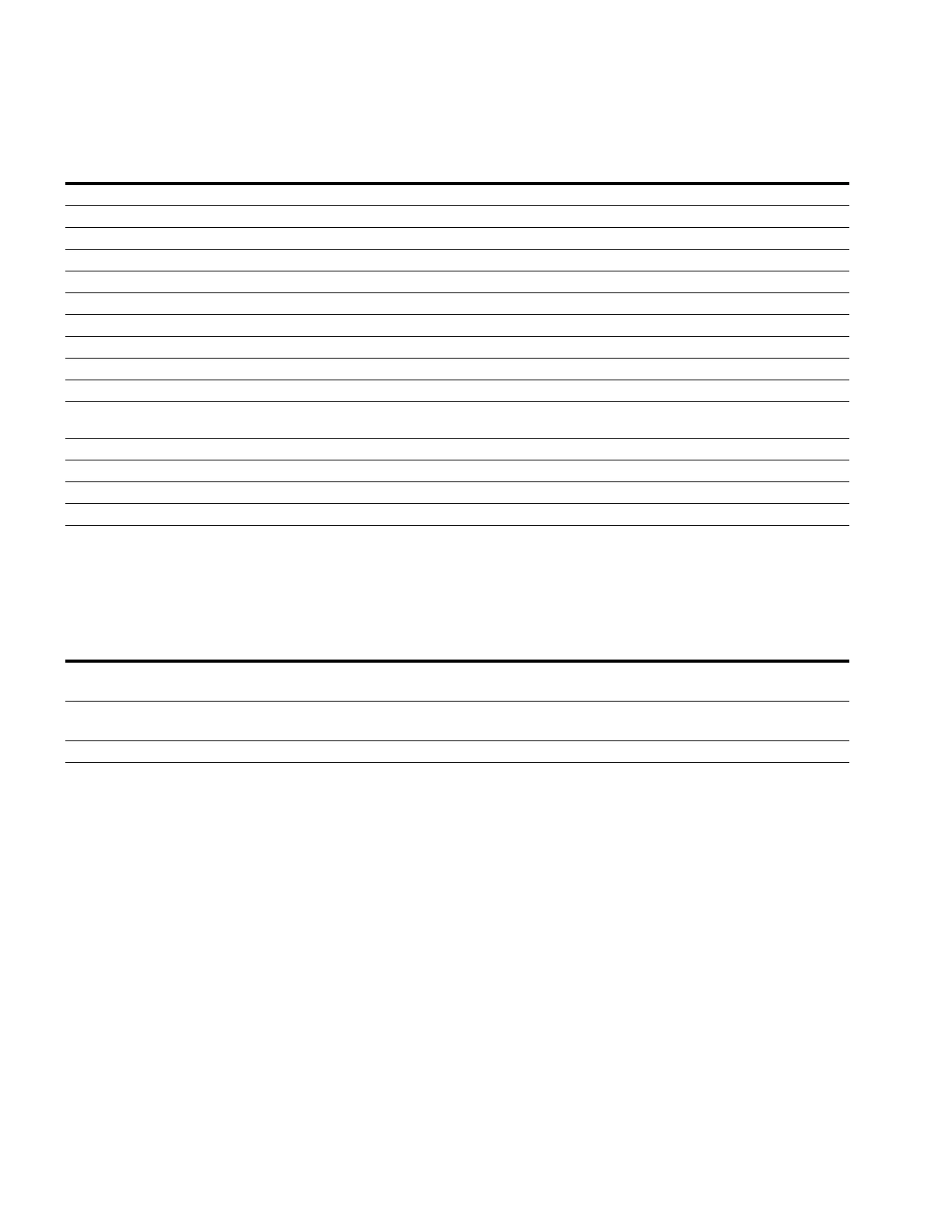Configuration Using the PROFIBUS Configuration File
18 C441 PROFIBUS Module User Manual MN042002EN—July 2015 www.eaton.com
C440 Overload Protection Relay
Enable MI AuxRly PhLoss Trip Indication Motor Insight 1 = Indication Enabled; 0 = No Indication (CP models only)
Enable MI AuxRly Jam Trip Indication Motor Insight 1 = Indication Enabled; 0 = No Indication (CP models only)
Enable MI AuxRly LowKW Trip Indication Motor Insight 1 = Indication Enabled; 0 = No Indication (CP models only)
Enable MI AuxRly HighKW Trip Indication Motor Insight 1 = Indication Enabled; 0 = No Indication (CP models only)
Enable MI AuxRly HighV Trip Indication Motor Insight 1 = Indication Enabled; 0 = No Indication (CP models only)
Enable MI AuxRly LowV Trip Indication Motor Insight 1 = Indication Enabled; 0 = No Indication (CP models only)
Enable MI AuxRly PhRev Trip Indication Motor Insight 1 = Indication Enabled; 0 = No Indication (CP models only)
Enable MI AuxRly Overload Indication Motor Insight 1 = Indication Enabled; 0 = No Indication (CP models only)
Enable MI AuxRly Freq Fault Indication Motor Insight 1 = Indication Enabled; 0 = No Indication (CP models only)
MI AuxRly Reset Delay Motor Insight 0 = 500 (minutes) (CP models only)
MI-CP-HVR Wire Config Motor Insight Three-phase, single-phase V and I or
Three-phase current only (CP models only)
MI-CP-HVR Overload on Start Motor Insight Enable/Disable (CP models only)
MI-CP-HVR GF on Start Motor Insight Enable/Disable (CP models only)
MI-CP-HVR Anti-back spin Time Motor Insight 0–3600 seconds (CP models only)
MI-CP-HVR PT Ratio Motor Insight 0–8000 (CP models only)
Table 17. C441 Motor Insight Configuration File, continued
Parameter Name Location Notes
Table 18. C440 Overload Supported Configuration File
Parameter Name Location Notes
Enable Device Parameterization Adapter 0 = Ignore user data
1 = Download Device Parameters
Com Adapter Outputs Com Loss Behavior Adapter 0 = Fail Safe (Off)
1 = Hold Last State
C440 Com Loss Behavior C440 Fault/Hold Last State
