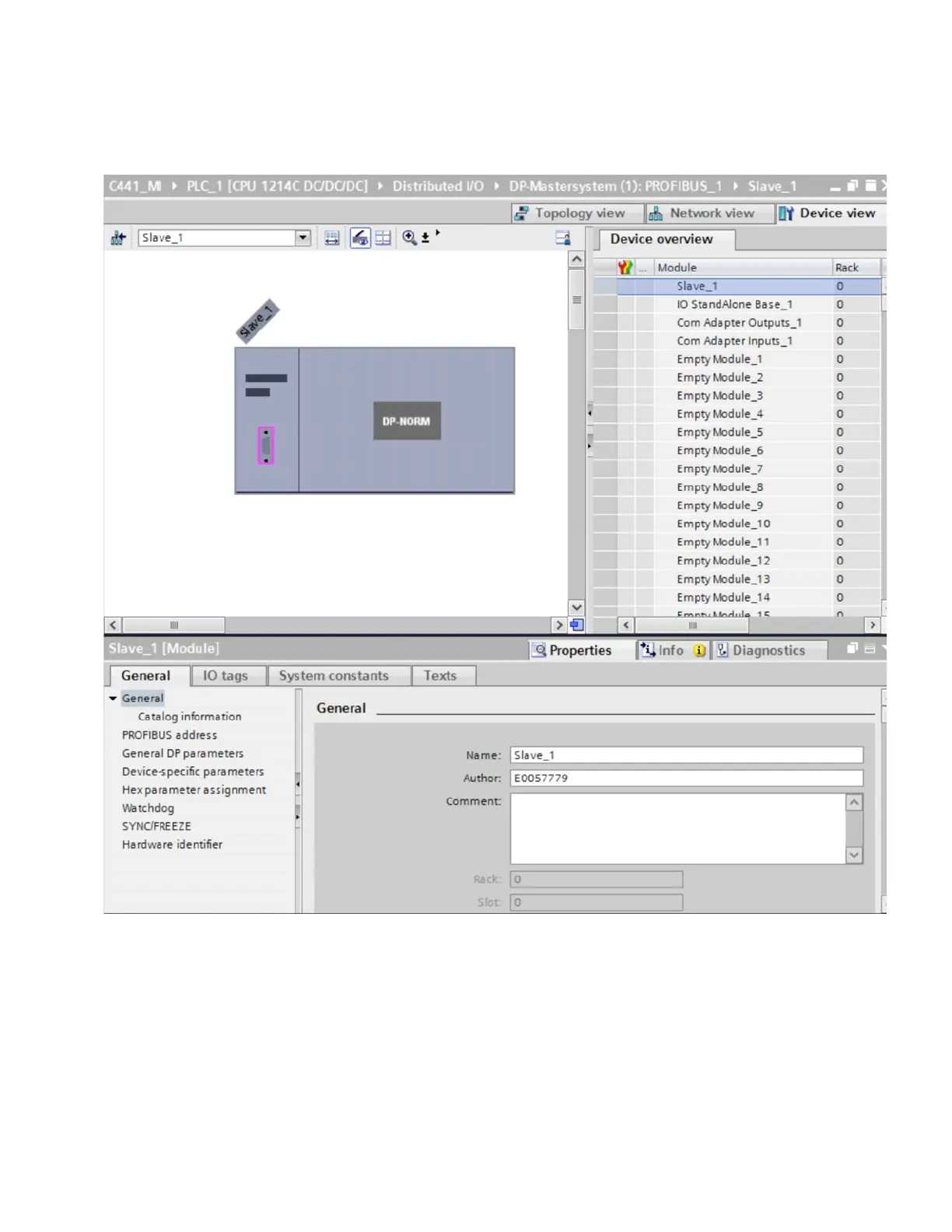Application Example: Operating a C441 Motor Insight with a Siemens PLC on PROFIBUS-DP
C441 PROFIBUS Module User Manual MN042002EN—July 2015 www.eaton.com 53
Double click the Slave_1 box and its Properties will open below it as follows:
Change the PROFIBUS address to match the address selected with the DIP switches on the
C411Q/S module. For this example, the PROFIBUS address being used is 3. The Transmission
speed will default to 1.5 Mbps, which is fine. Any speed will work here because the C441Q/S
module is set to Auto. The data rate is dependent on the overall network cable length.
The C441Q/S modules are used to interface multiple devices to PROFIBUS as well be a discrete I/O
block on the network. The default base is “IO StandAlone Base”. To use this module with a C441
Motor Insight, select the row with IO StandAlone Base_1 under the Device Overview tab and press
the delete key, then confirm you want to delete it.
