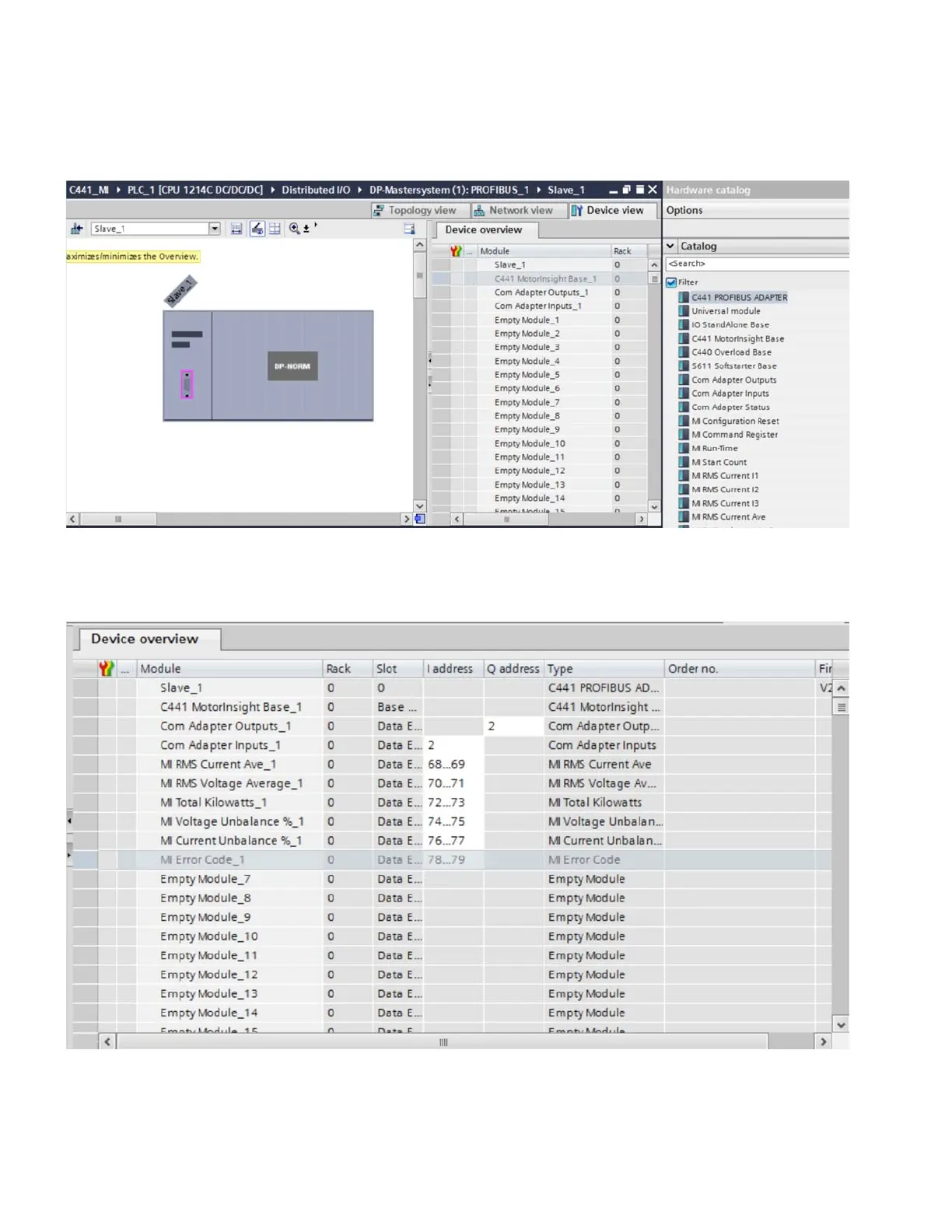Application Example: Operating a C441 Motor Insight with a Siemens PLC on PROFIBUS-DP
54 C441 PROFIBUS Module User Manual MN042002EN—July 2015 www.eaton.com
Drag and drop the C441 Motor Insight Base from the Catalog onto the empty row. It should look like
the following:
The two rows following the C441 Motor Insight Base are for controlling the outputs and monitoring
the inputs on the C441Q/S module. These will not be deleted, but used in this application example.
The Empty Module rows can be deleted and parameters to be monitored may be dragged and dropped
in their place as needed. For this example, the following parameters will be added, as shown below:
Note the I/O addresses assigned to the parameters. These will be added to the PLC Tags area and
tag names will be added for these addresses. The tag names can then be used in the PLC program
to control and monitor the Motor Insight and the C441Q/S module’s I/O.
