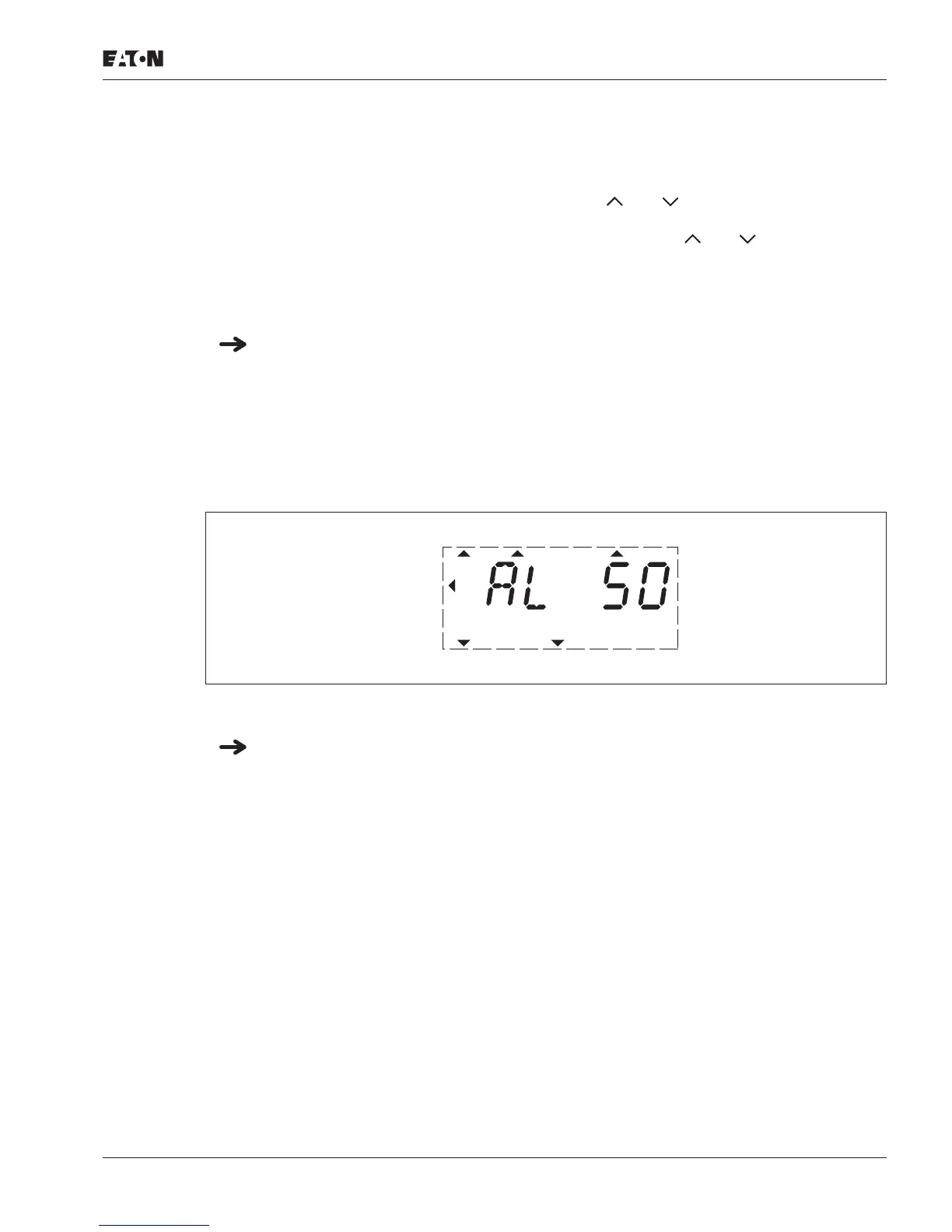M-Max Series adjustable frequency drive
MN04020002E
For more information visit: www.eaton.com 17
February 2010
Fault log (FLT)
The last nine faults can be called up and shown in succession in the fault log (FLT).
To do this, select menu level FLT (). With arrow keys and you can separately call up
faults F1 to F9. Each fault is saved together with the time at which it occurred: d (day), H
(hour) and m (minute). To select a fault message, use arrow keys and and OK.
The content of the fault memory is cleared when the default settings are reloaded. When you
press the BACK/RESET key, the menu level indication () flashes and you then hold the
STOP key for about 5 seconds.
Alarm messages
A warning message warns of possible damages and indicates threatening faults, which can
still be avoided, for example in the event of excess temperature.
Warning messages appear on the display with an arrow under ALARM and AL with the
respective code number. The code numbers for faults and warning messages are identical.
Figure 8: Example of an Alarm Message
In the given example (AL 50 = current set point signal 4–20 mA interrupted), the drive stops
following the absence of a reference value. If no more measures are introduced because of
the warning message (e.g., a shutdown), the drive can start again automatically in the
example AL 50 when the current signal returns (e.g., a contact fault in the signal line).
The alarm message (AL) is displayed alternating with the active operational display value.
Table 5 shows the error code, the possible causes, and indicates corrective measures.
When the default settings are loaded, all parameters are reset!
If a warning message occurs, the adjustable frequency drive remains active
(READY, RUN).
REF
FWD REV I/O KEYPAD BUS
MON
PAR
FLT
READY RUN STOP ALARM FAULT
