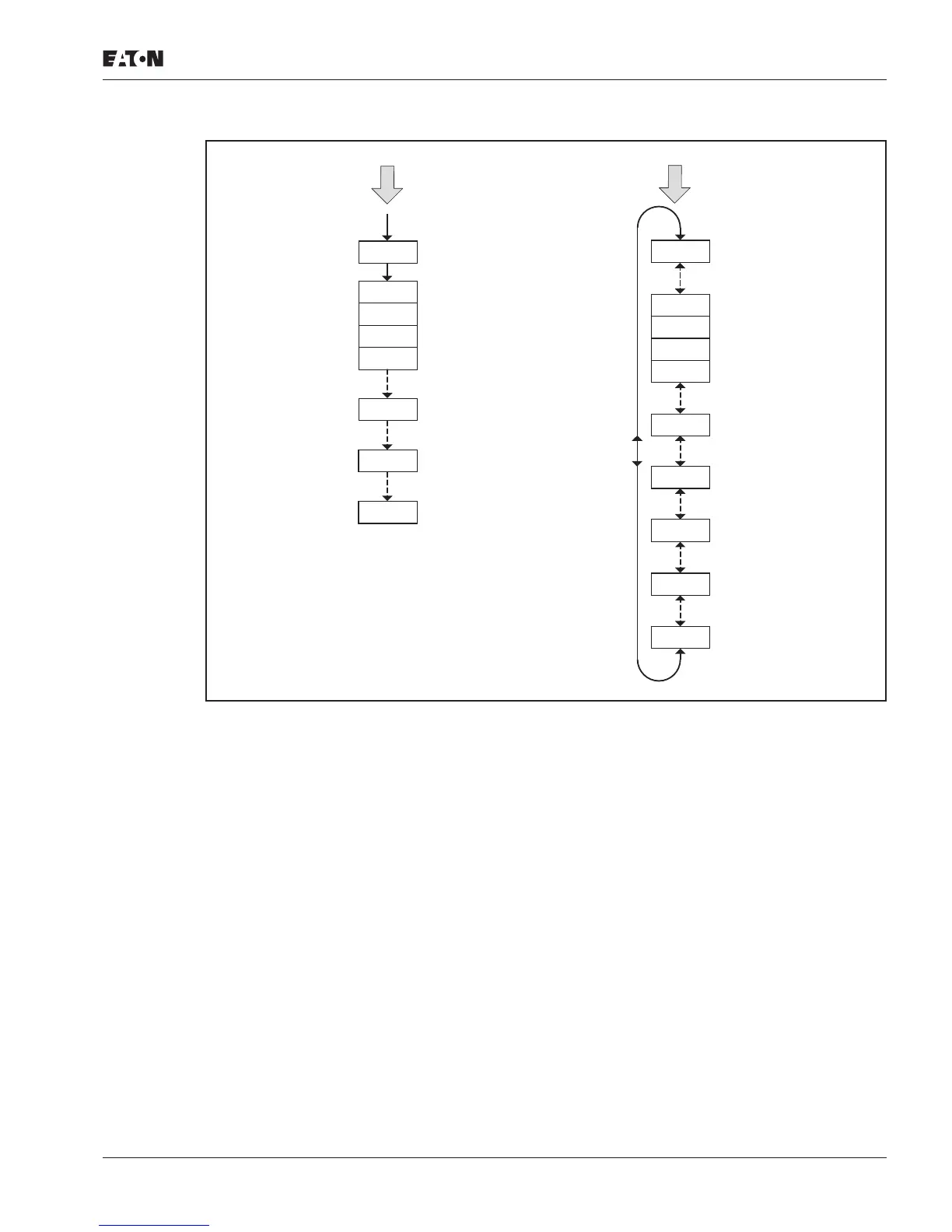M-Max Series adjustable frequency drive
MN04020002E
For more information visit: www.eaton.com 27
February 2010
Figure 13: Schematic Representation of Parameter Access
A. Access and selected parameters with the quick-start assistant
B. Free access to all parameters
Parameter range selection
P1.1 = 1 (Factory setting)
The quick-start assistant guides you to the selected parameters
(pre-defined parameter change).
P1.1 = 0 allows access to all parameters (free parameter selection).
Selection of pre-defined parameter values for various applications
(see Table 10 on Page 32).
P1.2 = 0: Basic, no preliminary setting
P1.2 = 1: Pump drive
P1.2 = 2: Fan drive
P1.2 = 3: Feed unit (high load)
Conclusion of the quick-configuration and automatic switch to the frequency display.
Selecting the PAR menu level again allows the free selection of the selected parameters
of the quick-configuration and the system parameter (S) now.
Free selection of all parameters (P1.1 = 0) with the two arrow keys and .
P1.1 = 1
P1.2 = 0
P1.2 = 1
P1.2 = 2
P1.1 = 3
P6.1
P11.7
M1.1
A
P1.1 = 0
P1.1 = 0
P1.2 = 1
P1.2 = 2
P1.1 = 3
P1.3
S4.2
P12.3
P12.4
S1.1
B
