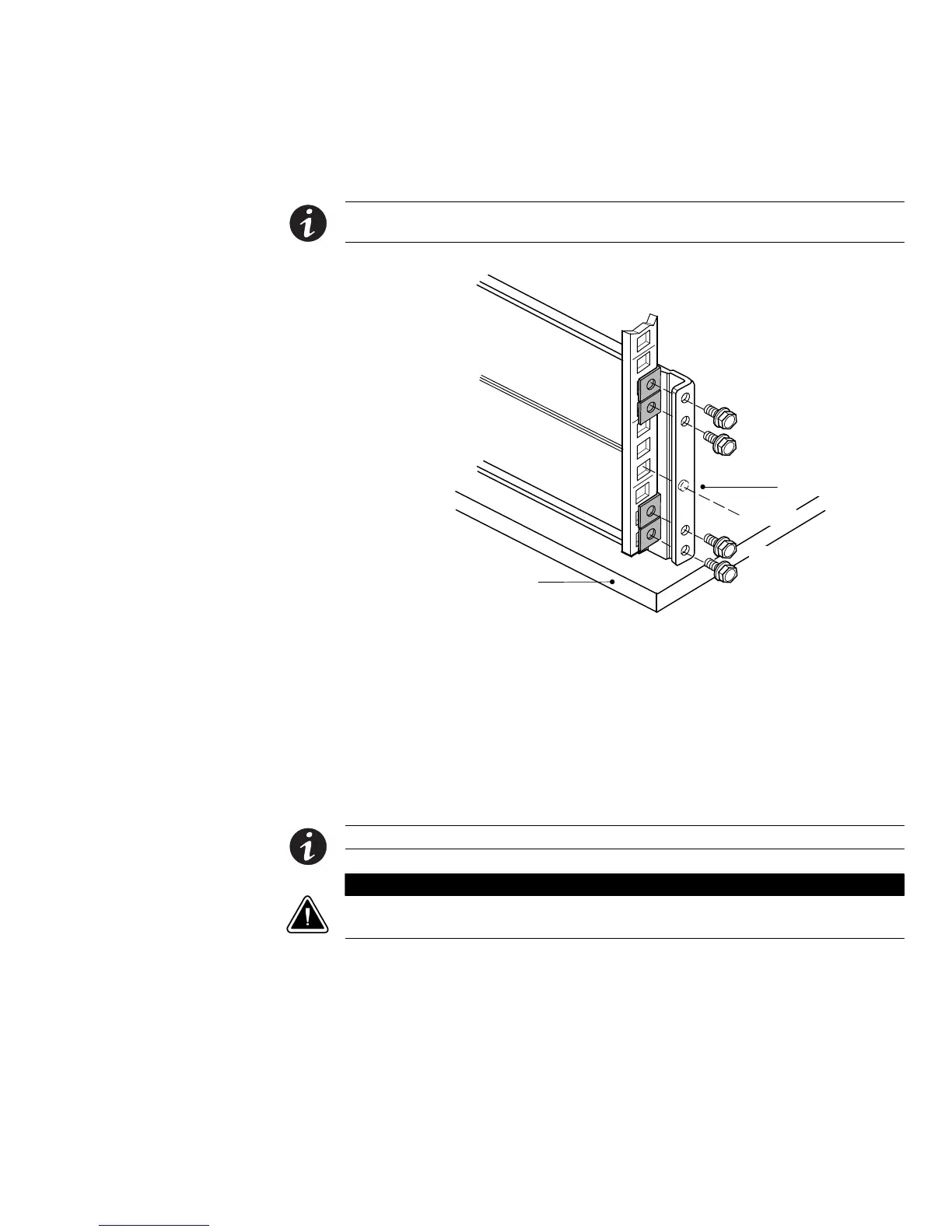INSTALLATION
EATON BladeUPS
®
(12 kVA) User's Guide S 164201649 Rev 4www.eaton.com/powerquality
33
5. Secure the rail to the rear of the rack with four M5 machine screws and clip or
cage nuts (see Figure 20).
NOTE Verify that the holes in the rail align properly with the hole pattern in the rack. If the rack has square
holes, verify that the stud on the end of the rail aligns within the square hole.
Position 2
Position 7
Position 8
Position 1
Bottom of Rack
or Top of Other
Cabinet
Rear M5 Screws
Cage Nuts
Position 4
Rail Stud
Figure 20. Securing the Rear Rail (Right Rail Assembly Shown)
6. Tighten all screws at the front and rear of the rail, then tighten the rail adjustment
screws.
Leave the screws through the hold-down brackets loose.
7. Repeat Steps 3 through 6 for the other rail.
8. Parallel system only. (Optional) Repeat Steps 1 through 7 to install each rail kit in
the parallel system.
NOTE For ease of installation, install all of the rail kits for the parallel system before installing the UPSs.
C A U T I O N
The UPS is heavy (see page 99). Removing the UPS from its carton requires a minimum of two people. Use
the corrugated lifting sling (packaged with the UPS) to move the UPS.
9. Place the UPS on a flat, stable surface with the front of the UPS facing toward
you.
