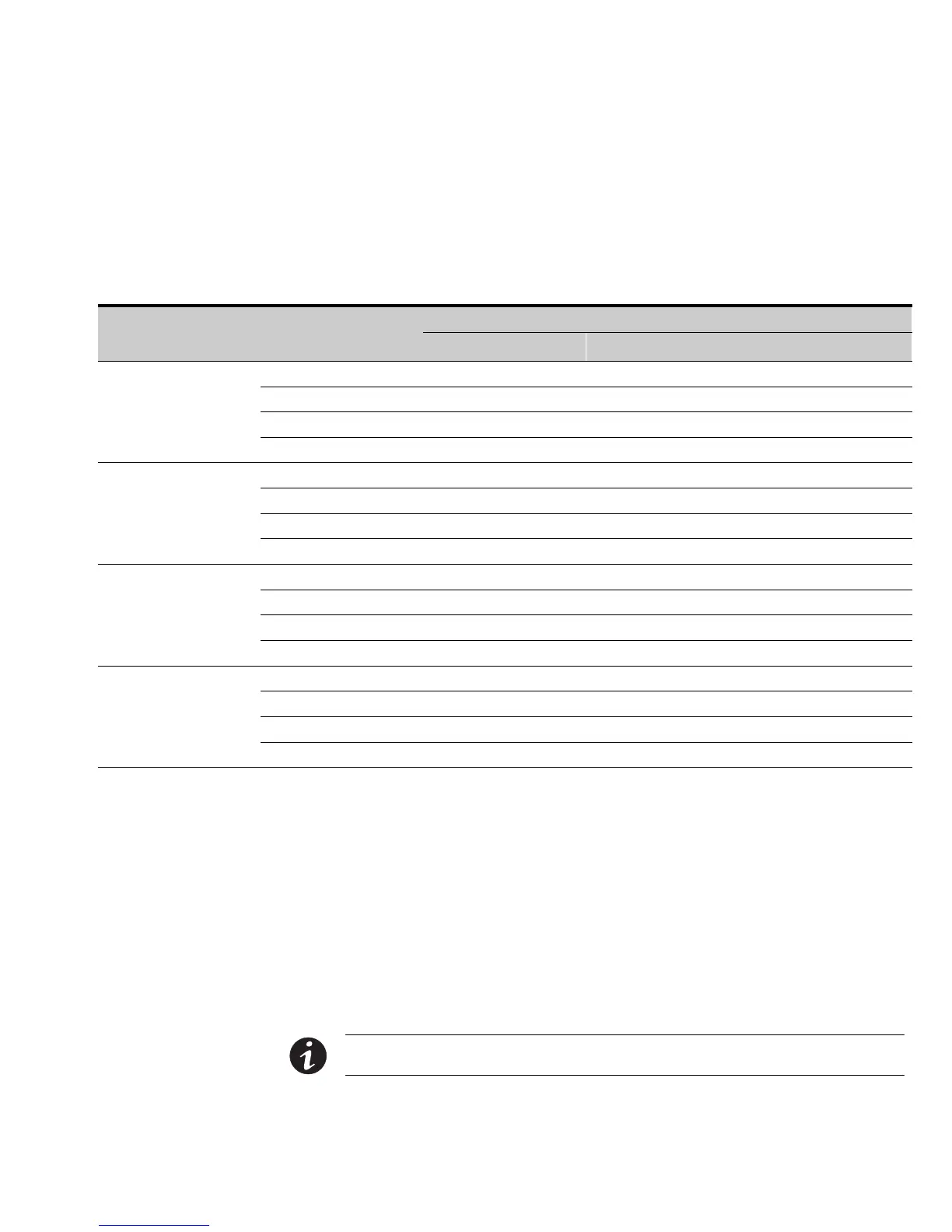OPERATION
EATON BladeUPS
®
(12 kVA) User's Guide S 164201649 Rev 4www.eaton.com/powerquality
75
Setting the Battery Low Alarm Level
The default Battery Low Alarm Level setting provides approximately 2.5 minutes of
battery warning for a UPS. Additional EBMs installed in a parallel system can provide a
longer warning time. To adjust the Battery Low Alarm Level setting to provide
different warning times for a parallel system with additional EBMs installed, see
Table 5.
Table 5. Suggested Battery Low Alarm Level Settings
Warning Time
(in Minutes)
Number of EBMs
Installed
Battery Low Alarm Level (User Setting)
20% Load 50% Load 100% Load
2
1 1.783 1.821 1.854
2 1.776 1.811 1.831
3 1.772 1.798 1.818
4 1.768 1.781 1.805
3
1 1.805 1.848 1.891
2 1.793 1.833 1.859
3 1.787 1.820 1.843
4 1.781 1.803 1.831
4
1 1.822 1.868 1.918
2 1.807 1.850 1.883
3 1.789 1.836 1.866
4 1.793 1.818 1.850
5
1 1.835 1.884 1.941
2 1.818 1.863 1.903
3 1.799 1.849 1.883
4 1.803 1.823 1.865
NOTE Values are approximate.
Running Automatic Battery Tests
Battery tests rely on backfeeding the utility, using the utility as a load. Some sites may
choose to disable battery testing if their source is not capable of being backfed.
Examples of such sources include generators, other UPSs, and other stiff or soft
sources.
If a source is not capable of being backfed, the BladeUPS module will abort the test
(due to utility failure) and will maintain the load and log the event. Further
consequences depend on the source (for example, another UPS feeding the
BladeUPS module may trip off).
NOTE Battery Tests will only run when the system is in High Efficiency Mode and the charger is in Rest
Mode.
