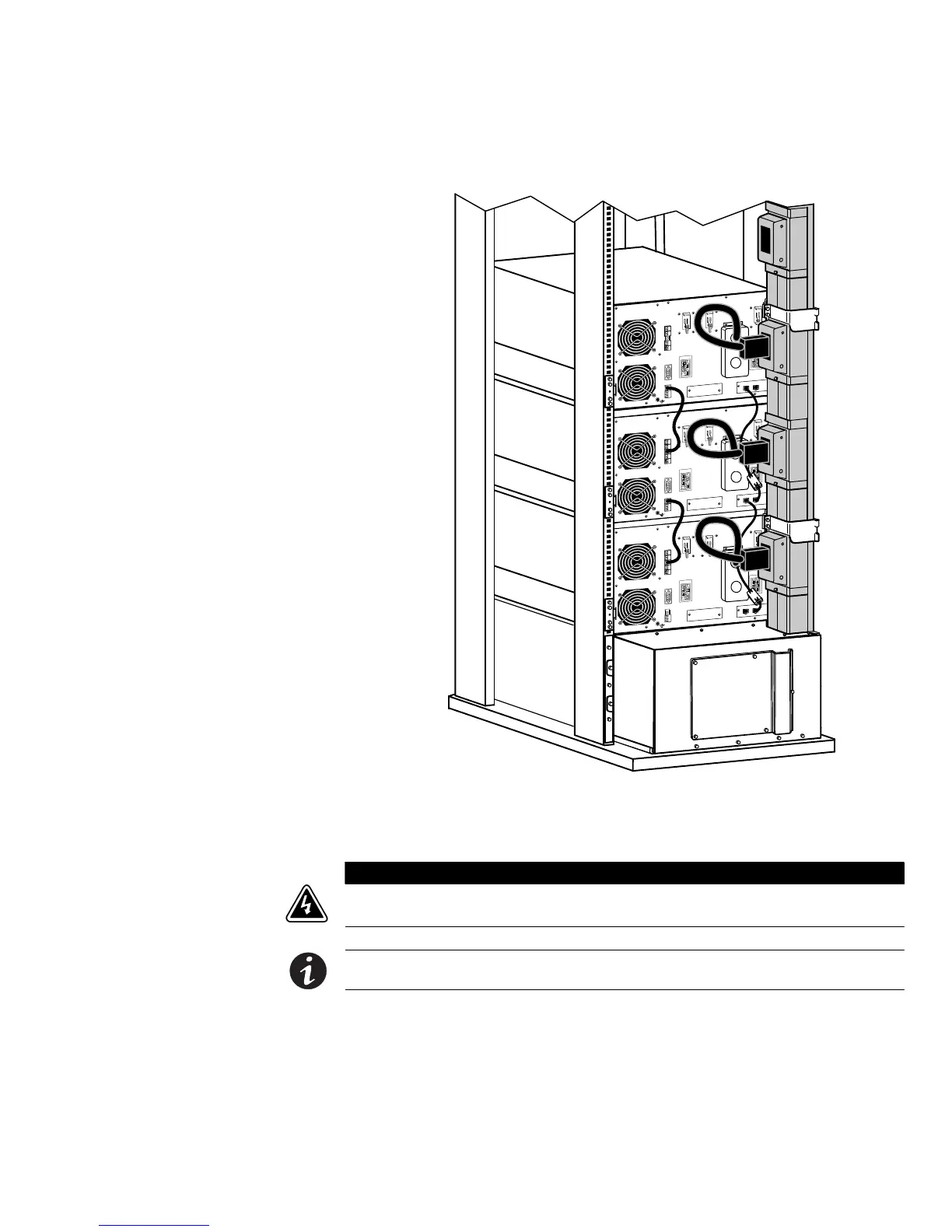INSTALLATION
EATON BladeUPS
®
(12 kVA) User's Guide S 164201649 Rev 4www.eaton.com/powerquality
49
20. Continue to “Parallel System Initial Startup” on page 60.
Figure 37. Connecting UPSs to the BladeUPS Bar (Bottom Entry Shown)
Single Parallel-Ready UPS Installation
W A R N I N G
Only qualified service personnel (such as a licensed electrician) shall perform the electrical installation. Risk
of electrical shock.
NOTE Do not make unauthorized changes to the UPSs; otherwise, damage may occur to your equipment
and void your warranty.
To install one UPS in a parallel-ready configuration:
1. Verify that the UPS is installed in a rail kit in a rack containing a BladeUPS Bar.
2. Switch off utility power to the distribution point where the parallel-ready UPS
system will be connected. Be absolutely sure there is no power.
