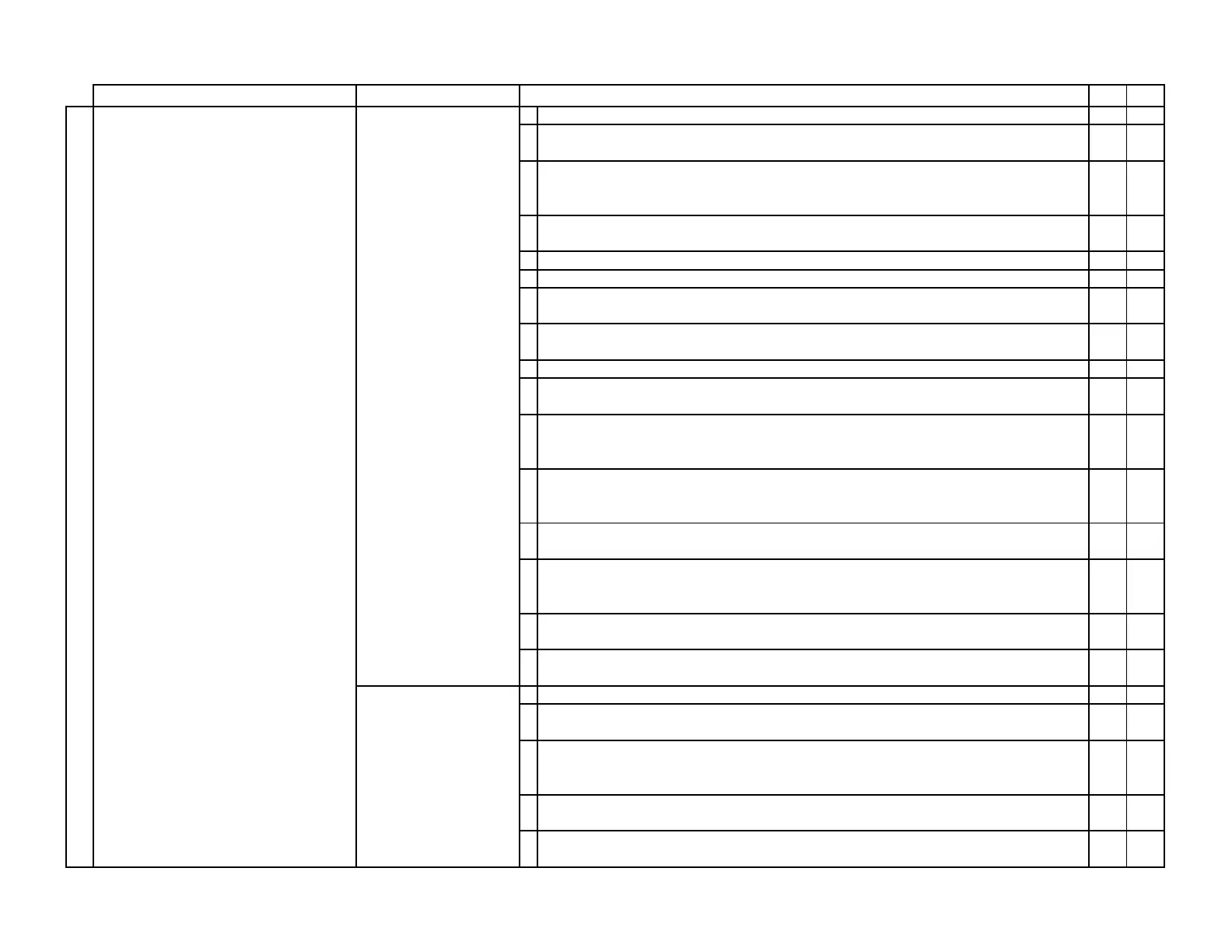TABLE 6-2 Non-FDS (Non-Fault Detection System) Troubleshooting
Symptom Transmitter Models Procedure
Yes No
1. Is the transmitter displaying airflow in CFM [L/s]? 3. 2.
2. Set the LCD UM parameter to CFM {L/s] (Section 3). Does the airflow indicated by the control system
match the transmitter display?
DONE 3.
3. Press the ↑ and ↓ pushbuttons simlultaneously to enter the setup menu and retrieve the AREA (Section 3)
parameter. Press the ESC pushbutton to return to normal operation. Is the AREA paramter equal the area
where the AMD is installed?
5. 4.
4. Modify the AREA parameter so that it matches the area where the AMD is installed. Does the airflow
indicated by the control system match the transmitter display?
DONE 5.
Use the AREA WIZ Tool (or FAN WIZ tool for -F probe types) to determine and automatically save the AREA parameter (Section 4).
5. Is the control system configured for a 4-20 mA input? 6. 8.
6. Simultaneously press the ESC and ↑ pushbuttons during normal operation to determine the setting for
AOUT. Is AOUT set to 4-20mA?
11. 7.
7. Use the ↑ and ↓ pushbuttons to select 4-20mA. Press the ENT pushbutton. Press the ESC pushbutton to
return to normal operation. Does the airflow indicated by the control system match the transmitter display?
DONE 11.
8. Is the control system configured for a 0-10 VDC (or 0-5 VDC) input? 9. CALL
9. Simultaneously press the ESC and ↑ pushbuttons during normal operation to determine the setting for
AOUT. Is AOUT set to 0-10V (or 0-5V)?
11. 10.
10
Use the ↑ and ↓ pushbuttons to select 0-10V (or 0-5V). Press the ENT pushbutton. Press the ESC
pushbutton to return to normal operation. Does the airflow indicated by the control system match the
transmitter display?
DONE 11.
11
Press the ↑ and ↓ pushbuttons simlultaneously to enter the setup menu and retrieve the AO1 UM and AO1
FS (Section 3) parameters. Press the ESC pushbutton to return to normal operation. Is the AO1 UM
parameter set to FPM [m/s]?
12. 13.
This information can easily be retrieved using the EB-Link Reader application for Android® an iOS® phones
or tablets (Section 4).
12
The full scale or span of the host control system should equal the AREA paramteter x the AO1 FS
parameter. The minimum scale of the host control system should equal 0. Is the host control system setup
properly?
CALL
14.
13
The full scale or span of the host control system should equal the AO1 FS parameter. The minimum scale
of the host control system should equal 0. Is the host control system setup properly?
CALL 14.
14
Correct the host control system signal conversion. Does the control system airflow rate match the
displayed airflow rate?
DONE CALL
1. Is the transmitter displaying airflow in CFM [L/s]? 3. 2.
2. Set the LCD UM parameter to CFM {L/s] (Section 3). Does the airflow indicated by the control system
match the transmitter display?
DONE 3.
3. Press the ↑ and ↓ pushbuttons simlultaneously to enter the setup menu and retrieve the AREA (Section 3)
parameter. Press the ESC pushbutton to return to normal operation. Is the AREA paramter equal the area
where the AMD is installed?
5. 4.
4. Modify the AREA parameter so that it matches the area where the AMD is installed. Does the airflow
indicated by the control system match the transmitter display?
DONE
Use the AREA WIZ Tool (or FA
N
WIZ tool for -F probe types) to determine and automatically save
the AREA parameter (Section 4).
A4 Transmitter Model
GTx116e, GTx208e,
GTx108e, GTx204e
OUTPUT
A4 Transmitter Model HTA104
Troubleshooting_Table6-2_r1o TABLE 6-2 │ Page 8 of 17
