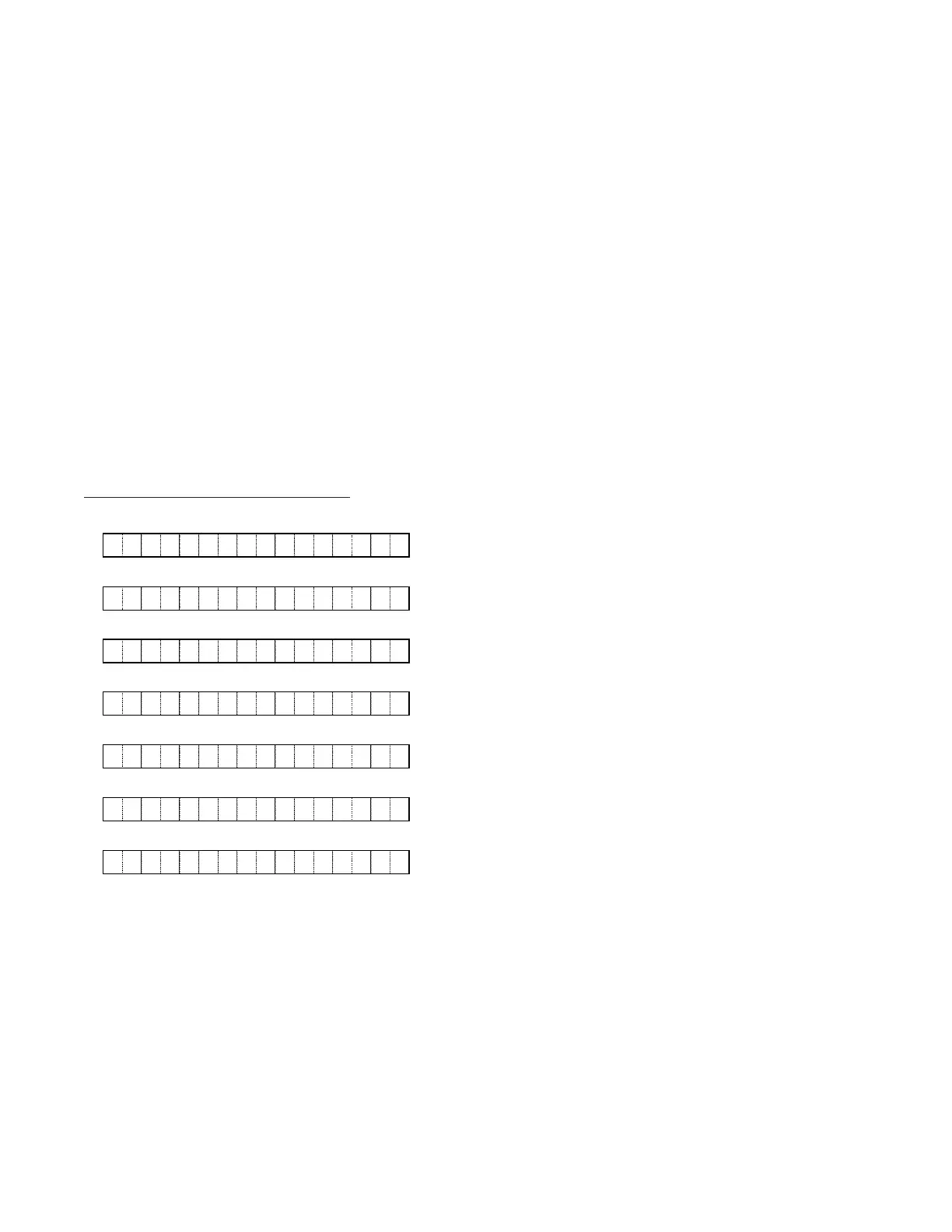3-O&M_Settings_r1r Section 3Page 12
EBTRON, Inc • 1663 Hwy 701 S., Loris, SC 29569 • Toll Free: 800-2EBTRON (232-8766) • Fax: 843-756-1828 • EBTRON.com
o Hybrid Series
HTx104
HTx202
• EB-Flow2 Product Line
o EF Series
EF-x2000
The following Advantage IV transmitters are provided with a dual line backlit, 16-character by 2-row LCD:
• Advantage IV Product Line
o Gold Series
GTx116e
GTx208e
GTx108e
GTx204e
Transmitters can be configured to show or hide specific views based on parameters described in the following
sections. Additional views are dependent on alarm settings and trouble code status.
3.4.1.1. SINGLE LINE DISPLAY OPERATION
3.4.1.1.1. Single Location Transmitters
View is active when LCD NAME = ON (Default = OFF)
< N A M E >
View is active when LCD SERV = ON (Default = OFF)
< S E R V >
View is always active
# # # # # C F M # # . # F
Auto space.
View is active when LOW Airflow Alarm = Active
A L A R M : L O W F L O W
View is active when HIGH Airflow Alarm = Active
A L A R M : H I G H F L O W
View is active when Fan Alarm = Active
A L A R M : F A N #
First fan to go into alarm.
View is active when TRBL = Active and LCD TRBL = ON
# # [ E R R O R D E S C R ]
## = Trouble Code.
Toggle through additional errors.
