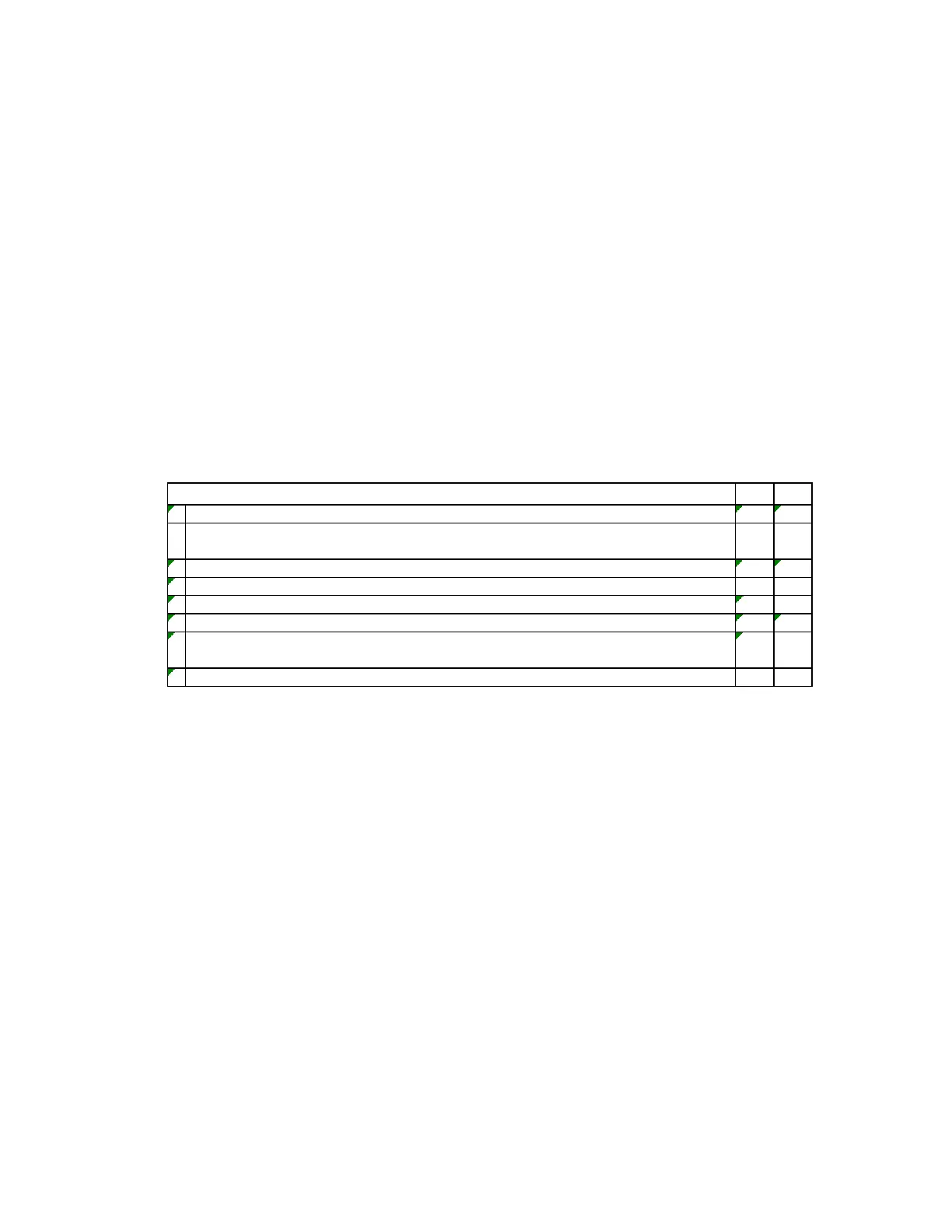Advantage IV and EB-Flow2 Product Lines
O&M MANUAL
Section 6 – Troubleshooting
6-O&M_Troubleshooting_r1d Section 3Page 1
EBTRON, Inc • 1663 Hwy 701 S., Loris, SC 29569 • Toll Free: 800-2EBTRON (232-8766) • Fax: 843-756-1828 • EBTRON.com
6. SECTION OVERVIEW
Each EBTRON product is thoroughly tested prior to shipment. This section contains information on
troubleshooting EBTRON Advantage IV and EB-Flow2 measuring devices.
If the product has been physically damaged, skip to Section 6.5. If trouble codes are displayed on the LCD,
skip to Section 6.3. If the product is functioning properly and there is a discrepancy in the measurement, skip
to Section 6.4.
6.1. INITIAL TROUBLESHOOTING
If the display is blank or no trouble codes are displayed, follow the initial troubleshooting procedure of Table
6-1. If trouble codes are displayed on the LCD, skip to 6.3.
TABLE 6-1 – INITIAL TROUBLESHOOTING
6.2. TROUBLESHOOTING (NO TROUBLE CODES)
The most common symptoms and solutions are covered in Table 6-2. If the symptom is not described in
Table 6-2, contact customer service (Section 6.5).
Locate the symptom that best describes your issue. Follow the steps outlined and answer the question in the
table until you reach “DONE” or “CALL”. In some cases, a yes/no response is not appropriate and instruction
is given in the procedure.
6.3. FAULT DETECTION SYSTEM TROUBLESHOOTING
Advantage IV and EBFlow-2 remote transmitters have a comprehensive fault detection system (FDS) that
continuously runs in the background. If a fault is detected, a trouble code is generated and displayed on the
LCD along with a short text description of the problem.
Active trouble codes can also be viewed from the DIAGNOSTICS MENU (Section 5) along with a trouble
code history that is useful for finding intermittent faults. Identify the active trouble code on the LCD and use
Table 6-3 or contact customer service (Section 6.5).
Is the activity LED illuminated or flashing? 2. 3.
The activity LED is located bottom right of the ESC pushbutton of all A4 models and the upper left-hand
corner of the printed circuit board of all EB-Flow2 models.
Is the flash rate one second on and one second off? 3. 4.
Continue to 6.2. TROUBLESHOOTING (NO TROUBLE CODES)
Is the flash rate two seconds on and two seconds off? 5. CALL
Are any trouble codes indicated on the LCD? 7. 6.
The LCD trouble indication parameter, LCD TRBL, may be set to "OFF". Set the LCD TRBL parameter to
"ON" (Section 3). Are any trouble codes indicated on the LCD?
Continue to 6.3. FDS TROUBLESHOOTING
FDS stands for "Fault Detection System"
