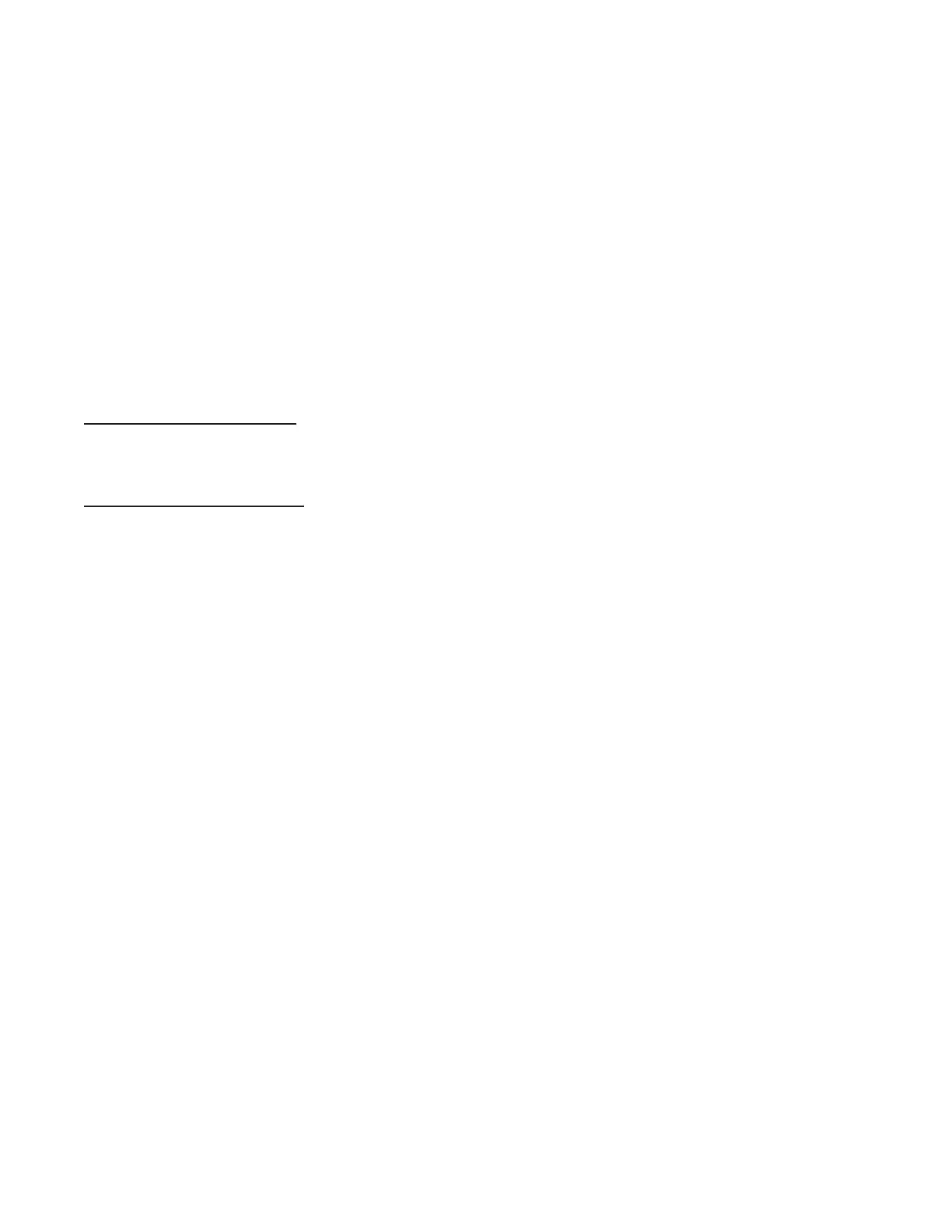3-O&M_Settings_r1r Section 3Page 16
EBTRON, Inc • 1663 Hwy 701 S., Loris, SC 29569 • Toll Free: 800-2EBTRON (232-8766) • Fax: 843-756-1828 • EBTRON.com
The LCD units of measure is independent of analog and/or network variable units of measure.
3.4.6.1. -P AND -T PROBE TYPES
Default: CFM [L/s]
Optional Settings: FPM [m/s]
3.4.6.2. -F AND -U PROBE TYPES
Default: FPM [m/s]
Optional Settings: CFM [L/s]
If the ARRAY WIZARD or AREA WIZARD has been run, the setting for LCD UM will be changed to
CFM [L/s].
3.4.6.3. -B PROBE TYPE
3.4.6.3.1. DP CONVERT = NO
Default: FPM [m/s]
Optional Settings: CFM [L/s]
3.4.6.3.2. DP CONVERT = YES
Default: iWG (inwg) [Pa (pascals)]
Optional Settings: None
3.4.7. LCD Airflow Integration [LCD INTG]
The integration buffer size for the running average of the airflow used for output to the LCD.
[Menu path: SETTINGS >↓ DISPLAY >↓ LCD INTG]
Default: 100
Optional Settings: 1 to 999 (1 to 300 for -F/An probe types and 1 to 750 for HTx202 transmitters)
Transmitters calculate the airflow every 300 milliseconds. The integration buffer is used to smooth real-time
airflow data for viewing on the LCD. The default integration of 100 is the running average (first in, first out) of
the average of all sensor nodes over the preceding 30 second time period.
Increasing the integration buffer may stabilize the airflow reading indicated on the display in turbulent
locations such as outdoor air intakes. The LCD integration buffer has no effect on the output signal or
network airflow variable reading.
3.5. ANALOG OUTPUT SETTINGS
Analog output signals are provided with the following transmitter models:
• Advantage IV Product Line
o Models with the third digit of the model code equal to A, C, M or W
• EB-Flow2 Product Line
o Models with the first digit after EF- equal to A
Failure to properly configure the output signal will result in significant measurement error at the B.A.S.
