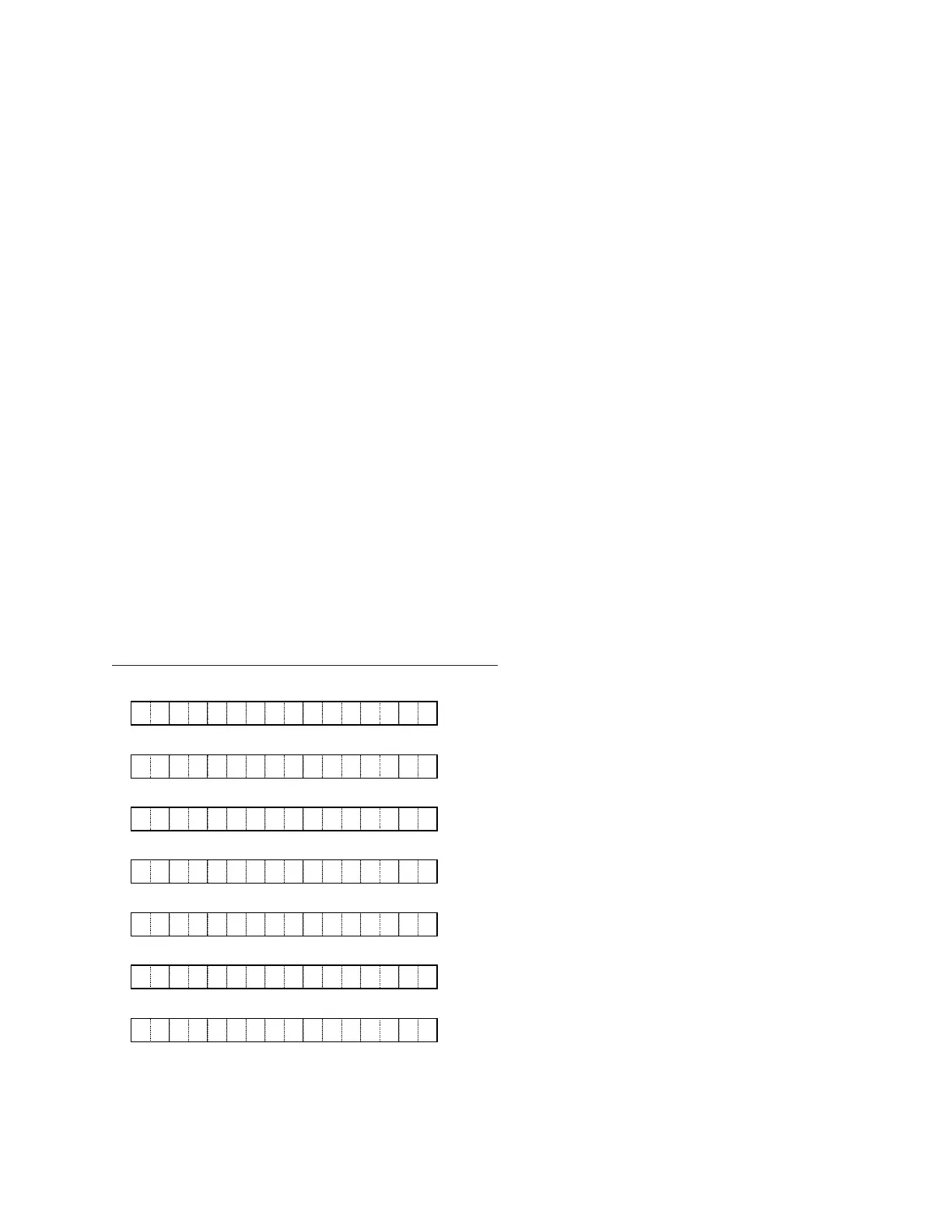2-O&M_Startup_r1l Section 2Page 5
EBTRON, Inc • 1663 Hwy 701 S., Loris, SC 29569 • Toll Free: 800-2EBTRON (232-8766) • Fax: 843-756-1828 • EBTRON.com
Inspect and verify the following:
The supply voltage to the transmitters under full load (all power switches to “ON” with probes
connected and any other devices on the same transformer at full power) is between 22.8 and 26.4
VAC.
After initial power-up, the transmitter is fully functional as an airflow and temperature measurement device.
With the exception of network configuration and alarm settings, transmitters are “plug and play” and do not
require additional setup unless modifications to the factory default settings are desired by the user.
2.2.1. Display Function
All transmitters are provided with an LCD display.
2.2.1.1. SINGLE LINE DISPLAYS
Single line, nonbacklit, 16-character liquid crystal displays (LCD).
All transmitter models except the GTx116e and GTx108e have a single line display.
The display contrast is set at the factory. The factory setting can be adjusted on all single line transmitters by
turning the contrast potentiometer. See the appropriate wiring diagram in Section 1 for the location of the
contrast potentiometer for the model provided.
Single line displays can be configured for one or more views, depending on what information needs to be
displayed. In addition to the measured sensor data, the transmitter name, location service(s), active alarms
and/or system trouble conditions can be displayed. Factory defaults can be modified be the user (Section 3).
Multiple views toggle every 3 seconds.
2.2.1.1.1. Single Location Transmitter Normal Operation
View is active when LCD NAME = ON (Default = OFF)
< N A M E >
View is active when LCD SERV = ON (Default = OFF)
< S E R V >
View is always active
# # # # # C F M # # . # F
Auto space.
View is active when LOW Airflow Alarm = Active
A L A R M : L O W F L O W
View is active when HIGH Airflow Alarm = Active
A L A R M : H I G H F L O W
View is active when Fan Alarm = Active
A L A R M : F A N #
First fan to go into alarm.
View is active when TRBL = Active and LCD TRBL = ON
# # [ E R R O R D E S C R ]
## = Trouble Code.
Toggle through additional errors.
