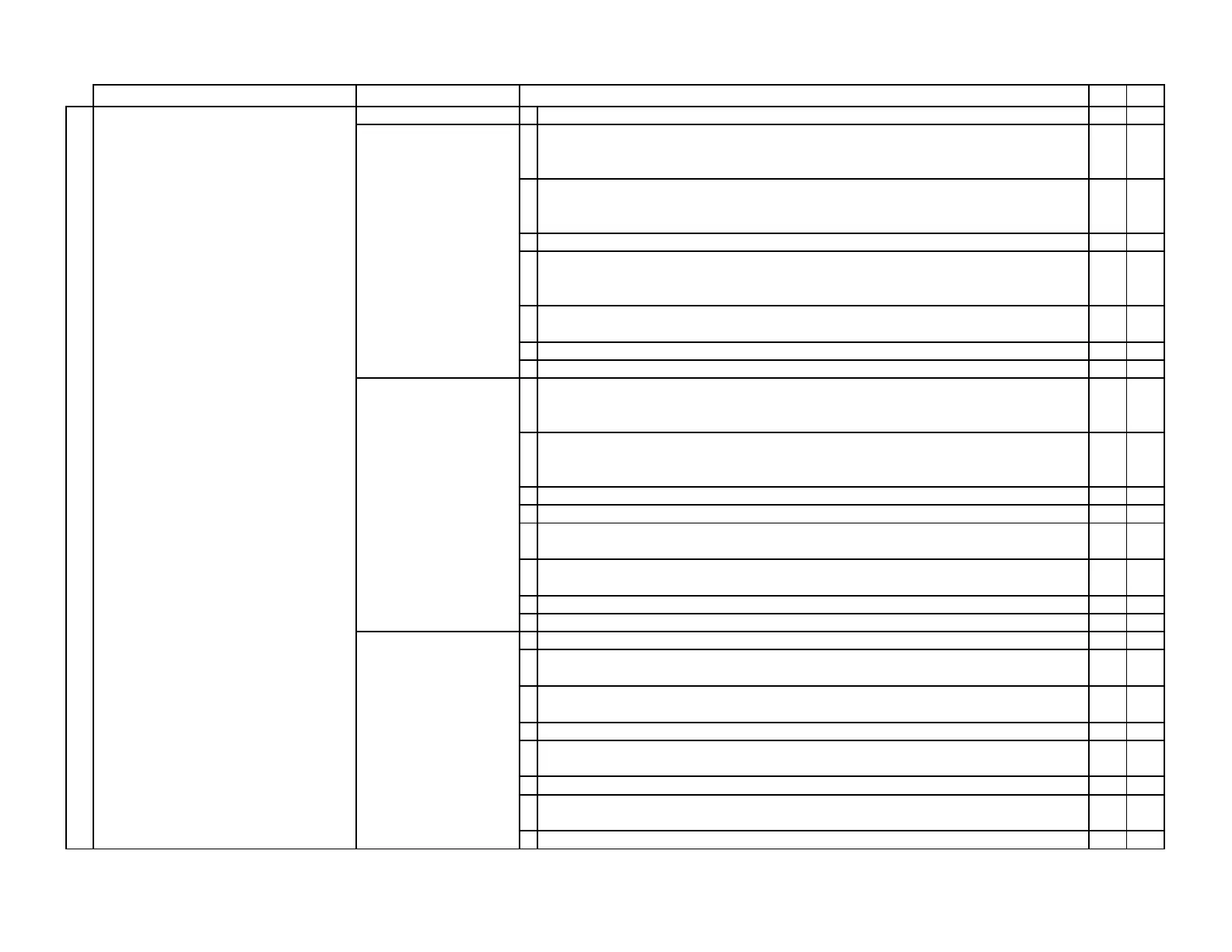TABLE 6-2 Non-FDS (Non-Fault Detection System) Troubleshooting
Symptom Transmitter Models Procedure
Yes No
10
Set the RS-485 network settings to proper values. Is the transmitter found on the network? DONE CALL
1. Is a 3-conductor network cable meeting the corresponding BACnet or Modbus standards connected to the
output card terminal block with terminal screws secure with no shorts between wires (refer to the appropriat
Wiring Guide for terminal block location)?
3. 2.
2. Move the power switch to the "OFF" position. Properly connect a 3-conductor network cable meeting the
corresponding BACnet or Modbus standards to the output card terminal block. Move the power switch to the
"ON" position. Is the transmitter found on the network?
DONE
3.
3. Is the transmitter the first or last device on the network run? 4. 5.
4. Verify the network termination is set to either Fail-Safe Bias for first device or End-of-Line for last device.
(refer to the appropriate Wiring Guide for termination switch location) Is the transmitter found on the
network?
DONE 5.
5. Verify the network termination is set to No Termination. (refer to the appropriate Wiring Guide for termination
switch location) Is the transmitter found on the network?
DONE 6.
6. Verifiy that all RS-485 network settings are correct (Section 3). Are the RS-485 network settings correct? CALL 7.
7. Set the RS-485 network settings to proper values. Is the transmitter found on the network? DONE CALL
1. Is a 3-conductor network cable meeting the corresponding BACnet or Modbus standards connected to the
terminal block with terminal screws secure with no shorts between wires (refer to the appropriate Wiring
Guide for terminal block location)?
3. 2.
2. Make sure the 24 VAC power source is not energized. Properly connect a 3-conductor network cable
meeting the corresponding BACnet or Modbus standards to the output card terminal block. Energize the 24
VAC power source. Is the transmitter found on the network?
DONE 3.
“Live” wiring to transmitter may damage the transmitter and void warranty
3. Is the transmitter the first or last device on the network run? 4. 5.
4. Verify the network termination jumper is set to End of Line. (refer to the appropriate Wiring Guide for
termination jumper location) Is the transmitter found on the network?
DONE 5.
5. Verify the network termination jumper is set to No Termination. (refer to the appropriate Wiring Guide for
termination jumper location) Is the transmitter found on the network?
DONE 6.
6. Verifiy that all RS-485 network settings are correct (Section 3). Are the RS-485 network settings correct? CALL 7.
7. Set the RS-485 network settings to proper values. Is the transmitter found on the network? DONE CALL
1. Is the issue with the Ethernet network? 2. 11.
2. Is a standard RJ-45 terminated Ethernet cable, CAT5 or greater firmly seated in the output card Ethernet
10/100 connector (refer to the appropriate Wiring Guide for Ethernet 10/100 connector location)?
4. 3.
3. Connect a standard RJ-45 terminated Ethernet cable, CAT5 or greater to the output card ETHERNET
10/100 connector. Is the transmitter found on the network?
DONE 4.
4. Is the activity led on the output card flashing (refer to the appropriate Wiring Guide for activity led location)? 8. 5.
5. Move the power switch to the "OFF" position. Check that the output card below the LCD is properly seated
on the main circuit board. Is the output card properly seated?
CALL 6.
6. Check pins on the main circuit board for damage. Are the pins damaged? CALL 7.
7. Properly seat the output card on the pins. Move the power switch to the "ON" position. Is the activity led on
the output card flashing?
8. CALL
8. Is the link LED on the output card illuminated (refer to the appropriate Wiring Guide for link LED location)? 9. CALL
NETWORK
A4 Transmitter Models
GTx116, GTx108 where x = B
A4 Transmitter Models
HTN104 and HTN202
EB-Flow2 Transmitter Model
EF-N2000
Troubleshooting_Table6-2_r1o TABLE 6-2 │ Page 16 of 17
