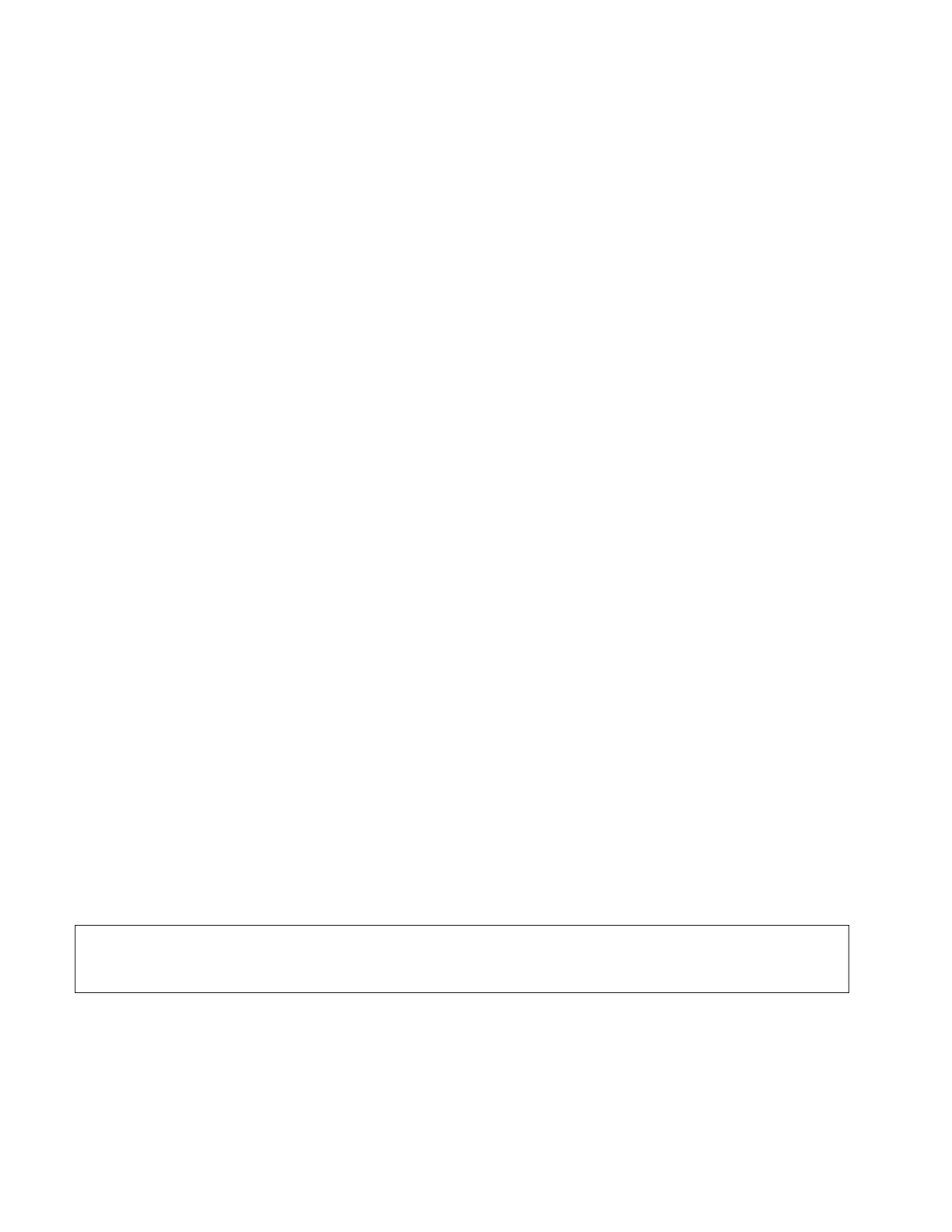3-O&M_Settings_r1r Section 3Page 32
EBTRON, Inc • 1663 Hwy 701 S., Loris, SC 29569 • Toll Free: 800-2EBTRON (232-8766) • Fax: 843-756-1828 • EBTRON.com
the FAN TYPE is set to ARRAY using the ARRAY WIZARD. In addition, the reader provides a complete
diagnostic text file output that can be viewed by the user and/or e-mailed to EBTRON customer service for
analysis.
The application opens to the “SCAN FOR TRANSMITTERS” screen and displays all nearby transmitters that
are detected. Transmitters are continuously scanned while the application is on this screen. Select a
transmitter by name. The name is determined by the NAME parameter.
The NAME parameter defaults to the transmitter serial number unless a location name was provided
with the order or the NAME parameter was modified by the user in the field.
Once a transmitter is selected and a connection is made, the application moves to the live data screen that
shows the real-time average volumetric airflow rate, average velocity, area, velocity weighted temperature
and average temperature. Select the menu button ()
to navigate to other functions of the application, such
as traverse data and diagnostics. Traverse and diagnostic data can be saved and e-mailed directly from the
application.
In most installations, the Bluetooth signal can be read up to 20 feet from the transmitter with the transmitter
cover installed (line of sight, no obstructions).
Some mechanical environments have excessive extraneous radio signals. Moving your position, or
even hand position, in some environments may improve connectivity if difficulty in locating
transmitters is experienced.
The EB-LINK submenu contains the following parameters:
• EB-LK INTG (EB-Link Integration)
• EB-LK STAT (EB-Link Status)
3.11.1. EB-Link Integration [EB-LK INTG]
The integration buffer size for the running average of the average and individual sensor node airflow rates
output to the EB-Link interface card.
[Menu path: SETTINGS >↓ EB-LINK >↓ EB-LK INTG]
Default: 100
Optional Settings: 1 to 999 (1 to 300 for -F/An probe types)
Transmitters calculate the airflow every 300 milliseconds. The integration buffer is used to smooth real-time
airflow data output to the EB-Link Reader. The default integration of 100 is the running average (first in, first
out) of the average of all sensor nodes over the preceding 30 second time period.
Be certain the HVAC system is not changing faster than the integration buffer is set to ensure
accurate measurement data.
Note: Section 3.11.2. only applies to GTx116e and GTx108e transmitters. The Bluetooth® Low Energy
transceiver of all other Gold Series transmitters is disabled by physically removing the transceiver
card from the main circuit board.
3.11.2. EB-Link Status [EB-LK STAT]
Enables/disables the Bluetooth® Low Energy transceiver in the transmitter.
[Menu path: SETTINGS >↓ EB-LINK >↓ EB-LK STAT]
Default: ON
Optional Settings: OFF
