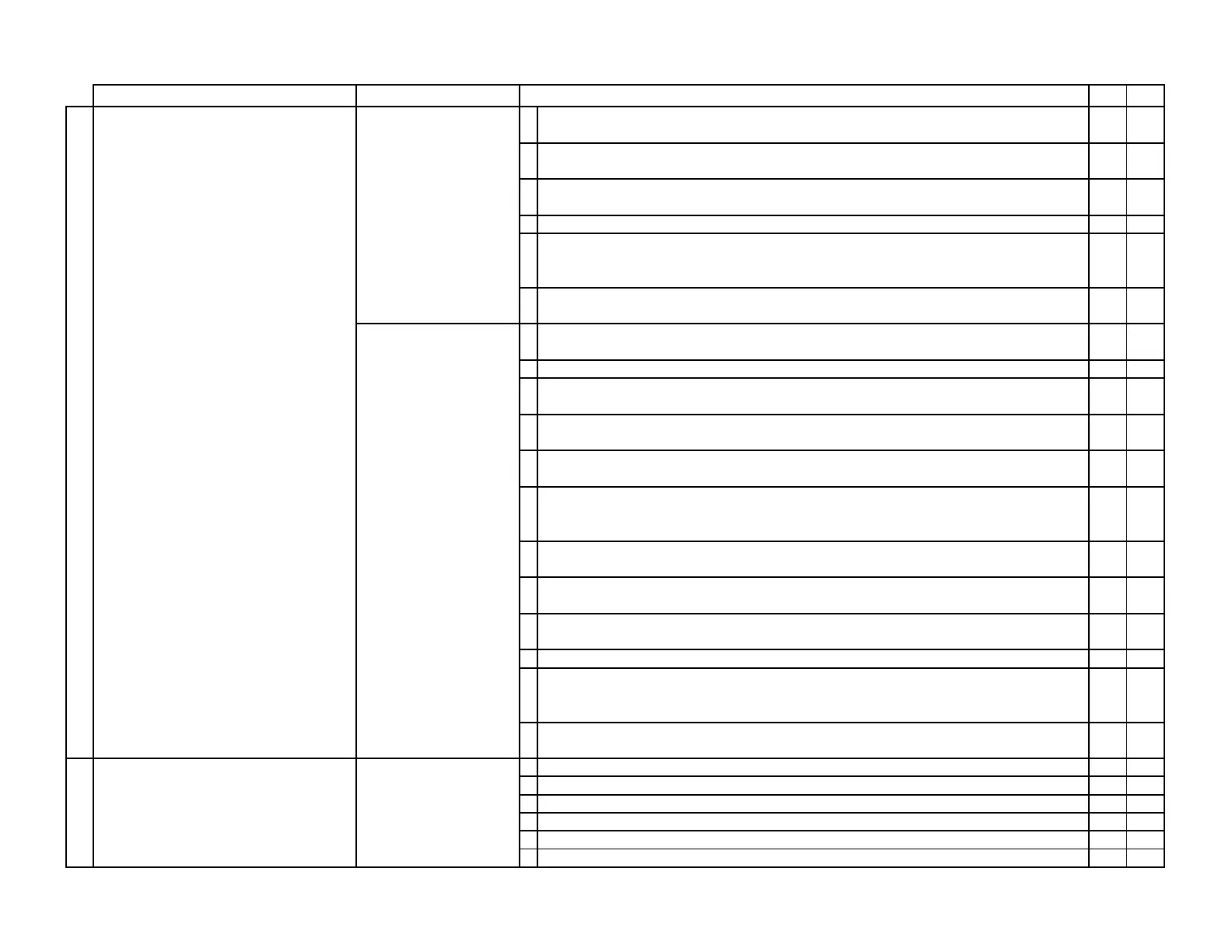TABLE 6-2 Non-FDS (Non-Fault Detection System) Troubleshooting
Symptom Transmitter Models Procedure
Yes No
7. Move the power switch to the "OFF" position. Remove all signal wires and probes from transmitter. Move
the power switch to the "ON" position. Is the LCD blank?
CALL 8.
8. Move the power switch to the "OFF" position. Connect all sensor probes. Move the power switch to the
"ON" position. Is the LCD blank?
CALL 9.
9. Move the power switch to the "OFF" position. Connect all signal wires. Move the power switch to the "ON"
position. Is the LCD blank?
10. DONE
There was a problem that caused the solid state fuse to trip that is no longer present.
10
There is a problem with the signal wiring or the host control system. Move the power switch to the "OFF"
position. Disconnect the signal wiring, check for shorts in the signal wiring and/or other problems with the
host control system. Is there a control wiring problem or other problem with the host control system?
11.
CALL
11
Correct the problem with the signal wiring or the host control system. Connect all signal wires to the
transmitter. Move the power switch to the "ON" position. Is the LCD blank?
CALL DONE
1. Is a 24 VAC power source properly connected to power terminal block with terminal screws secure and no
shorts between wires (refer to the appropriate Wiring Guide for terminal connections)?
3. 2.
“Live” wiring to transmitter may damage the transmitter and void warranty
These models have solid state fuses. Allow at least one minute between power cycles to allow the solid
state fuses to reset in the event they were in a fault condition.
2. Make sure the 24 VAC power source is not energized. Properly connect the 24 VAC power source to the
power terminal block. Energize the 24 VAC power source. Is the LCD blank?
3. DONE
3. Measure the voltage across the power terminal block screws with a VOM configured to measure VAC. Is
the voltage between 22.8 to 26.4 VAC?
5. 4.
4. Make sure the 24 VAC power source is not energized. Correct input power problem so that the power
supplied under load is between 22.8 and 26.4 VAC. Energize the 24 VAC power source. Is the LCD blank?
5. DONE
5. Make sure the 24 VAC power source is not energized Remove all signal wires and probes from transmitter.
Energize the 24 VAC power source. Is the LCD blank?
CALL 6.
6. Make sure the 24 VAC power source is not energized. Connect all sensor probes. Energize the 24 VAC
power source. Is the LCD blank?
CALL 7.
7. Make sure the 24 VAC power source is not energized. Connect all signal wires. Energize the 24 VAC
power source. Is the LCD blank?
8. DONE
There was a problem that caused the solid state fuse to trip that is no longer present.
8. There is a problem with the signal wiring or the host control system. Make sure the 24 VAC power source is
not energized. Disconnect the signal wiring, check for shorts in the signal wiring and/or other problems with
the host control system. Is there a control wiring problem or problem with the host control system?
9. CALL
9. Correct the problem with the signal wiring or the host control system. Connect all signal wires to the
transmitter. Energize the 24 VAC power source. Is the LCD blank?
CALL DONE
1. Is the signal of concern the airflow output signal? 2. CALL
2.
Is the measurment location in an outdoor air intake? 7. 3.
3. Does the measurement location meet or exceed EBTRON's published guidelines? 4. 5.
4. Increase the LCD integration parameter, LCD INTG. Is the displayed reading still fluctuating? CALL DONE
Check for fan surge of other fan system instability problems.
5. Can you relocate the AMD to a better location? CALL 6.
OUTPUT
The displayed reading (airflow, temperature or
psychrometric value) is significantly fluctuating.
All Transmitter Models
BASIC OPERATION
EB-Flow2 Transmitter Models
EF-x2000
Troubleshooting_Table6-2_r1o TABLE 6-2 │ Page 2 of 17
