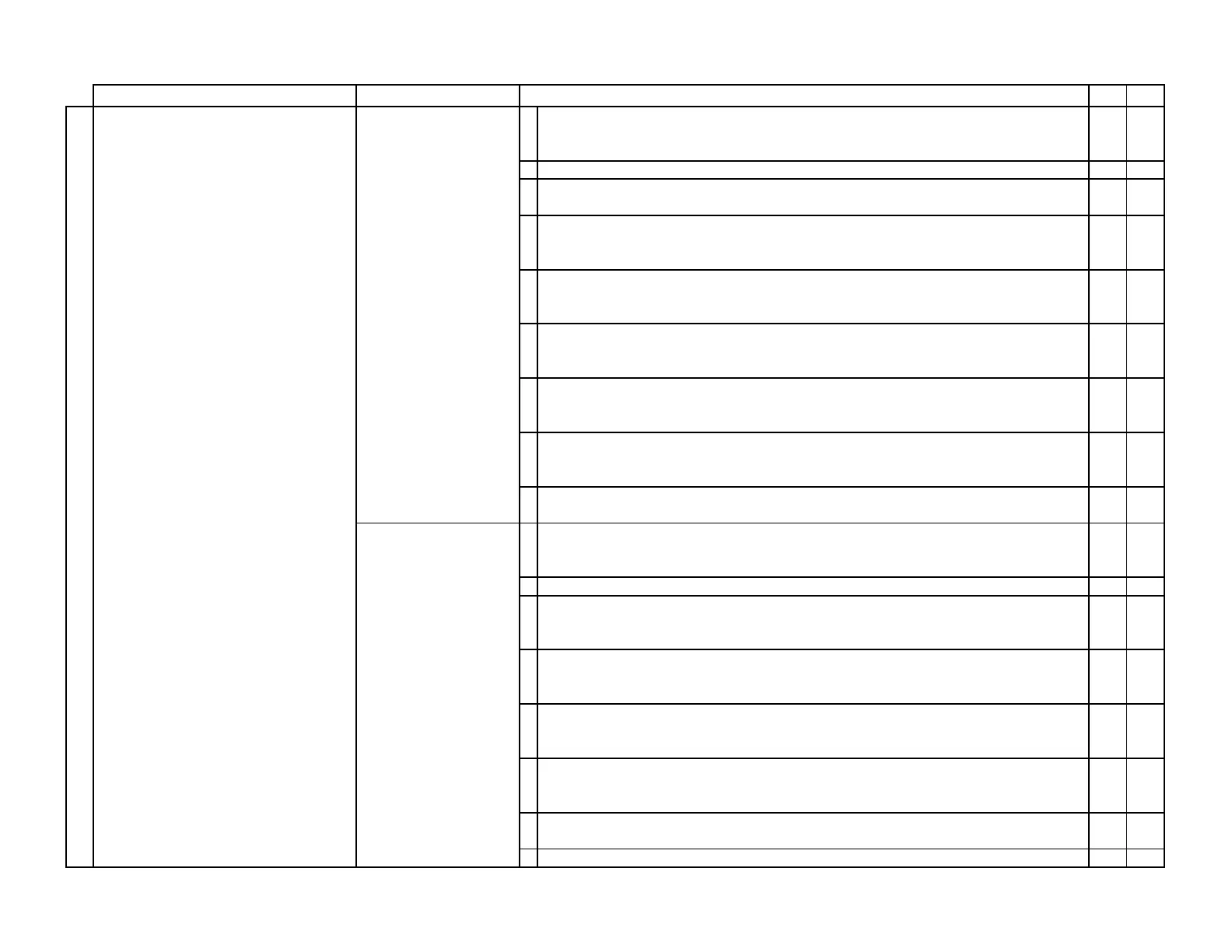TABLE 6-2 Non-FDS (Non-Fault Detection System) Troubleshooting
Symptom Transmitter Models Procedure
Yes No
1. Are the airflow signal wires properly connected to output terminal block of the transmitter with terminal
screws secure with no shorts between wires (refer to the appropriate Wiring Guide for terminal
connections)?
3. 2.
“Live” wiring to transmitter may damage the transmitter and void warranty
These models have solid state fuses. Allow at least one minute between power cycles to allow the solid
state fuses to reset in the event they were in a fault condition.
2. Move the power switch to the "OFF" position. Properly connect the airflow signal wires to the output
terminal block. Move the power switch to the "ON" position. Is the airflow input signal at the host control
system > 0%?
DONE 3.
3. Move the power switch to the "OFF" position. Remove the signal wire connected to the airflow output
terminal. Verify the airflow output signal configuration of the transmitter (Section 2). Is the airflow output
signal of the transmitter set to 4-20 mA?
4. 5.
4. Configure your VOM to measure mA. Place the leads of the VOM is across the airflow output and common
terminals. Move the power switch to the "ON" position and wait for the transmitter to return to normal
operation. Measure the output signal current. Is the current greater than 4 mA?
6. CALL
5. Configure your VOM to measure VDC. Place the leads of the VOM is across the airflow output and
common terminals. Move the power switch to the "ON" position and wait for the transmitter to return to
normal operation. Measure the output signal voltage. Is the voltage greater than 0 VDC?
6. CALL
6. There is most likely a problem with the control wiring or host control system. Check for shorts, extraneous
voltages (AC or DC) and/or other problems with the control wiring or the control system input circuit.
Resolve the problem before reconnecting the signal wire to the transmitter.
A problem with the control wiring or host control system may damage the transmitter and void warranty. Do
not reconnect the signal wires to the transmitter unless the problem has been resolved.
1. Are the airflow signal wires properly connected to output terminal block of the transmitter with terminal
screws secure with no shorts between wires (refer to the appropriate Wiring Guide for terminal
connections)?
3. 2.
“Live” wiring to transmitter may damage the transmitter and void warranty
2. Move the power switch to the "OFF" position. Properly connect the airflow signal wires to the output
terminal block. Move the power switch to the "ON" position. Is the airflow input signal at the host control
system > 0%?
DONE 3.
3. Move the power switch to the "OFF" position. Remove the signal wire connected to the airflow output
terminal. Verify the airflow output signal configuration of the transmitter (Section 2). Is the airflow output
signal of the transmitter set to 4-20 mA?
4. 5.
4. Configure your VOM to measure mA. Place the leads of the VOM is across the airflow output and common
terminals. Move the power switch to the "ON" position and wait for the transmitter to return to normal
operation. Measure the output signal current. Is the current greater than 4 mA?
8. 6.
5. Configure your VOM to measure VDC. Place the leads of the VOM is across the airflow output and
common terminals. Move the power switch to the "ON" position and wait for the transmitter to return to
normal operation. Measure the output signal voltage. Is the voltage greater than 0 VDC?
8. 6.
6. Move the power switch to the "OFF" position. Remove and inspect the signal fuse, F1, on the output card.
Is the fuse blown?
7. CALL
Check the fuse with a VOM set to ohms to verify the fuse is good (shorted) or blown (open).
A4 Transmitter Model
GTx116e, GTx208e,
GTx108e, GTx204e
A4 Transmitter Models
HTA104 and HTA202
OUTPUT
Troubleshooting_Table6-2_r1o TABLE 6-2 │ Page 4 of 17
