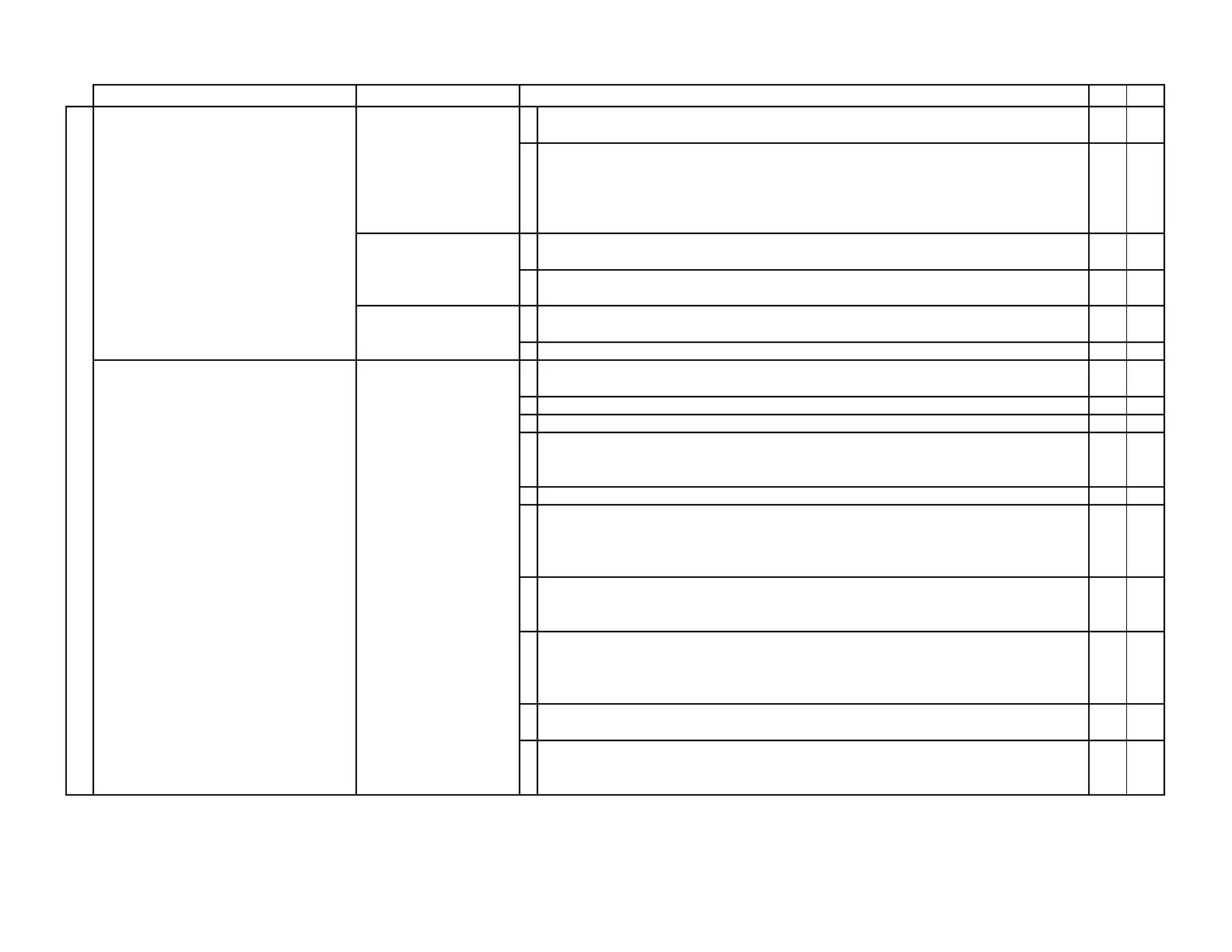TABLE 6-2 Non-FDS (Non-Fault Detection System) Troubleshooting
Symptom Transmitter Models Procedure
Yes No
1. Simultaneously press the ESC and ↑ pushbuttons during normal operation to determine the setting for
AOUT1. Use the ↓ pushbutton to determine the setting for AOUT2. Are the parameters set to 4-20mA?
2. CALL
2. Set SW1 (AO1) to VDC and SW2 (AO2) to VDC. Check that AOUT1 and AOUT2 have been modified using
the ↑ and ↓ pushbuttons. If a 0-5 VDC signal is required, press the ENT pushbutton when 0-10V is shown
and use the ↑ and ↓ pushbuttons to select 0-5V for each output and press the ENT pushbutton to accept
each change. Press the ESC pushbutton to return to normal operation. Do the output signals of concern go
below 10 VDC?
DONE CALL
1. Simultaneously press the ESC and ↑ pushbuttons during normal operation to determine the setting for
AOUT. Is the AOUT parameter set to 4-20mA?
2. CALL
2. Use the ↑ and ↓ pushbuttons to select 0-10V (or 0-5V). Press the ENT pushbutton. Press the ESC
pushbutton to return to normal operation. Do the output signals of concern go below 10 VDC?
DONE CALL
1. Check the output jumper positions for OUT1 (AO1) and OUT2 (AO2) on the main circuit board. Are the
jumpers configured for mA?
2. CALL
2. Configure the jumpers OUT1 and OUT2 for VDC. Do the output signals of concern go below 10 VDC? DONE CALL
1. Use the TEST OUT TOOL (refer to Section 4) and set the analog output of concern to 50%. Is the output
stable? Press the ESC pushbutton to return to normal operation.
2. 4.
2. Is the signal of concern the airflow output signal? 3. CALL
3. Increase the integration parameter, INTG (Section 3). Is the output signal stable? DONE CALL
4. Move the power switch to the "OFF" position (models with a power switch) or make sure the 24 VAC power
source is not energized. Remove all signal wires from the transmitter. Verify the output signal configuratio
of the output signal of concern (Section 2). Is the output signal of concern set to 4-20 mA?
5. 7.
“Live” wiring to transmitter may damage the transmitter and void warranty
5. Configure your VOM to measure mA. Place the leads of the VOM is across the airflow output and common
terminals. Move the power switch to the "ON" position (models with a power switch) or energize 24 VAC
power. Wait for the transmitter to return to normal operation. Measure the output signal current. Is the
output signal stable?
6. CALL
6. There is most likely a problem with the control wiring or host control system. Check for intermittent shorts,
extraneous voltages (AC or DC) and/or other problems with the control wiring or the control system input
circuit. Resolve the problem before reconnecting the signal wire to the transmitter.
7. Configure your VOM to measure VDC. Place the leads of the VOM is across the airflow output and
common terminals. Move the power switch to the "ON" position (models with a power switch) or energize
24 VAC power. Wait for the transmitter to return to normal operation. Measure the output signal voltage. Is
the output signal stable?
8.
CALL
8. Has twisted, shielded wire been provided between the transmitter and host control system with the shield
properly terminated at the host control system?
CALL 9.
9. Twisted, shielded wire should be provided on transmitters configured for 0-5V, 0-10V or 2-10V to avoid the
pickup of extraneous electrical noise. Remedy the problem and properly terminate the shield. Refer to the
appropriate Wiring Guide for the transmitter provided.
OUTPUT
All Transmitter ModelsThe displayed reading (airflow, temperature or
psychrometric value) is relatively stable but the
associated analog output signal is significantly
fluctuating.
The host control system is configured for a 0-10
VDC (or 0-5 VDC) input and one or both of the
output signals from the transmitter are greater than
10 VDC.
A4 Transmitter Model
GTx116e, GTx208e,
GTx108e, GTx204e
A4 Transmitter Models
HTA104 and HTA202
A4 Transmitter Models
GTx116, GTx108 where x = C,
M or W
Troubleshooting_Table6-2_r1o TABLE 6-2 │ Page 6 of 17
