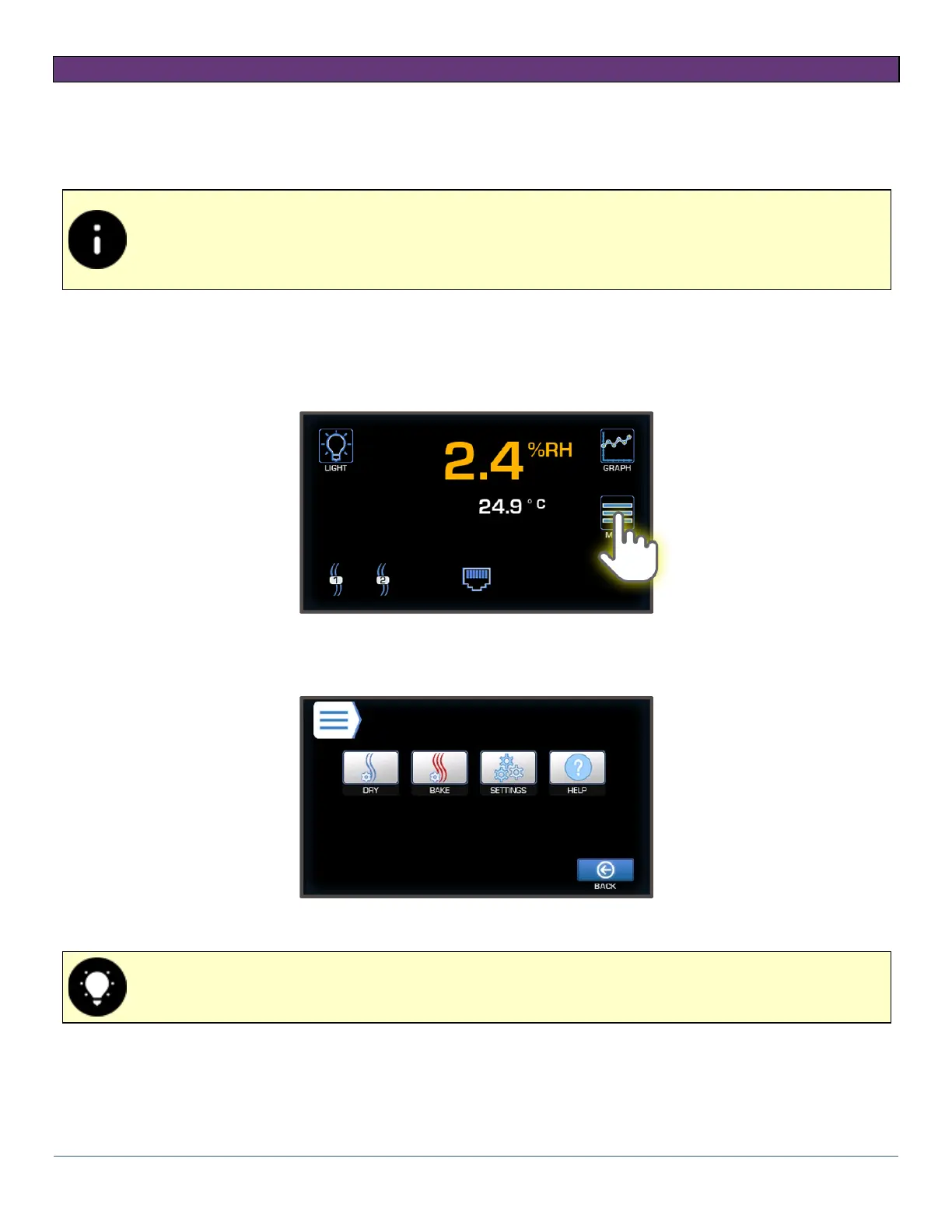SD Series Dry Cabinets Setup and Operation Manual | A62-3337-00 Rev: 1.0.0 Page 36
9.0 OPERATION
The ECD SmartDRY™ Cabinet has been pre-programmed, no additional programming is required. However,
should you wish to review these setting or make changes to the setting to meet some other requirements, this
can be done using the Menu System for programming the Cabinet. The complete list of the programmable
features are described below.
The SmartBAKE™ is an optional feature OF MODEL 3D-10SB. This section includes how to access
SmartBAKE™ Menu options. If your ECD SmartDRY™ Cabinet does not include the SmartBAKE™
Module the menu BUTTON IS DIMMED.
To enter the Main Menu press the Menu button. Use the buttons to select a desired option. To exit the
screen, select the Back button which takes you “Back” to the previous menu.
The Menu System, if left unattended, will time out and return to the Main Display.