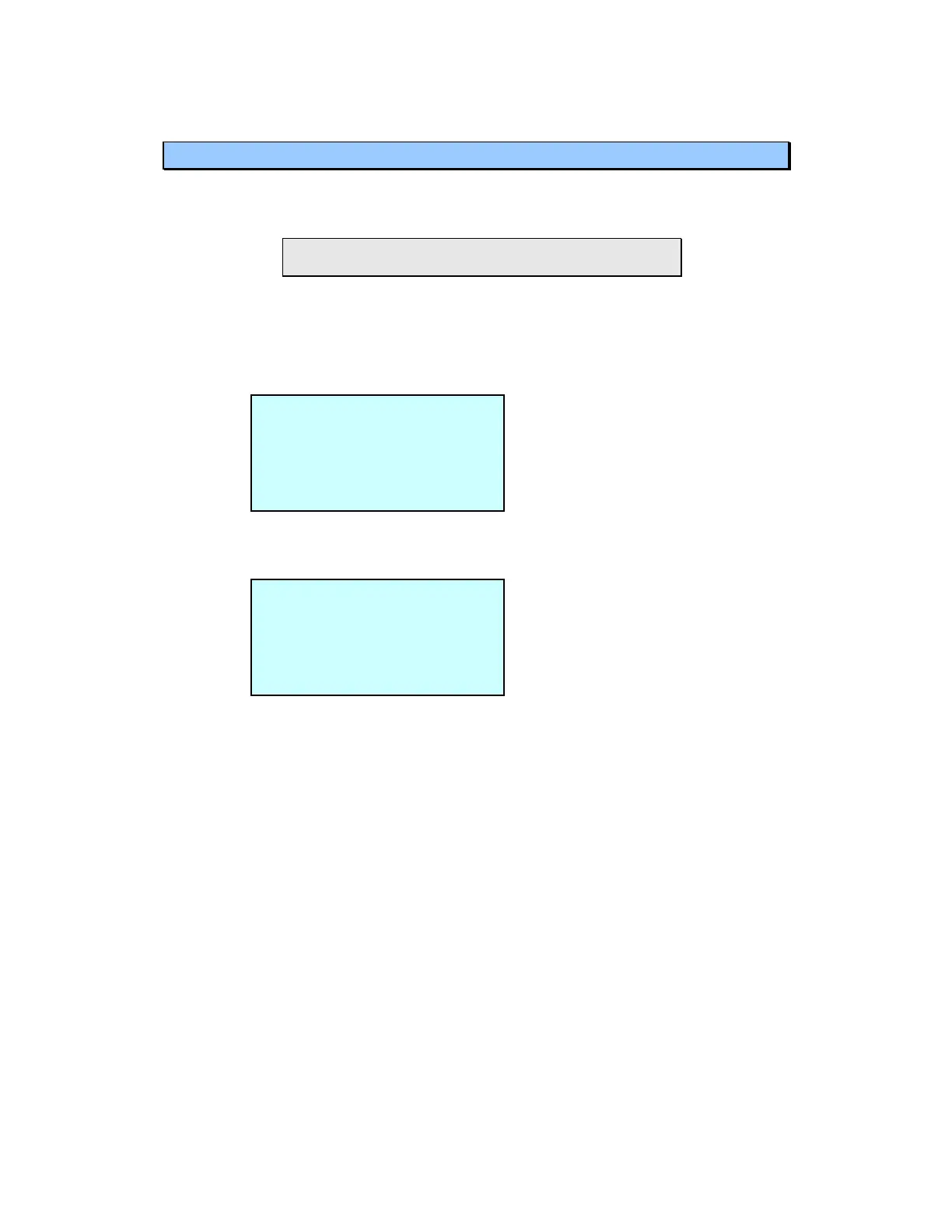HiVol 3000 User manual 1.7 Operation
35
3.3 Main screen
The HiVol 3000 uses a menu system to organise the operating parameters and
settings. The layout of the menu system is straightforward and easy to learn.
Note: Only four lines of text are displayed on the HiVol.
Access other lines by pressing the Up and Down arrows.
Main screen
Motor On
Displays current mode & date
Displays current time
Displays current flow-rate
Displays current temperature
Displays current barometric
pressure
Figure 14 Main screen with motor on
OR Motor Off
Displays current date
Displays current time
Displays status message
stating why pump is off.
Figure 15 Main Screen with Motor off
Status messages:
Manual Mode off: Manual mode active but no sampling occurring
Low input Voltage: Voltage received by instrument is too low (5v default)
No Days Enabled: No day of the week is set to enabled (section 3.5.2.1)
No times Enabled: All times are set to 00:00 (section 3.5.2.1)
Next sampling: Displays time and date of next sampling event
Wind out of range: Wind is outside range set within section 3.5.2.2
Not Triggered: Trigger is not activating sampling event (section 3.5.2.3)
To enter the menu system press Select or Enter.
Auto/Manual 20/09/2008
Sampling 11:53:23
Flow M3/H 67.80
Temp. C 22.90
Press mmHg 763.4
Ecotech 20/09/2008
HiVol 11:53:23
(A one-line status message is
displayed)
