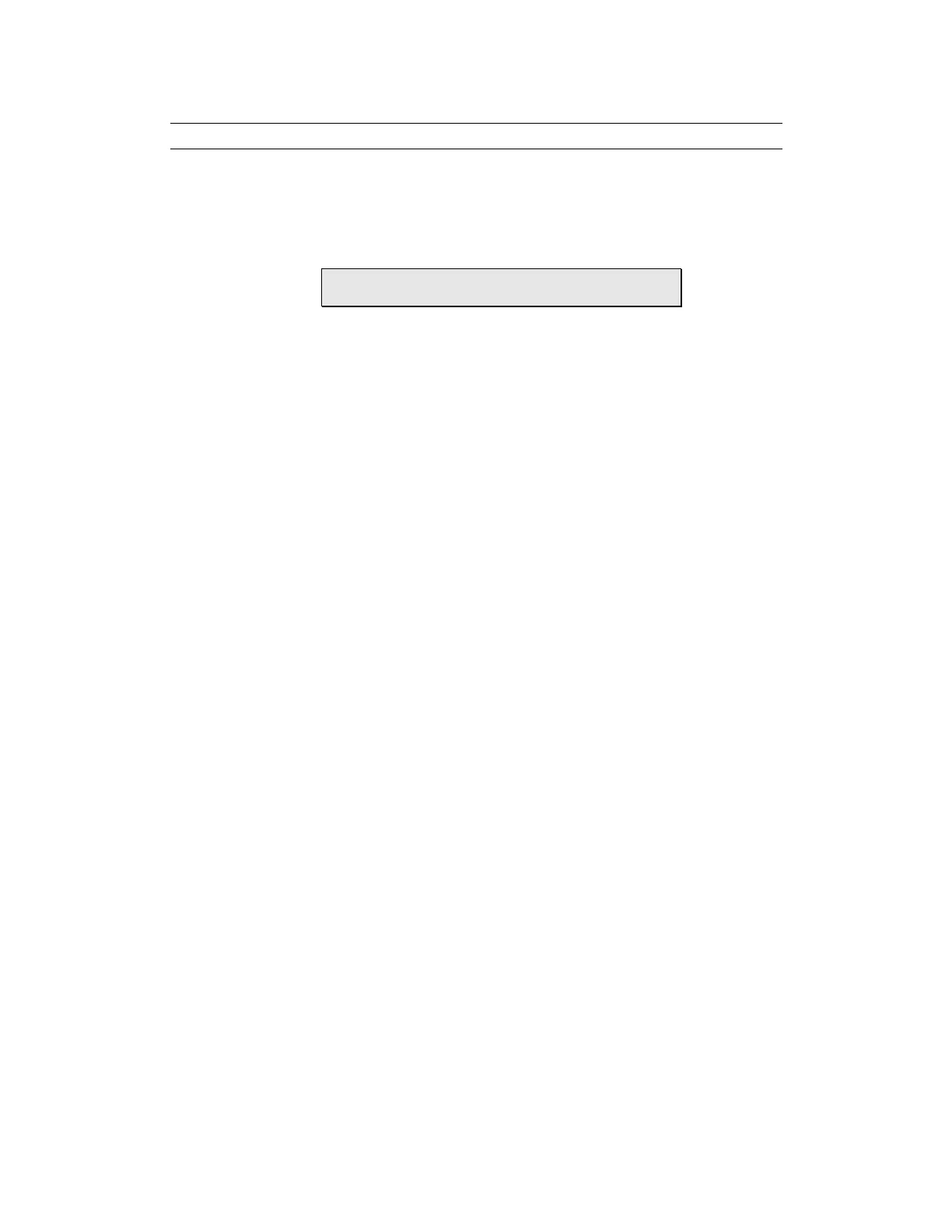Operation HiVol 3000 User manual 1.7
40
3.5.1 Status Screen
The Status Screen displays current HiVol status information. The data can not
be changed from this screen. Sample volume and Corrected sample volume
data are updated every minute, all other data updates instantly. Corrected
sample volume is used to calculate particulate concentration and has been
corrected to standard Reference conditions.
Note: All YES/NO conditions must be met before
sampling takes place in Automatic sampling mode.
Flow
Displays current volumetric flow-rate
Tot. Vol.
Displays sample volume
Temp.
Displays current ambient temperature
Press.
Displays current barometric pressure
Wind Sp.
Displays current wind speed
Wind Dir.
Displays current wind direction*
Rain
Displays accumulated rainfall
Cor.Volume
Displays sample volume corrected to STP
RunTime
Displays sampling duration (pump running)
Pwr Supply
Displays current power supply voltage
M/S Ratio
Displays pump load (0.000-2.000)
Day of Week
Displays current day of the week
Start Dt OK?
Is current date after timer start date?
End Dt OK?
Is current date before timer end date?
DayOWeek OK?
Is this an active sampling day?
Time OK?
Is current time/date combination active?
