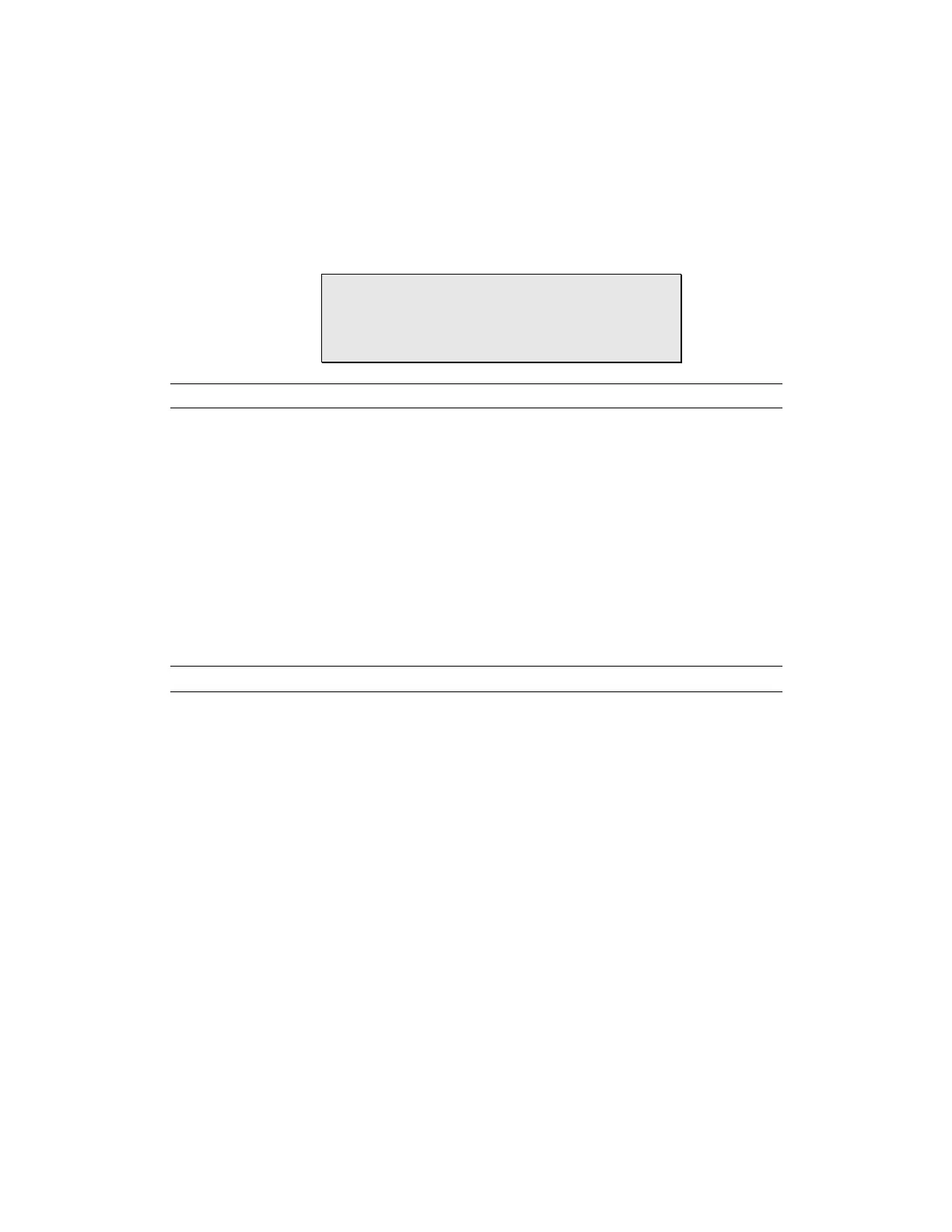Operation HiVol 3000 User manual 1.7
38
required, fill in a copy of the HiVol 3000 Program Record shown on
the next page.
6. For routine particulate monitoring (TSP PM
10
and PM
2.5
), sampling is
carried out for 24 hrs every sixth day from midnight to midnight. This
can be set using the 1 in 6 day timer facility that is built in.
7. To determine the final flow-rate at the end of the sampling period,
operate the sampler for 5 minutes and record the final flow rate.
Note: The difference between the initial and final
flow rates should not be significantly different.
Variations greater than 2m
3
/hour may indicate a
particle overload situation which has exceeded the
compensating ability of the flow controller.
3.4.3 Conclusion of the sampling
1. Download the data using a laptop computer. Alternatively, from the
Status Menu, record the Run time, Total volume and Corrected
Volume and final flow rate (Manual mode). Check that the clock is on
the correct time. Clear the logger. Refer to Section 3.5.2.4 if required.
2. Remove the exposed filter carefully from the filter cassette handling
only the outer edges. Fold the filter in half so that the exposed surfaces
are in contact. Place the sample in a dust proof container for transport
to the laboratory.
3. Before installing a new filter remove any surface dust from the cassette
and top of the funnel assembly with a damp lint-free cloth.
3.4.4 Recording sample corrected volume and clearing logger.
To record corrected volumetric measurements for use with filter mass
measurements (for concentration calculations) and then to clear this number
for next sampling cycle, follow the procedure below:
1. Press ENTER to bring up the main menu.
2. Press ENTER to select the STATUS menu.
3. Press the DOWN arrow to view COR. VOL M3 and record this value.
4. Press EXIT.
5. Press ENTER to bring up the main menu.
6. Press the DOWN arrow to select the SETUP menu then press ENTER.
7. Press the DOWN arrow to select the LOGGER SETUP then press
ENTER to select.
8. Press the DOWN arrow to select the CLEAR ACCUMULATOR and
then press
9. ENTER, press the DOWN arrow to choose YES then press ENTER to
confirm.
10. Press EXIT.
The HiVol is now ready for another 6 day cycle.
