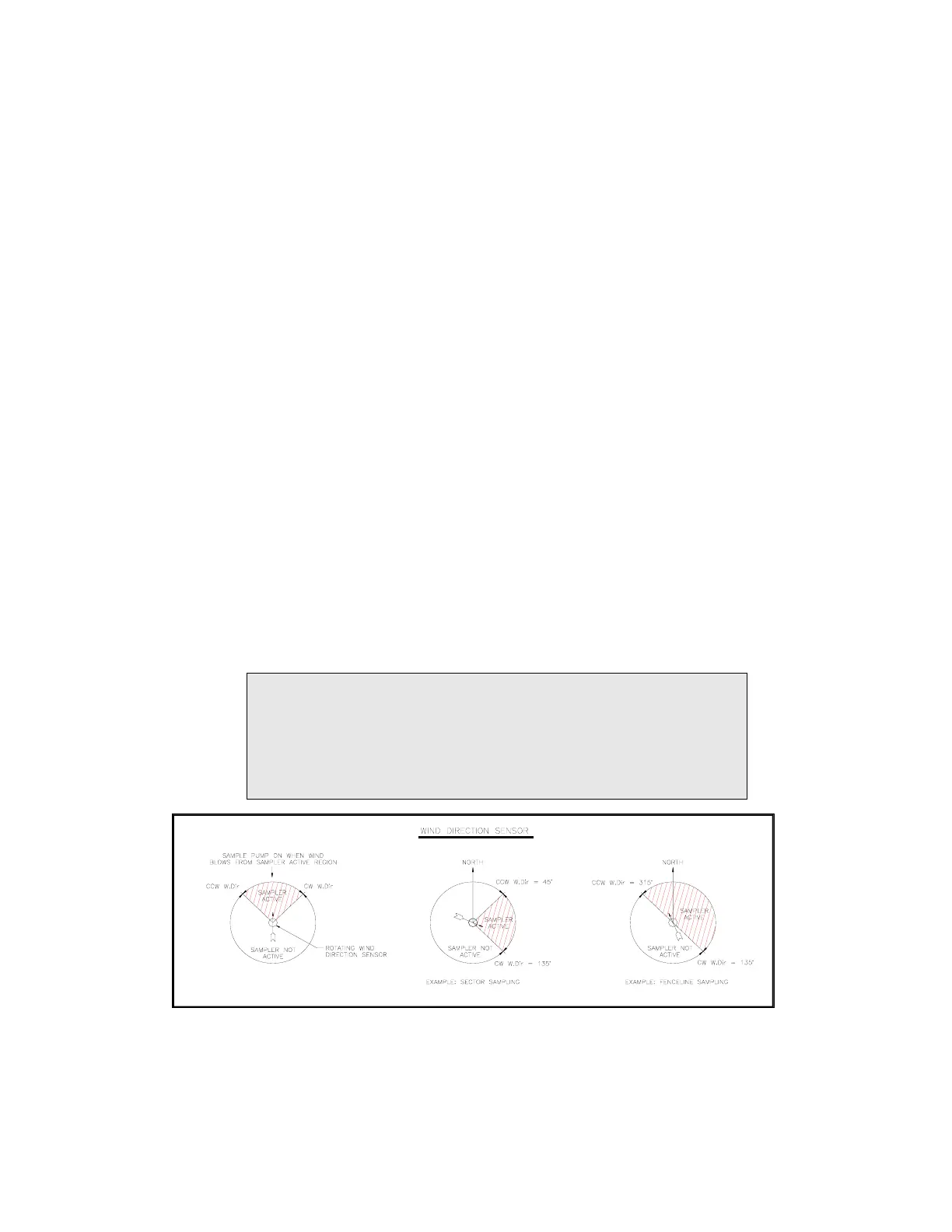HiVol 3000 User manual 1.7 Operation
45
3.5.2.2 Wind Menu
The optional wind sensor may be used for conditional sampling. See Figure
18. The data logger automatically collects wind speed and direction data at the
intervals set in the Logger Setup Menu.
The Wind Menu contains wind sector and speed conditional sampling
parameters. When the wind direction angle has been greater than the counter-
clockwise wind direction, but less than the clockwise wind direction, and has
been greater than the Low wind speed limit but less than the High wind speed
limit, for between 60 and 80 seconds, the Wind condition is satisfied. If all
other conditions are satisfied (eg. programmable timer settings), then the
HiVol motor will operate and sampling will take place. Once this condition is
satisfied, the HiVol will sample for at least 40 seconds. This time delay
prevents rapid on/off cycling if the wind condition is borderline. To over-ride
wind conditional sampling, or if there is no wind sensor connected, set the
parameter values as shown so that the wind conditions are always satisfied.
CCW W. Dir
Set Counter-clockwise wind direction
CW W. Dir
Set Clock-wise wind direction
LO W. Speed
Set Low wind speed limit
HI W. Speed
Set High wind speed limit
• Set CCW W.Dir - This is the compass direction of the counter-
clockwise (CCW) end of the ACTIVE sector.
• Set CW W.Dir - This is the compass direction of the clock-wise
(CW) end of the ACTIVE sector.
• Also set the Low and High wind speed limits for sampling.
Figure 18 Conditional sampling, wind direction sensor setup.
