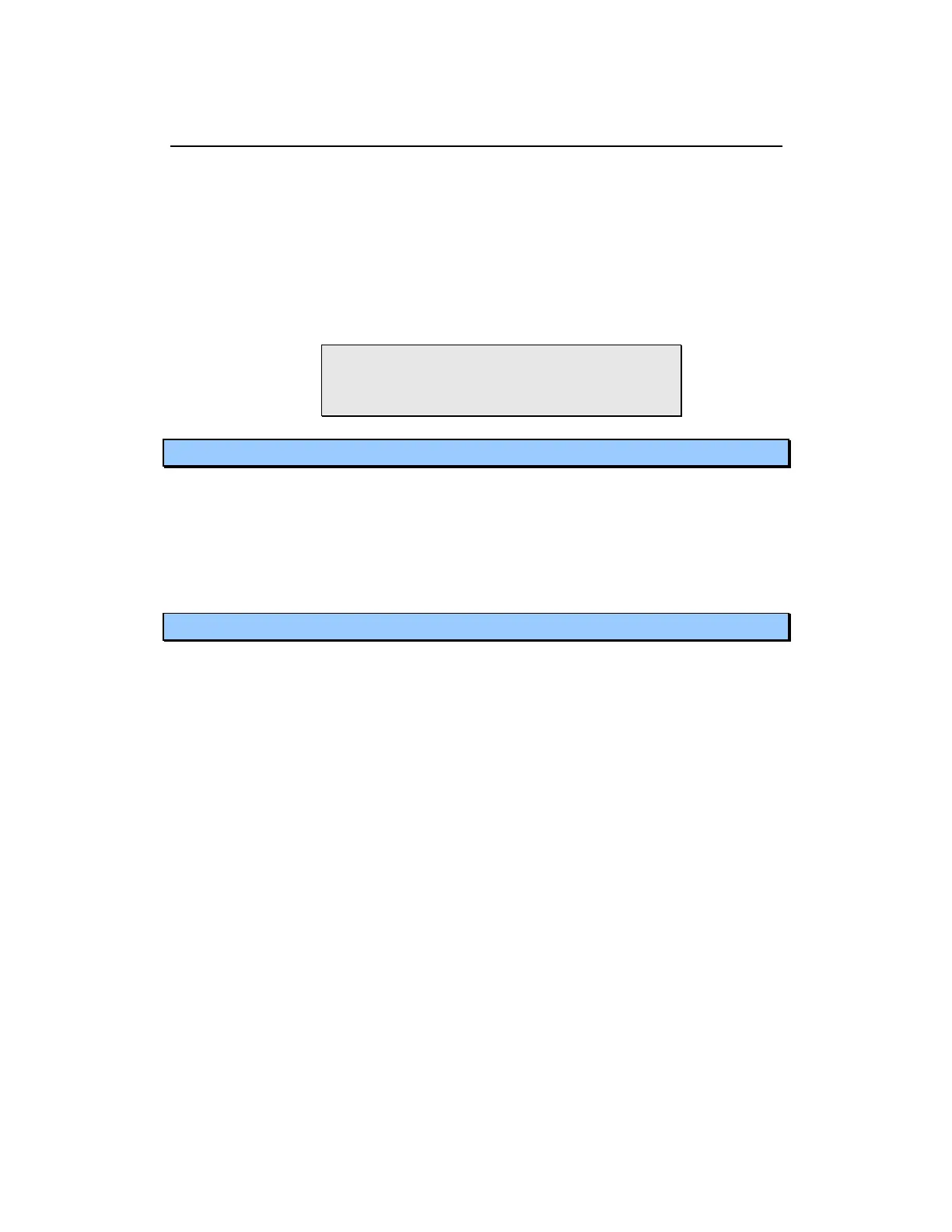Downloading Data HiVol 3000 User Manual 1.7
58
5
5
5
D
D
D
o
o
o
w
w
w
n
n
n
l
l
l
o
o
o
a
a
a
d
d
d
i
i
i
n
n
n
g
g
g
d
d
d
a
a
a
t
t
t
a
a
a
Data are collected from the HiVol via the RS-232C serial port. The serial port
is a 9-way female D-connector on the HiVol control panel. A weatherproof
cover is fitted to the connector to exclude dirt and moisture. This cover should
be removed only when a cable is connected to the port.
The serial port operates at 9600 baud, eight data bits, one stop bit, no parity.
This cannot be changed.
Data can be downloaded using the Windows-based Ecotech Downloader
program supplied on CD, or with the Ecotech WinCollect program.
Note: If using WinCollect, the HiVol uses the same
command protocol as a 9400 Data Logger, and
WinCollect should be setup to communicate with a
9400.
5.1 Connecting the HiVol to your computer
Connect a standard 9-pin serial cable to this port. This cable is also known as a Serial
Mouse Extension cable. (The cable pinouts are straight-through connected.) Connect
the other end of the cable to your computer. If your computer has a 25 pin male serial
port, you may need to use a DB9 M / DB25 F adaptor or the appropriate 9-pin to 25-
pin cable. On newer computers without a serial port, a USB serial port device may be
required.
5.2 Using Downloader software
The Downloader software is supplied with the HiVol on the Utilities CD. The
software may be installed on any PC type computer running Microsoft Windows 95,
Windows 98, or Windows 2000. It will not run under Windows 3.x.
A laptop computer is a practical way of downloading the data from a HiVol that is in
service in the field. If your laptop does not contain a serial port then a U.S.B. – serial
adaptor should be used. It is highly recommended that the easysync U.S.B. – serial
adaptor be used for this function as it has been widely tested with all Ecotech
products, works effectively and can be purchased from Ecotech.
To install the Downloader software:
• Close any programs that are running on the computer (visible in
the Windows task-bar)
• Put CD in the computers CD rom drive
• A window will appear called Software Utilities.
• Click on the Install software button
• Within this new window select xVol Communicator
• Now follow the prompts and windows to install the program.
• The downloader program will open automatically ready for use.
