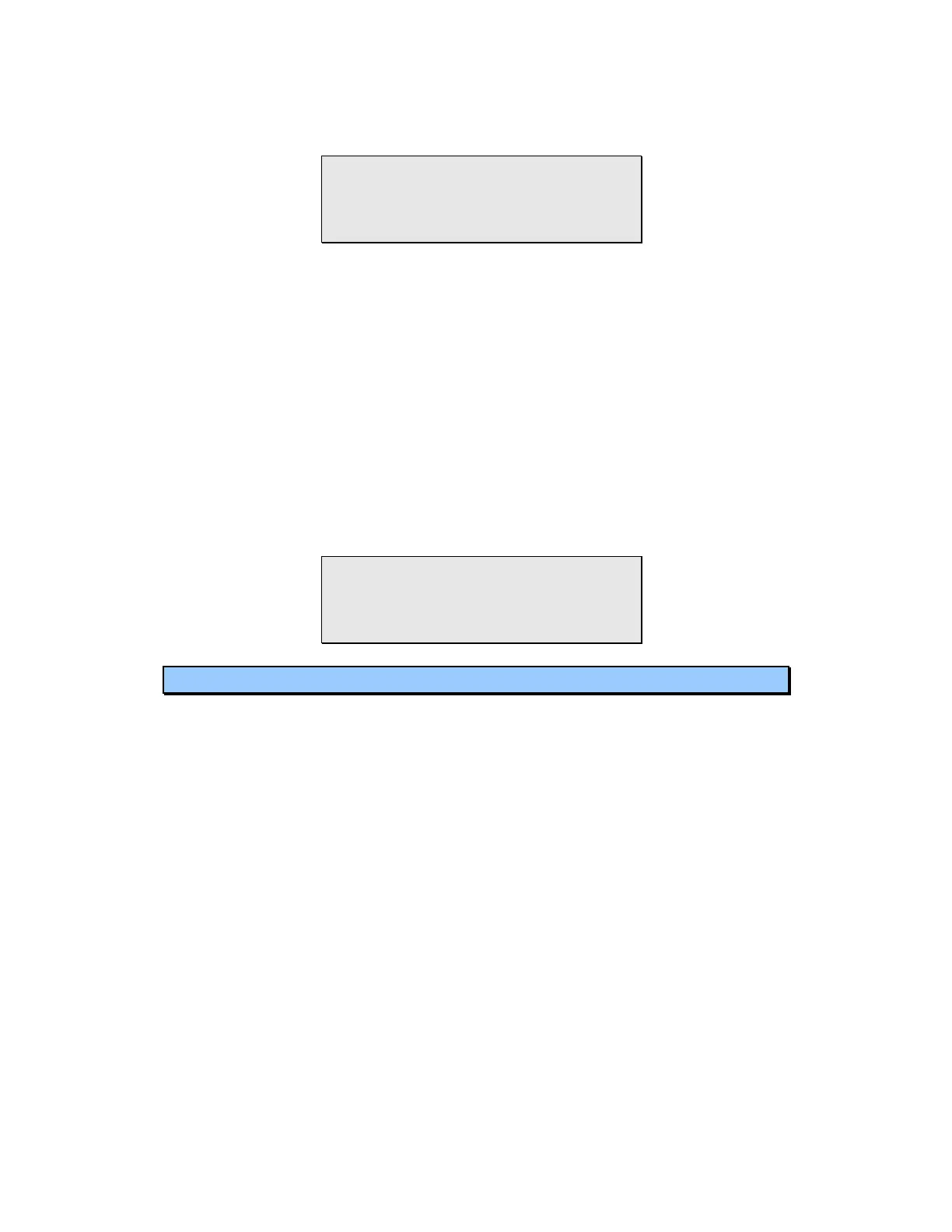Calibration HiVol 3000 User Manual 1.7
56
6. Press Enter once the manometer is at the correct value. Now wait a few
moments while the Flow Signal stabilises.
Note:The display will automatically indicate
the amount of signal in Volts from the flow
sensor. The actual value is not important but
must be allowed to stabilise before selecting
“Point x Done”.
7. Allow at least 30 seconds, then use the arrow keys to go to the bottom
line “Point x Done”. Press Select and Enter. The second point will be
displayed.
8.
Repeat the previous three steps for the next two flow rates, using the new
manometer readings. Each time, allow time for the signal to stabilise.
9.
If the Exit key is pressed during calibration, the Manual mode is enabled
which prompts the user that the HiVol calibration was not completed
successfully.
10.
Turn the sampler off and remove the orifice plate. The flow rate
calibration procedure is complete.
11.
If required, check the calibration at the operating flow rate. Use Equation
8-1 to calculate the corresponding *H pressure at flow rates other than
those given on the chart. This is best done in the Manual menu rather
than the Calibration menu.
Note: If you decide to re-check the flow rate
calibration by going through the Calibration
procedure again, always allow time for the
flow rate signal to stabilise at each point,
before selecting “Point x Done”.
4.2 Calibration of temperature and pressure sensors
Check the temperature and pressure calibration at least every six months or
when the barometric pressure or temperature data are suspect.
It is best to calibrate the pressure sensors with the blower motor not running
and the temperature sensor with it running. Conditions should also be
reasonably stable to prevent sudden environmental changes affecting
calibrations.
Refer to the calibration sheet for factory-calibrated values – these are different
to the default values.
To change any of the calibration coefficients, it will be necessary to access the
Hidden Menu. Refer to the Hidden Menu section for further information
regarding accessing the calibration coefficients.
