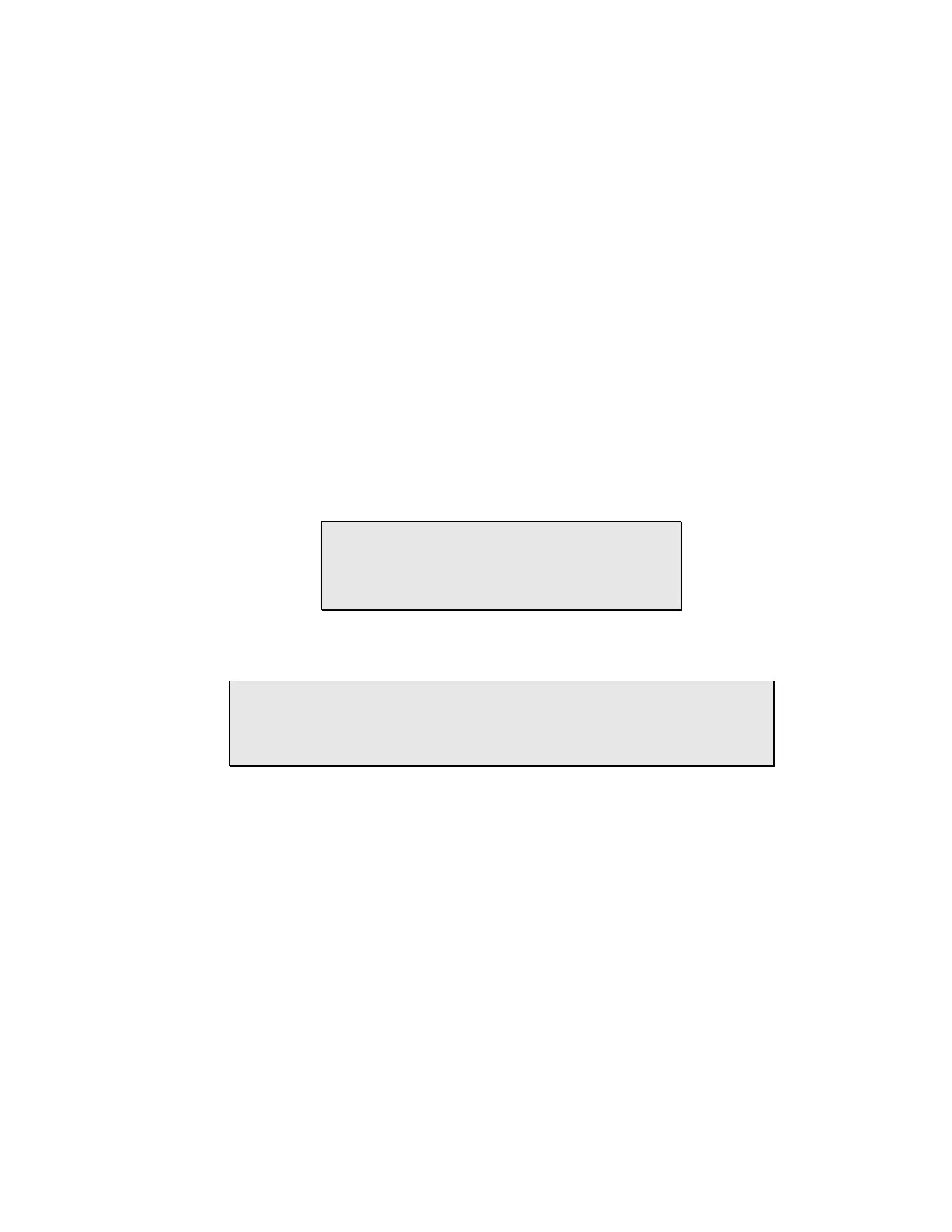Operation HiVol 3000 User manual 1.7
46
3.5.2.3 Trigger Setup Menu
Trigger Lo
Set trigger voltage range lower limit (V)
Trigger Hi
Set trigger voltage range upper limit (V)
OFF Delay
Set sampling period in hours:minutes
ReTrigger
Set retrigger mode YES/NO
The trigger works in conjunction with other conditional parameters. Check
other Setup menu parameters to ensure they don’t interfere with the Trigger
program (for example Times and Wind settings.) Likewise, if external
triggering is not required, set the trigger parameters so that they do not
interfere with other programs. The external trigger can be disabled by setting
Trigger Lo and Trigger Hi to the same value (typically zero.) Setting OFF
Delay to 00:00 will behave as if it were set to 00:01 - it does not disable the
trigger function, and if triggered, the sampler will run for 1 minute. The
RunTime parameter will also increase by 1 minute in this situation.
Note: It is necessary to disable the Wind function if
using the Trigger function to control the HiVol. This
is achieved by setting the wind direction range from
0 to 360 and wind speed from 0 to 100 as described
in section 3.5.2.3.
The Trigger Menu contains parameters for specifying an external trigger to
start the HiVol sampling period.
Example: a separate gas analyser might be used to trigger the HiVol to
start sampling when the gas concentration reaches a certain alarm level.
You could also use a contact closure (switch or relay) to start and stop the
HiVol when this level is reached.
The data logging features and parameters in the Status menu continue to
function as normal. The triggering device must have either a contact closure
or logic output signal (0-5VDC). A cable will be required to connect the
triggering device to the HiVol. For details of the electrical connections refer to
section 2.2.5.
