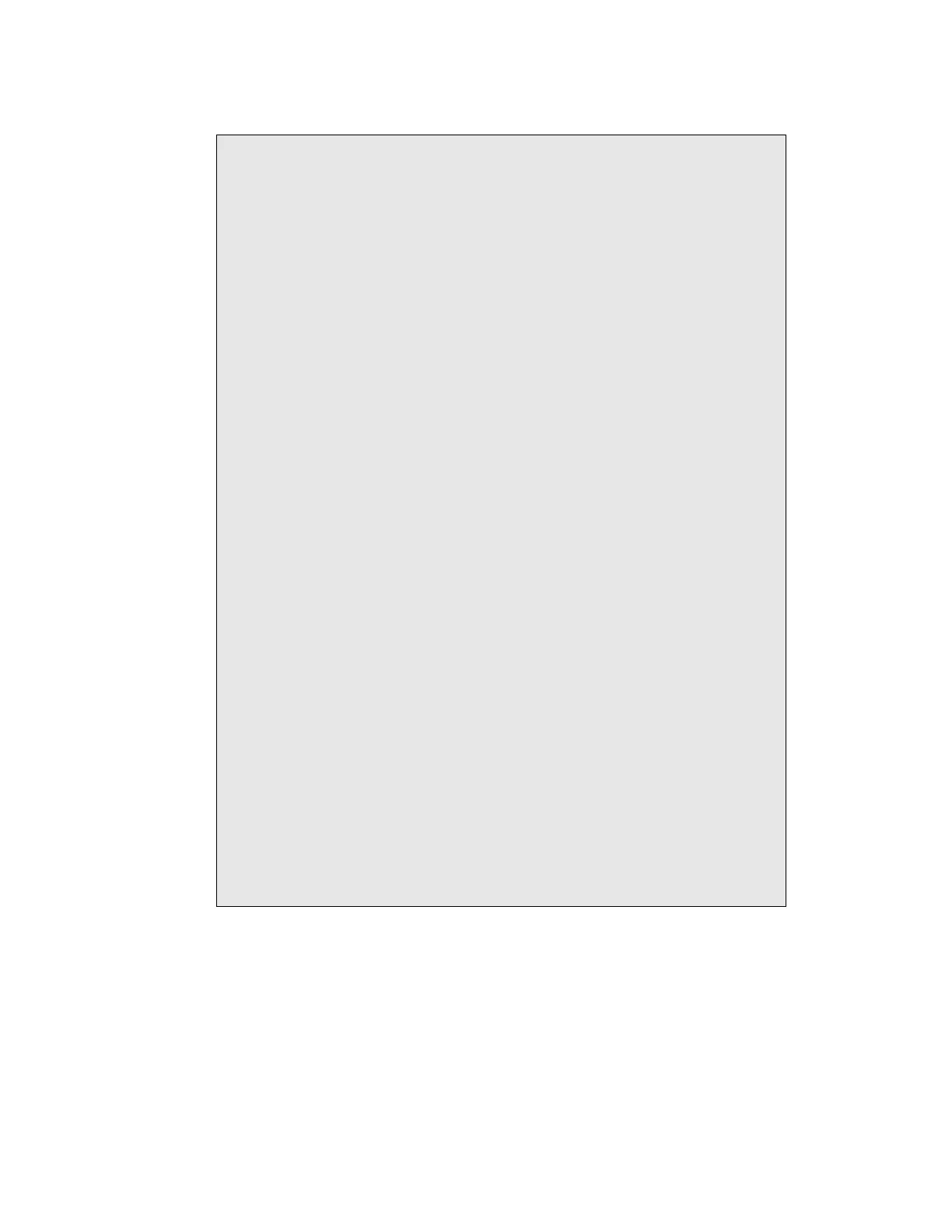HiVol 3000 User manual 1.7 Operation
47
• External triggering uses the wind direction input connector and internal
circuitry to monitor the external trigger, so wind control and external
trigger cannot be used together.
• The Trigger Lo and Trigger Hi parameters specify the voltages that the
external trigger voltage must be between to trigger the HiVol. If these
voltages are the same then external triggering is disabled.
• If the external trigger is a contact closure then Trigger Lo should be
0.5V and Trigger Hi should be 6V.
• To trigger above a set voltage, set Trigger Lo to that switching voltage
and Trigger Hi to 6.
• To trigger below a set voltage, set Trigger Lo to –1 and Trigger Hi to
that switching voltage.
• The OFF Delay specifies the time in hours and minutes that the HiVol
continues to sample after triggering.
• Unlike the wind sensor menu, the status of the trigger device is checked
‘on the minute’ (when the seconds of the HiVol clock reach “00”
seconds.)
• The HiVol switches on when a valid trigger is received. The HiVol will
then sample for a set time duration, called the “OFF Delay”. Trigger
function uses a Trigger Time counter to count up to the OFF Delay
value.
• A parameter called ReTrigger controls how the HiVol deals with
repeated trigger signals during the active sampling period.
• If the ReTrigger parameter is set to YES, then each time the HiVol clock
reaches :00 seconds, the Trigger Time counter resets to zero if the
trigger condition is met, ie. The trigger operates from the end of the last
valid trigger signal.
• If the ReTrigger parameter is set to NO then the OFF Delay operates
from the start of the trigger signal. The Trigger Time counter will reset
only if the trigger goes off for a :00 crossing (HiVol clock reads
hh:mm:00), and then retriggers at a later :00 crossing. This means that if
the initial trigger is still active at the end of the OFF Delay period, then
the HiVol will stop sampling until the trigger goes off and then on.
3.5.2.4 Logger Setup Menu
AvPeriod
Set data averaging/storage period
Clear Accum
Clears all stored and logged data and totals (Runtime and volume parameters,
as well as stored data) after confirming Yes or No.
Refer to Section 5 for details on collecting data from the sampler.
