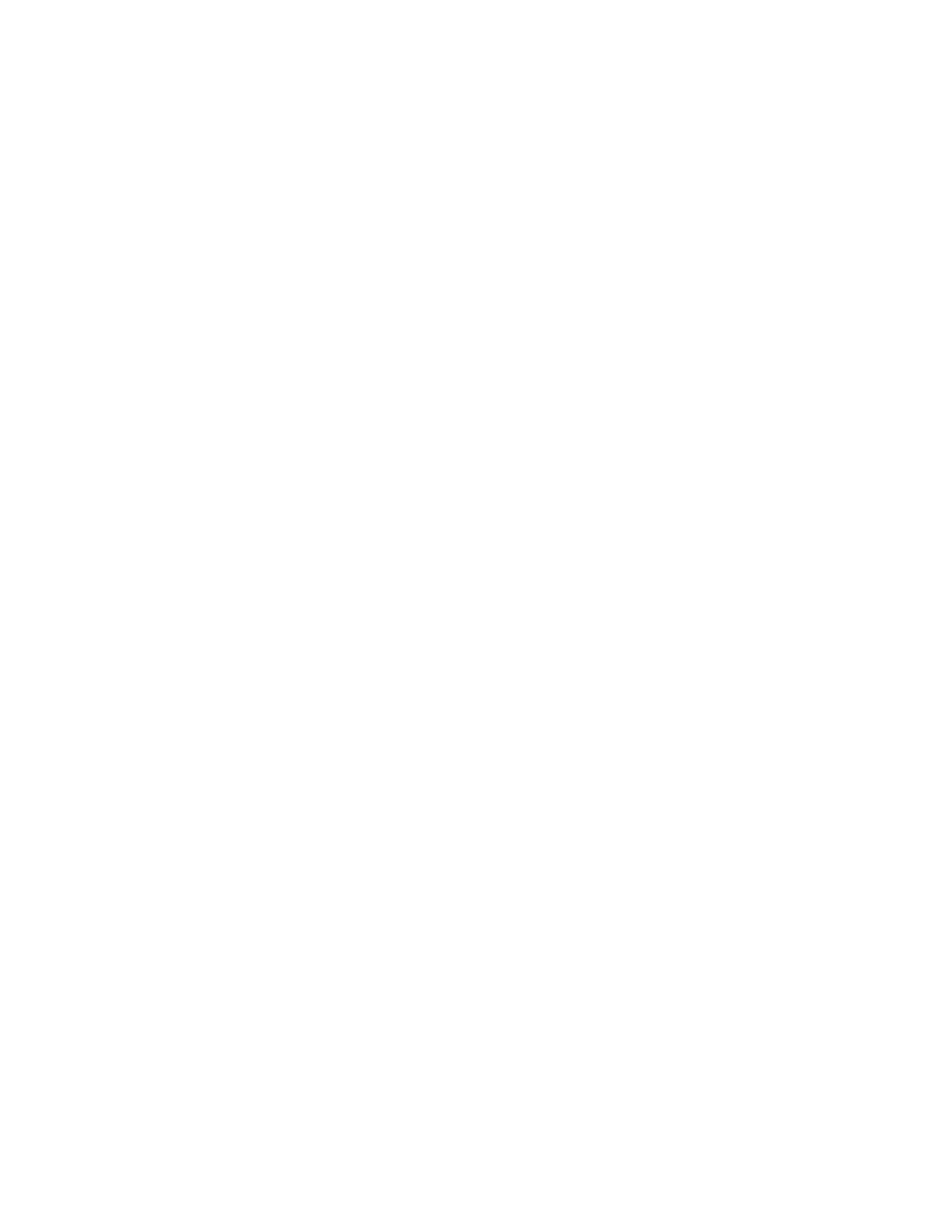Operation HiVol 3000 User manual 1.7
48
3.5.2.5 Clock Menu
The Clock Menu sets the HiVol clock. Note that times should be entered in
24-hour format.
Date
Set current date
Time
Set current time
3.5.2.6 Flow alarm
The Flow alarm Menu allows the user to set the limits outside which a flow
alarm is generated (only if outside these limits for more than 5 minutes). If
either of the flow fields is set to 0 then the feature will be disabled. The flow
alarm is sent out as a digital output on J2 terminal 12.
Max Flow
Set Maximum Flow
Min Flow
Set Minimum Flow
3.5.2.7 Major Fault
The major fault menu contains the controls for the HiVol restart. When the
flow from a HiVol is insufficient for sampling purposes, resulting in an error
(“Filter Blocked” or “Motor Drive Error or Major Blockage”) the instrument
will stop sampling, then after a delay attempt to restart. This resetting is
controlled by the following fields:
Retry Delay
The number of minutes before the HiVol attempts a restart
Max Retries
The maximum number of times to attempt retrying before giving up. When
Max retries has been reached the operator must then visit instrument and
repair the fault/change filter and hit the exit key.
No. Retries
Displays the number of retries that have occurred since everything was
running fine. Once this number reaches that placed in the “Max Retries” field
(above) the instrument will stop. When the instrument reaches the desired flow
continuously for 5 minutes the “No. Retries” field will be reset to 0.
