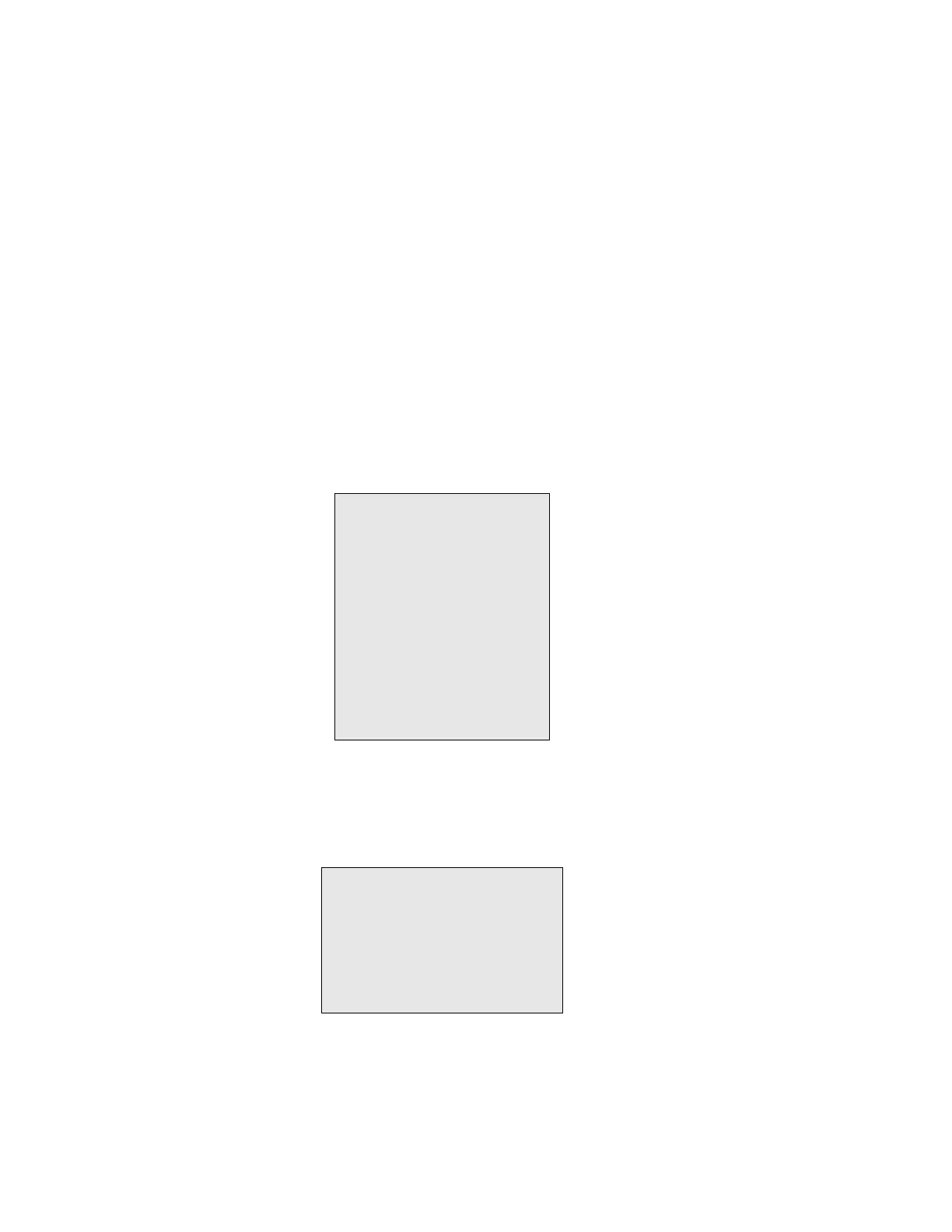HiVol 3000 User manual 1.7 Operation
43
3.5.2.1 Times Menu
The Times Menu contains programmable timer settings. Note that times
should be entered in 24-hour format.
Start Date
To Start Date Menu
Date: Set the start date for the timer program
Time: Set the start time for the timer program
End Date
To End Date Menu
Date: Set the end date for the timer
Time: Set the end time for the timer
Daily
Up to six on and off periods can be programmed into the timer. If the current
time is within any of the six programmed periods, then the Time condition will
be satisfied. Note that times should be entered in 24-hour format. For a
24hour sample enter 00:00 to 24:00.
On Time 1 09:00
Off Time 1 17:00
On Time 2 00:00
Off Time 2 00:00
On Time 3 00:00
Off Time 3 00:00
On Time 4 00:00
Off Time 4 00:00
On Time 5 00:00
Off Time 5 00:00
On Time 6 00:00
Off Time 6 00:00
Example above shows 9am to 5pm program
Weekly
The weekly menu allows the user to choose which days the HiVol sampler
will take samples on.
Sunday NO
Monday YES
Tuesday YES
Wednesday YES
Thursday YES
Friday YES
Saturday NO
Example above shows Monday to Friday program, with no sampling on
Saturday or Sunday.
