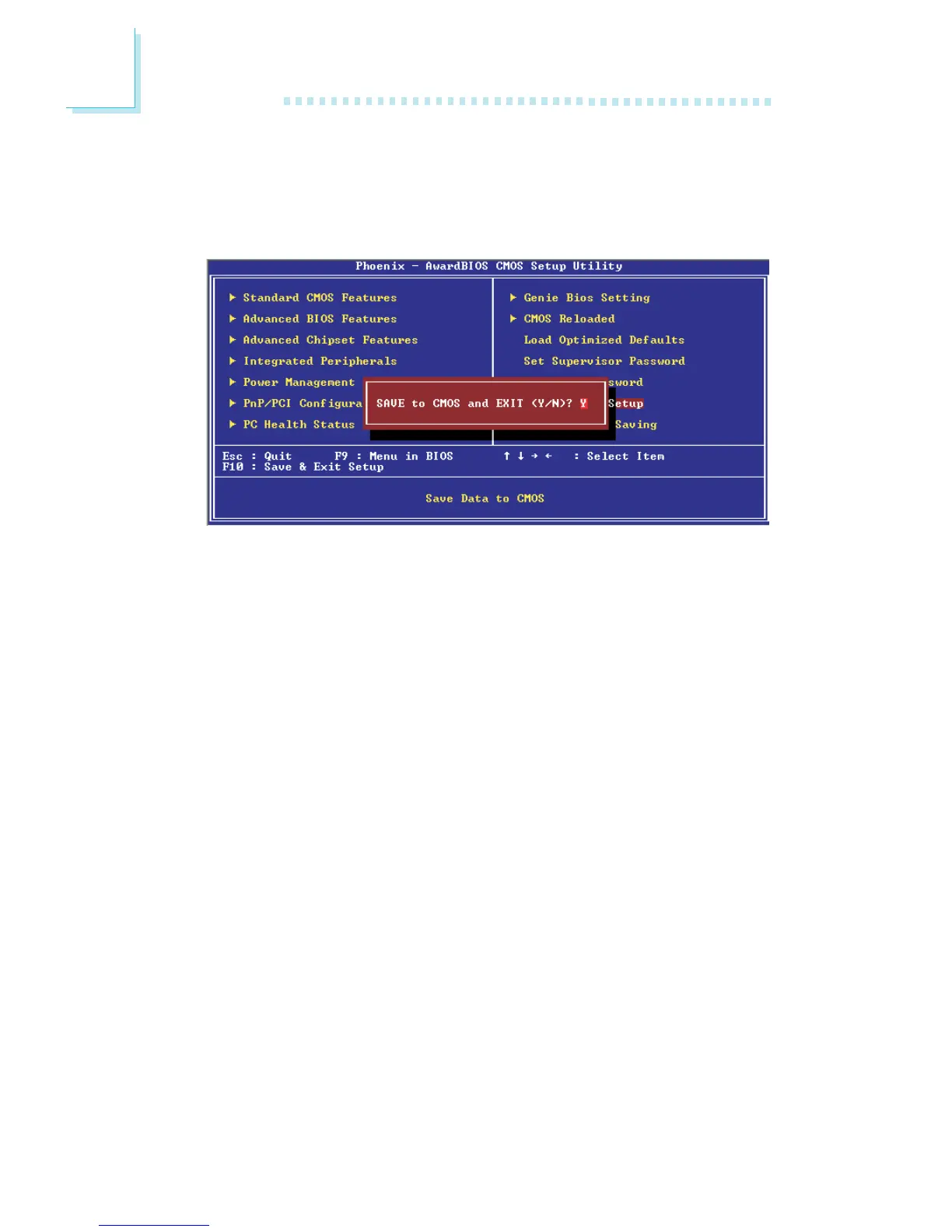102
3
BIOS Setup
3.1.13 Save & Exit Setup
When all the changes have been made, highlight “Save & Exit
Setup” and press <Enter>.
Type “Y” and press <Enter>. The modifications you have made
will be written into the CMOS memory, and the system will
reboot. You will once again see the initial diagnostics on the
screen. If you wish to make additional changes to the setup, press
<Ctrl> <Alt> <Esc> simultaneously or <Del> after memory
testing is done.
