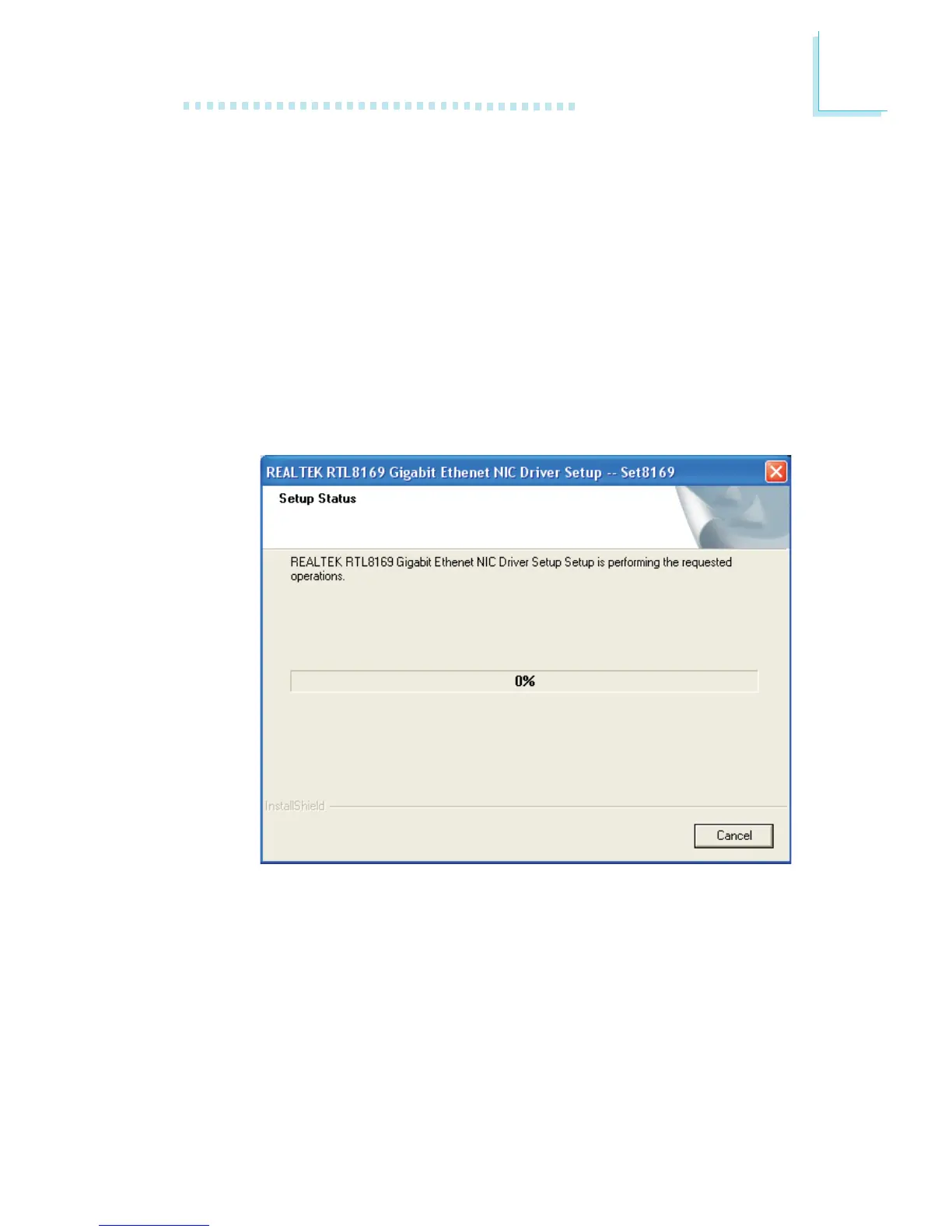115
4
Supported Software
4.2.4 LAN Drivers
The LAN drivers support autorun for the following operating
systems: Windows
98 SE, Windows
ME, Windows
2000 and
Windows
XP.
To install the driver, please follow the steps below.
1. On the left side of the autorun screen, click the “NETWORK”
icon.
2. Click “LAN Drivers” on the main menu. The following screen
will appear.
3. Follow the prompts on the screen to complete installation.
4. Reboot the system for the driver to take effect.
The LAN driver for Windows NT
4.0 does not support
“Autorun”. Once the Windows NT
4.0 system has detected the
LAN PCI controller, it will prompt you to install the driver. The
driver is in the “RTL_LAN\WINNT4” directory of the CD.
