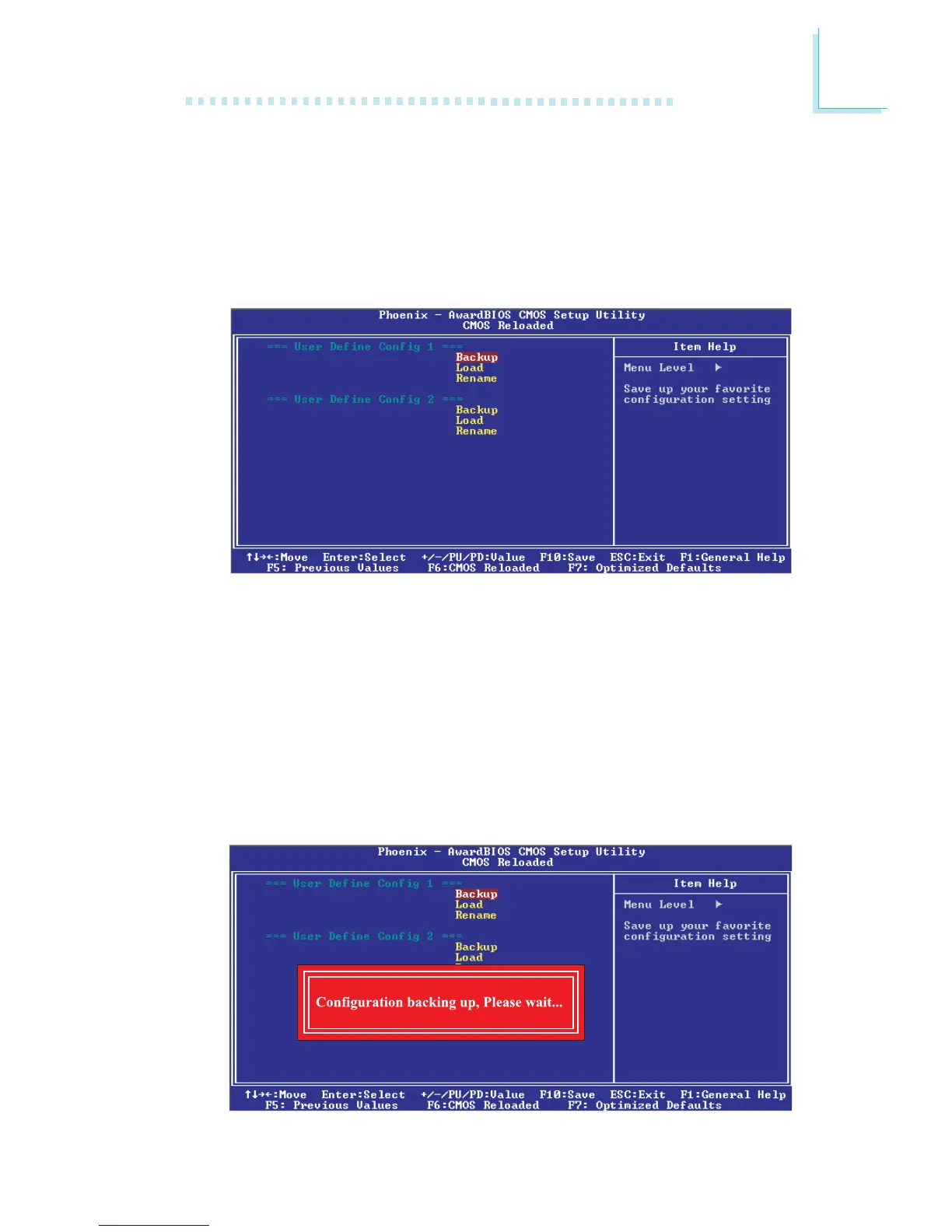97
3
BIOS Setup
3.1.9 CMOS Reloaded
The CMOS Reloaded submenu allows you to save different con-
figurations and when needed, allows you to conveniently restore
one of these previously saved configurations. Highlight CMOS Re-
loaded in the main menu then press <Enter>.
The settings on the screen are for reference only. Your version may not be identical
to this one.
You can save up to two configurations - in the “User Define
Config 1” and “User Define Config 2” fields..
Saving a Configuration
After you have made the proper settings, move the cursor to
“Backup” of “User Define Config 1” then press <Enter>. The
message below will appear.