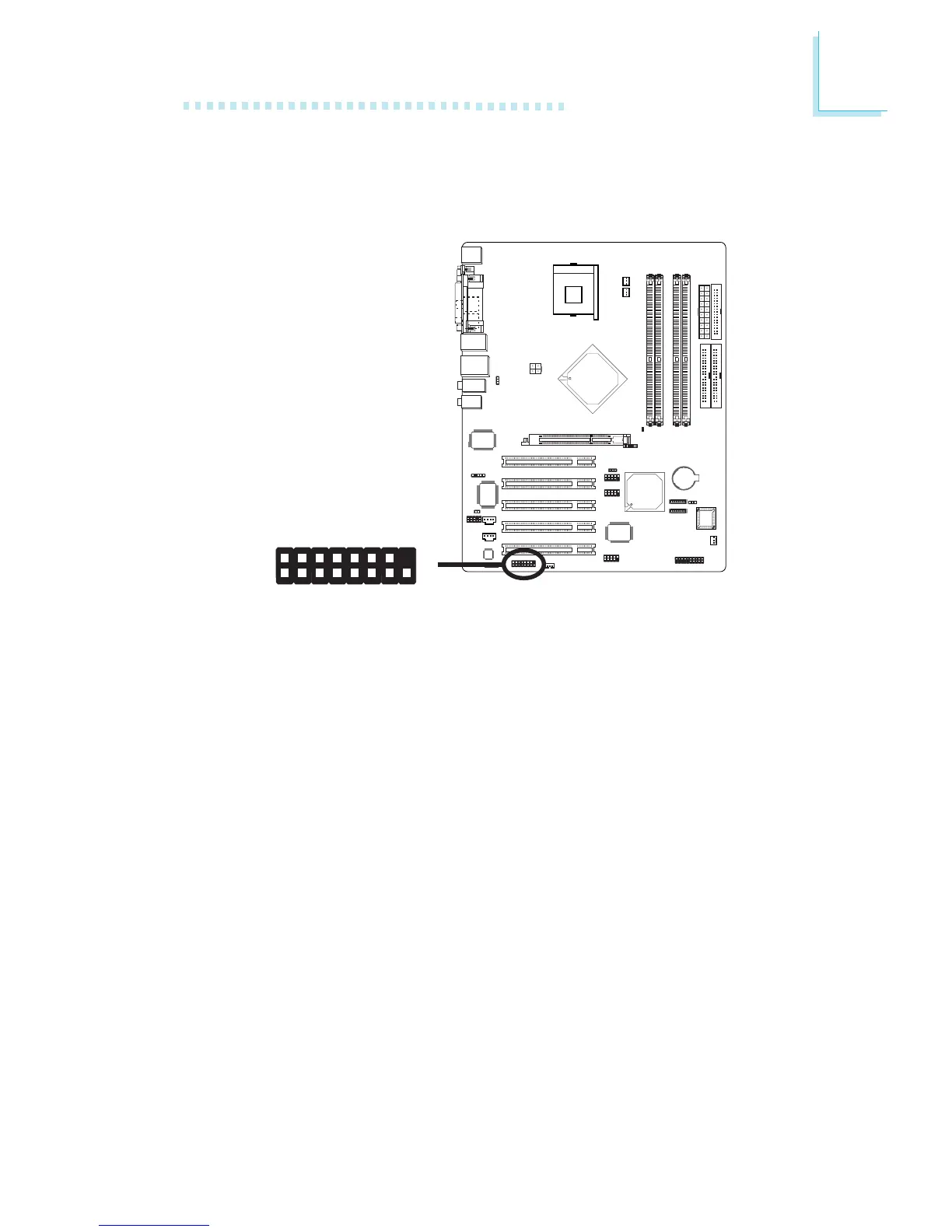45
2
Hardware Installation
2.6 I/O Connectors
2.6.1 Game Port
1
15
2
W
The system board is equipped with a 15-pin connector at loca-
tion J7 for connecting an external game/MIDI port. The game
port may be mounted on a card-edge bracket. Install the card-
edge bracket to the system chassis then connect the game/MIDI
port cable to connector J7. Make sure the colored stripe on the
ribbon cable is aligned with pin 1 of connector J7.
BIOS Setting
Configure the game port in the Integrated Peripherals submenu
(“Super I/O Device” section) of the BIOS. Refer to chapter 3 for
more information.
