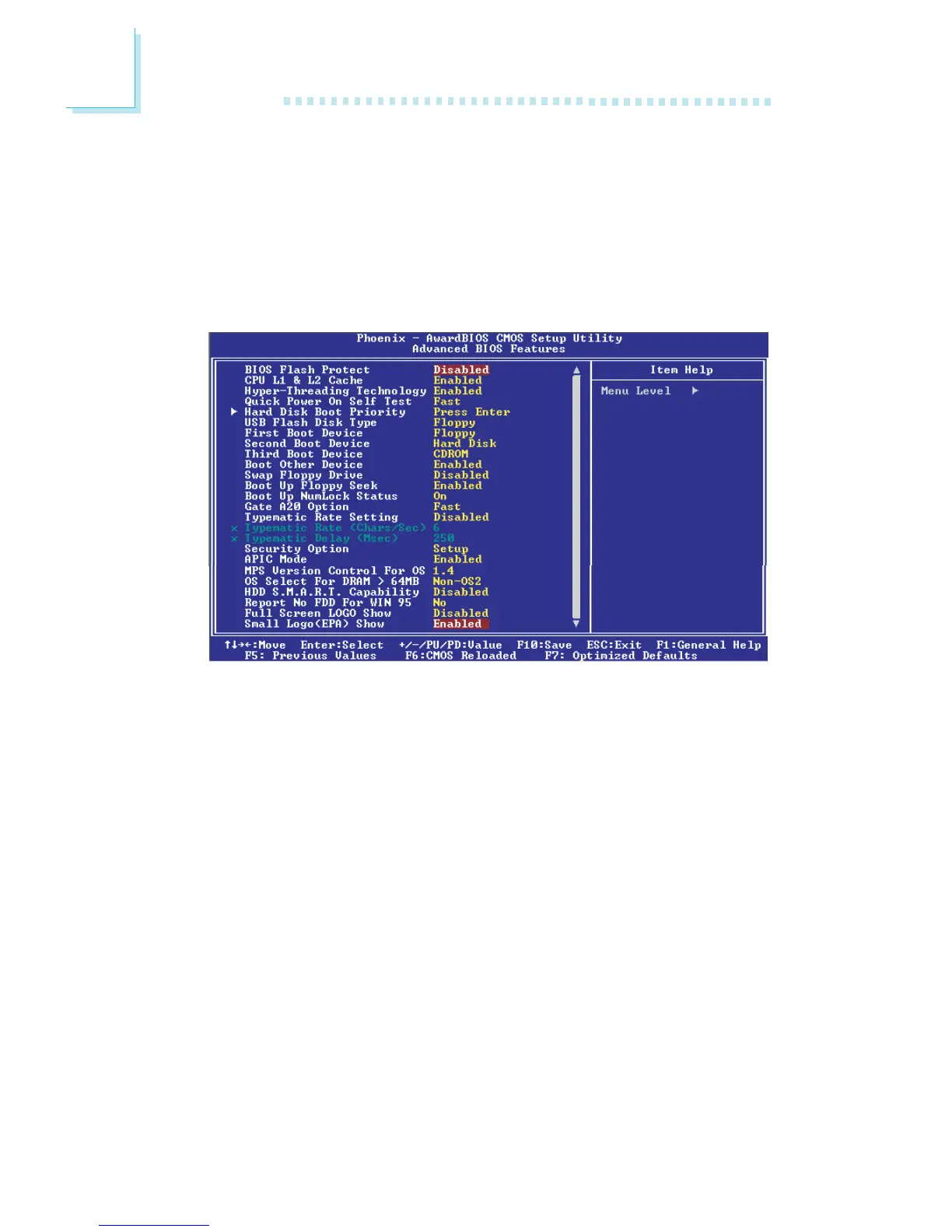66
3
BIOS Setup
3.1.2 Advanced BIOS Features
The Advanced BIOS Features allows you to configure your sys-
tem for basic operation. Some entries are defaults required by
the system board, while others, if enabled, will improve the per-
formance of your system or let you set some features according
to your preference.
3.1.2.1 BIOS Flash Protect
Enabled This option will protect the system from unneces-
sary updating or flashing of the BIOS. When enabled,
it secures the BIOS therefore any updates to the
BIOS will not take effect.
Disabled Disables the “BIOS Flash Protect” function, allowing
you to update or flash the BIOS any time needed.
3.1.2.2 CPU L1 & L2 Cache
This field speeds up the memory access.
The screen above list all the fields available in the Advanced BIOS Features submenu,
for ease of reference in this manual. In the actual CMOS setup, you have to use the
scroll bar to view the fields. The settings on the screen are for reference only. Your
version may not be identical to this one.
