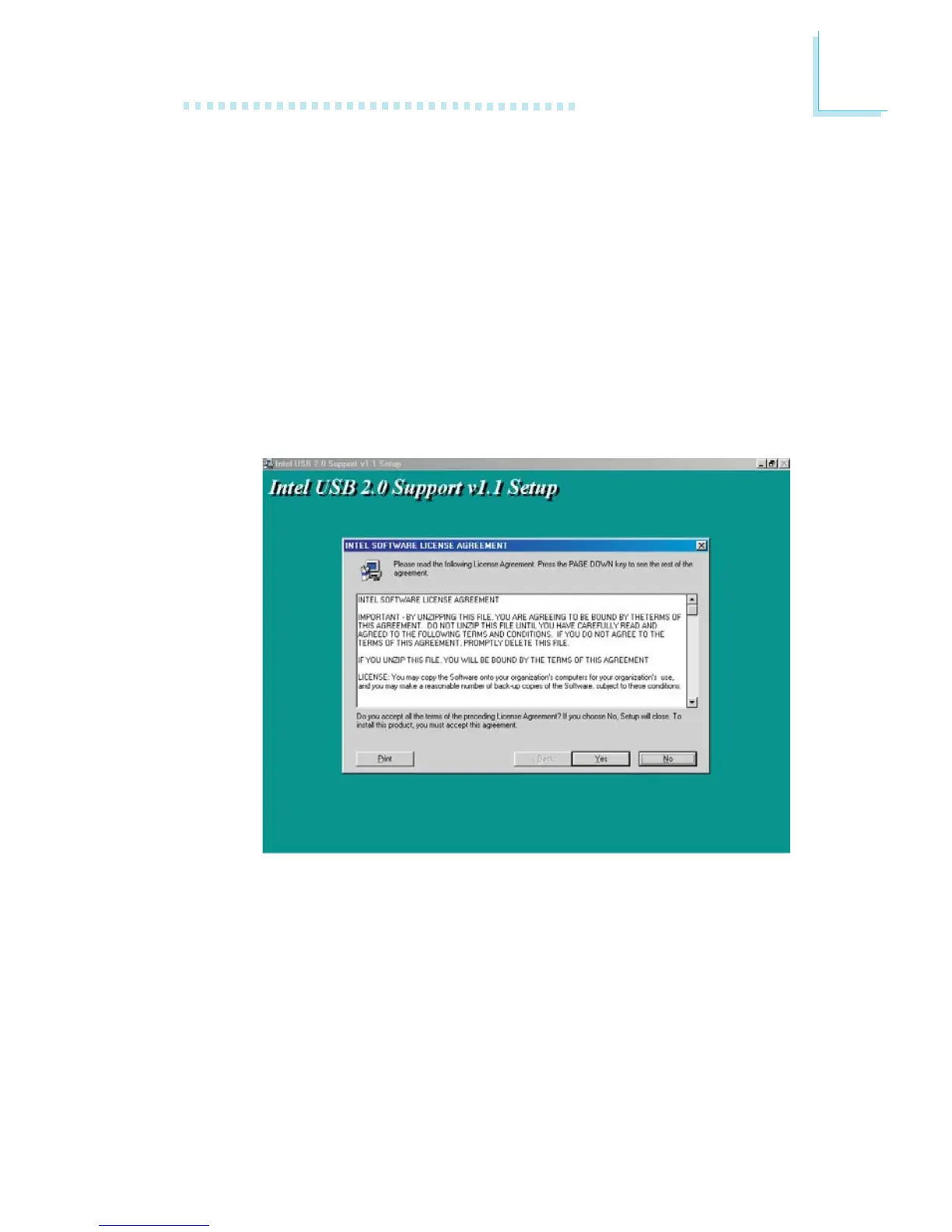113
4
Supported Software
4.2.3 Intel USB 2.0 Drivers
If you are using a USB 2.0 device, you must install the USB 2.0
driver. The drivers are supported in the following operating sys-
tems: Windows
98 SE, Windows
ME and Windows
2000.
To install the driver, please follow the steps below.
1. On the left side of the autorun screen, click the “USB” icon.
2. Click “Intel USB 2.0 Drivers” on the main menu. If you are
using Windows
98 SE or Windows
ME, the following screen
will appear.
